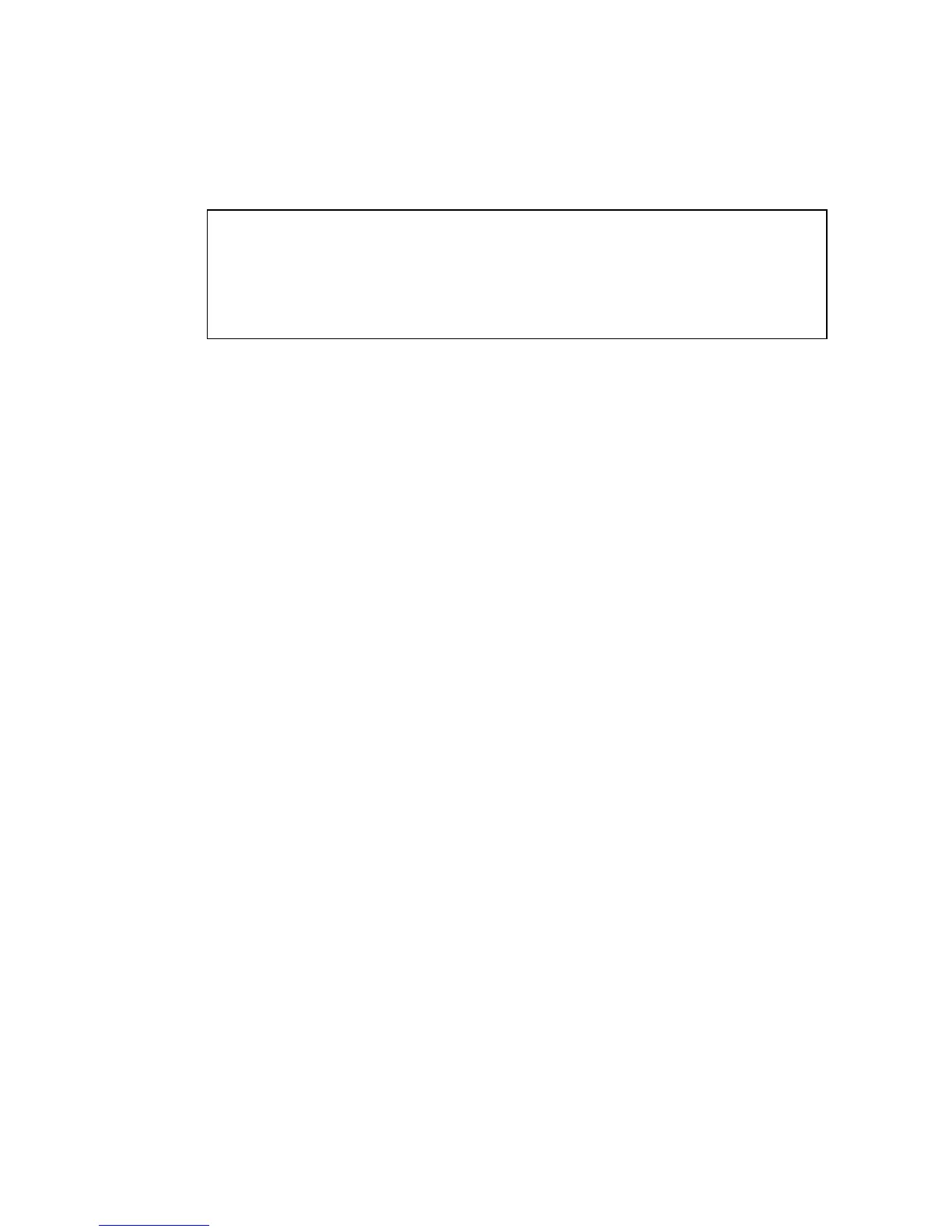P
RIORITY
C
OMMANDS
(L
AYER
3
AND
4)
31-15
Example
The following shows that HTTP traffic has been mapped to CoS value 0:
Related Commands
map ip port (Global Configuration) (31-9)
map ip port (Interface Configuration) (31-10)
show map ip precedence
This command shows the IP precedence priority map.
Syntax
show map ip precedence [interface]
interface
• ethernet unit/port
- unit - Stack unit. (Range: 1-8)
- port - Port number. (Range: 1-26/50)
• port-channel channel-id (Range: 1-32)
Default Setting
None
Command Mode
Privileged Exec
Console#show map ip port
TCP port mapping status: disabled
Port Port no. COS
--------- -------- ---
Eth 1/ 5 80 0
Console#
