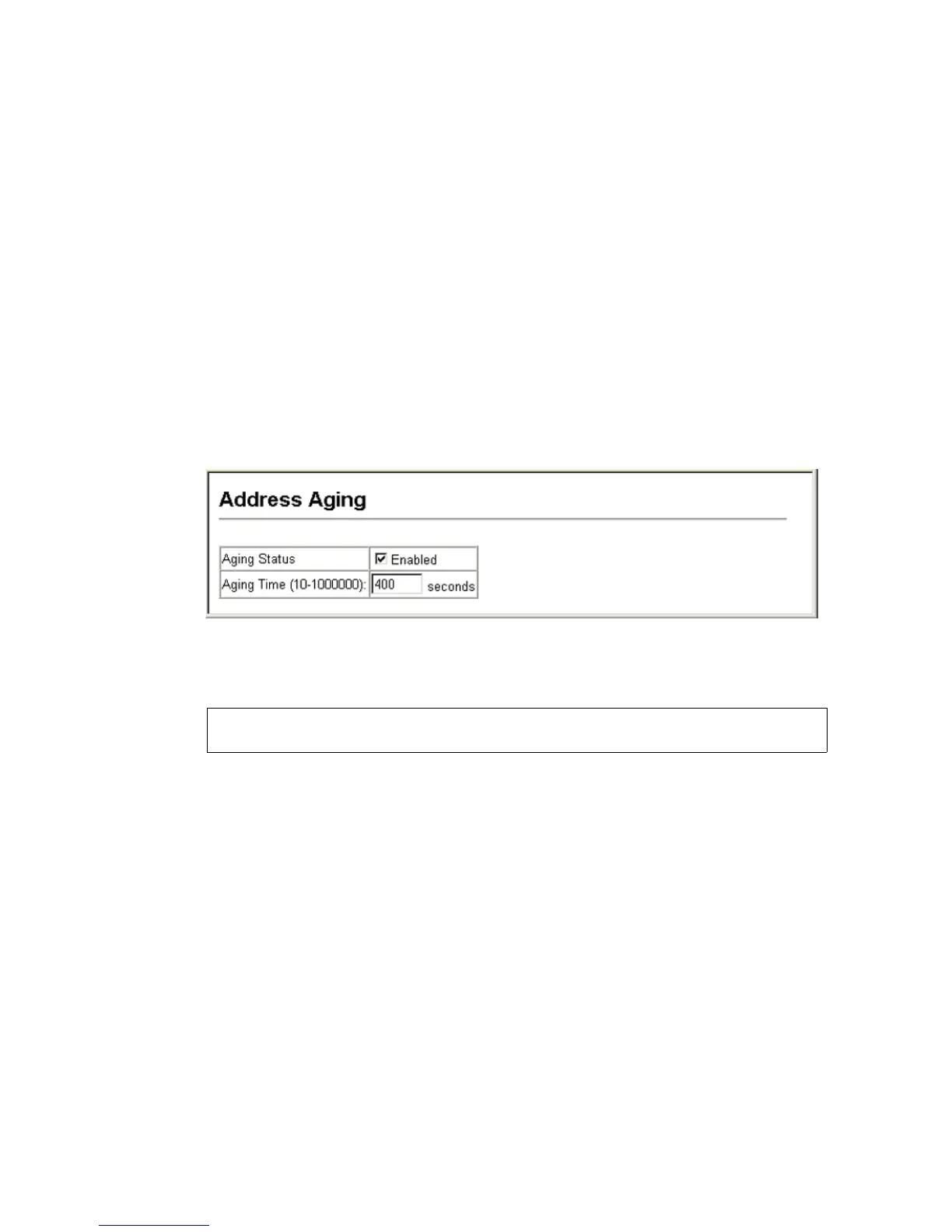C
HANGING
THE
A
GING
T
IME
9-5
Changing the Aging Time
You can set the aging time for entries in the dynamic address table.
Command Attributes
• Aging Status – Enables/disables the aging function.
• Aging Time – The time after which a learned entry is discarded.
• (Range: 10-1000000 seconds; Default: 300 seconds)
Web – Click Address Table, Address Aging. Specify the new aging time,
click Apply.
Figure 9-3 Address Aging
CLI – This example sets the aging time to 400 seconds.
Console(config)#mac-address-table aging-time 400 28-5
Console(config)#
