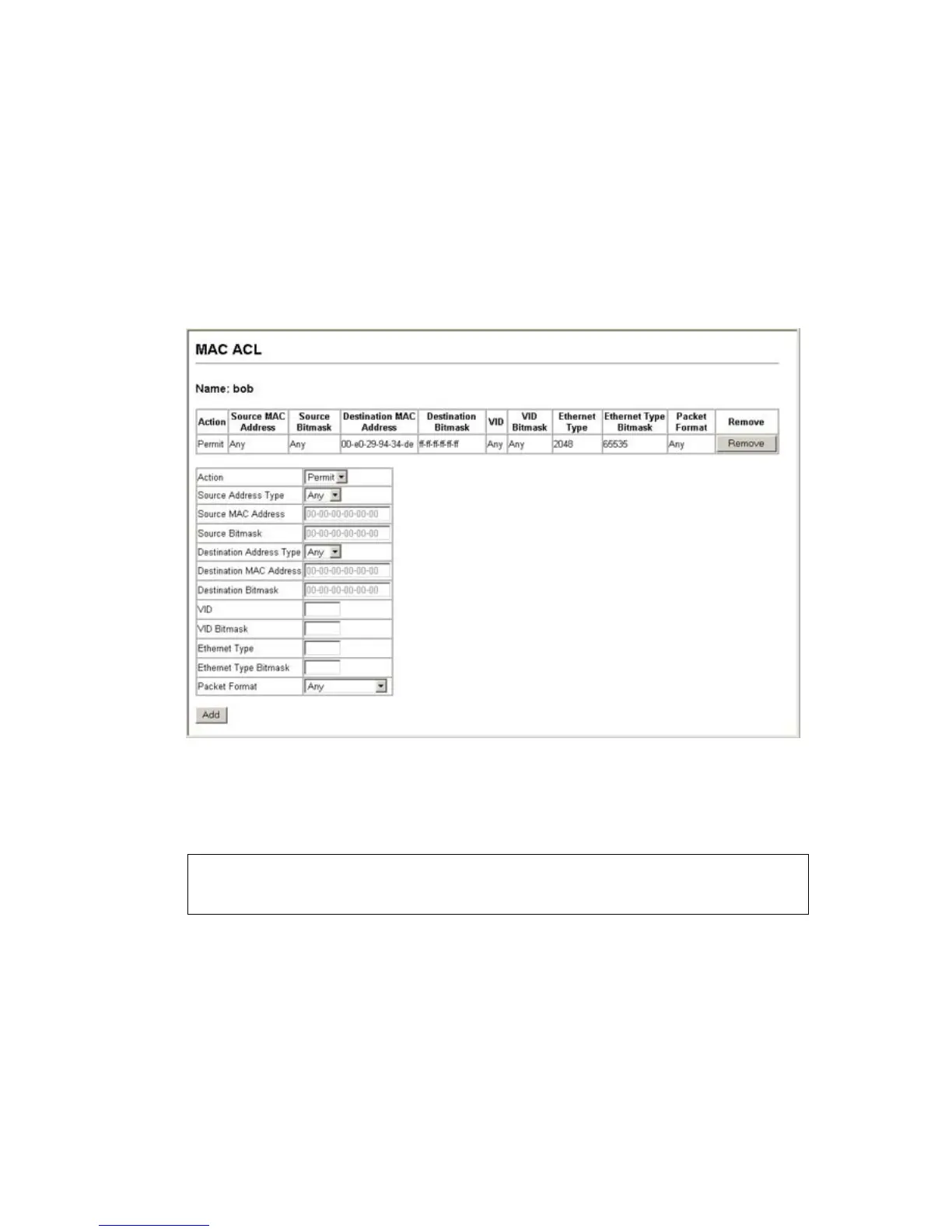A
CCESS
C
ONTROL
L
ISTS
7-8
Web – Specify the action (i.e., Permit or Deny). Specify the source and/or
destination addresses. Select the address type (Any, Host, or MAC). If you
select “Host,” enter a specific address (e.g., 11-22-33-44-55-66). If you
select “MAC,” enter a base address and a hexidecimal bitmask for an
address range. Set any other required criteria, such as VID, Ethernet type,
or packet format. Then click Add.
Figure 7-4 ACL Configuration - MAC
CLI – This rule permits packets from any source MAC address to the
destination address 00-e0-29-94-34-de where the Ethernet type is 0800.
Console(config-mac-acl)#permit any host 00-e0-29-94-34-de
ethertype 0800 23-18
Console(config-mac-acl)#
