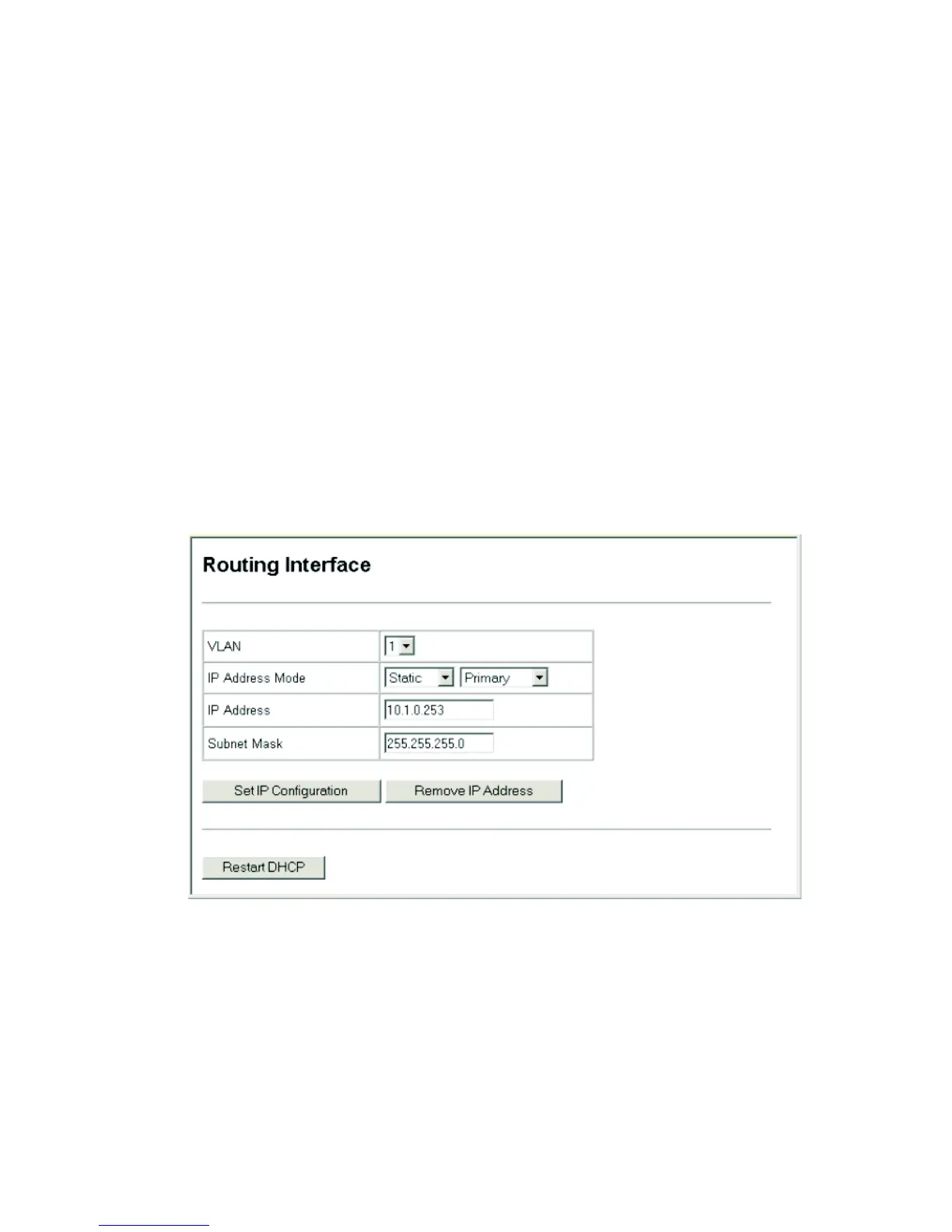IP R
OUTING
17-8
- If DHCP/BOOTP is enabled, IP will not function until a reply has
been received from the address server. Requests will be broadcast
periodically by the router for an IP address. (DHCP/BOOTP values
include the IP address and subnet mask.)
• IP Address – Address of the VLAN interface. Valid IP addresses
consist of four numbers, 0 to 255, separated by periods.
• Subnet Mask – This mask identifies the host address bits used for
routing to specific subnets.
Web - Click IP, General, Routing Interface. Specify an IP interface for each
VLAN that will support routing to other subnets. First specify a primary
address, and click Set IP Configuration. If you need to assign secondary
addresses, enter these addresses one at a time, and click Set IP
Configuration after entering each address.
Figure 17-2 IP Routing Interface
