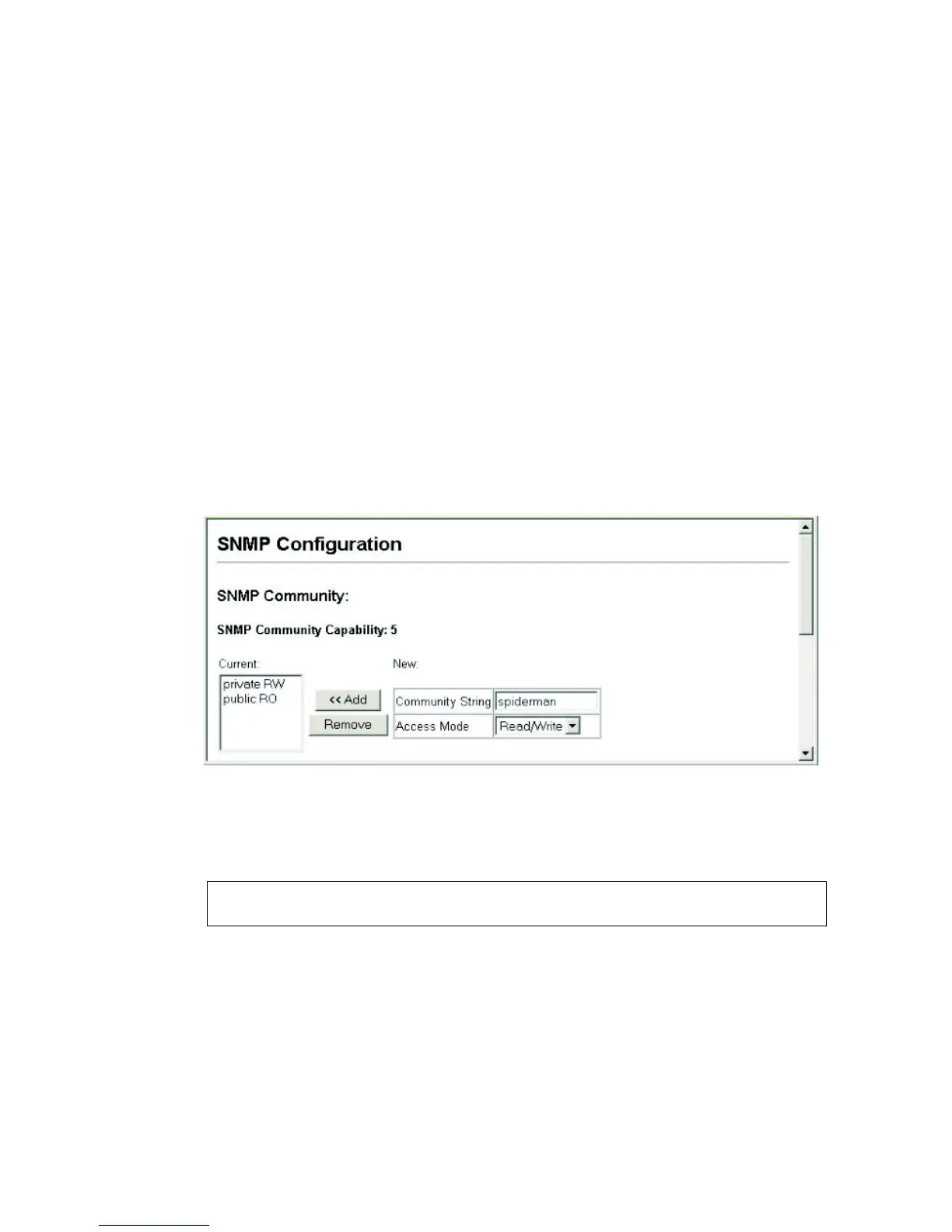S
ETTING
C
OMMUNITY
A
CCESS
S
TRINGS
5-5
• Community String – A community string that acts like a password and
permits access to the SNMP protocol.
Default strings: “public” (read-only access), “private” (read/write access)
Range: 1-32 characters, case sensitive
• Access Mode – Specifies the access rights for the community string:
- Read-Only – Authorized management stations are only able to
retrieve MIB objects.
- Read/Write – Authorized management stations are able to both
retrieve and modify MIB objects.
Web – Click SNMP, Configuration. Add new community strings as
required, select the access rights from the Access Mode drop-down list,
then click Add.
Figure 5-2 Configuring SNMP Community Strings
CLI – The following example adds the string “spiderman” with read/write
access.
Console(config)#snmp-server community spiderman rw 21-4
Console(config)#
