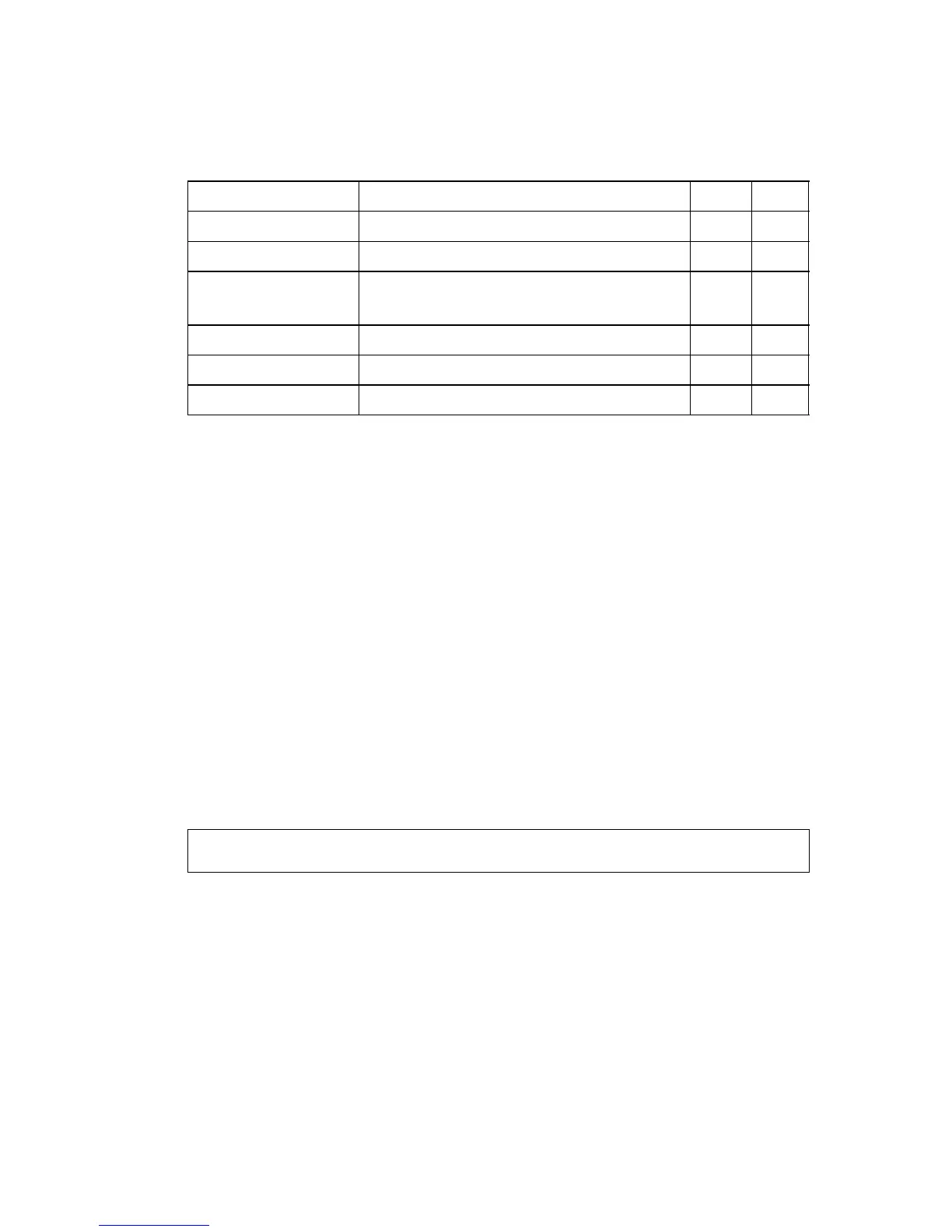SNMP C
OMMANDS
21-2
snmp-server
This command enables the SNMPv3 engine and services for all
management clients (i.e., versions 1, 2c, 3). Use the no form to disable the
server.
Syntax
[no] snmp-server
Default Setting
Enabled
Command Mode
Global Configuration
Example
show snmp
This command can be used to check the status of SNMP communications.
Default Setting
None
Command Mode
Normal Exec, Privileged Exec
snmp-server view Adds an SNMP view GC 21-13
show snmp view Shows the SNMP views PE 21-14
snmp-server group Adds an SNMP group, mapping users to
views
GC 21-15
show snmp group Shows the SNMP groups PE 21-16
snmp-server user Adds a user to an SNMP group GC 21-18
show snmp user Shows the SNMP users PE 21-20
Console(config)#snmp-server
Console(config)#
Table 21-1 SNMP Commands (Continued)
Command Function Mode Page
