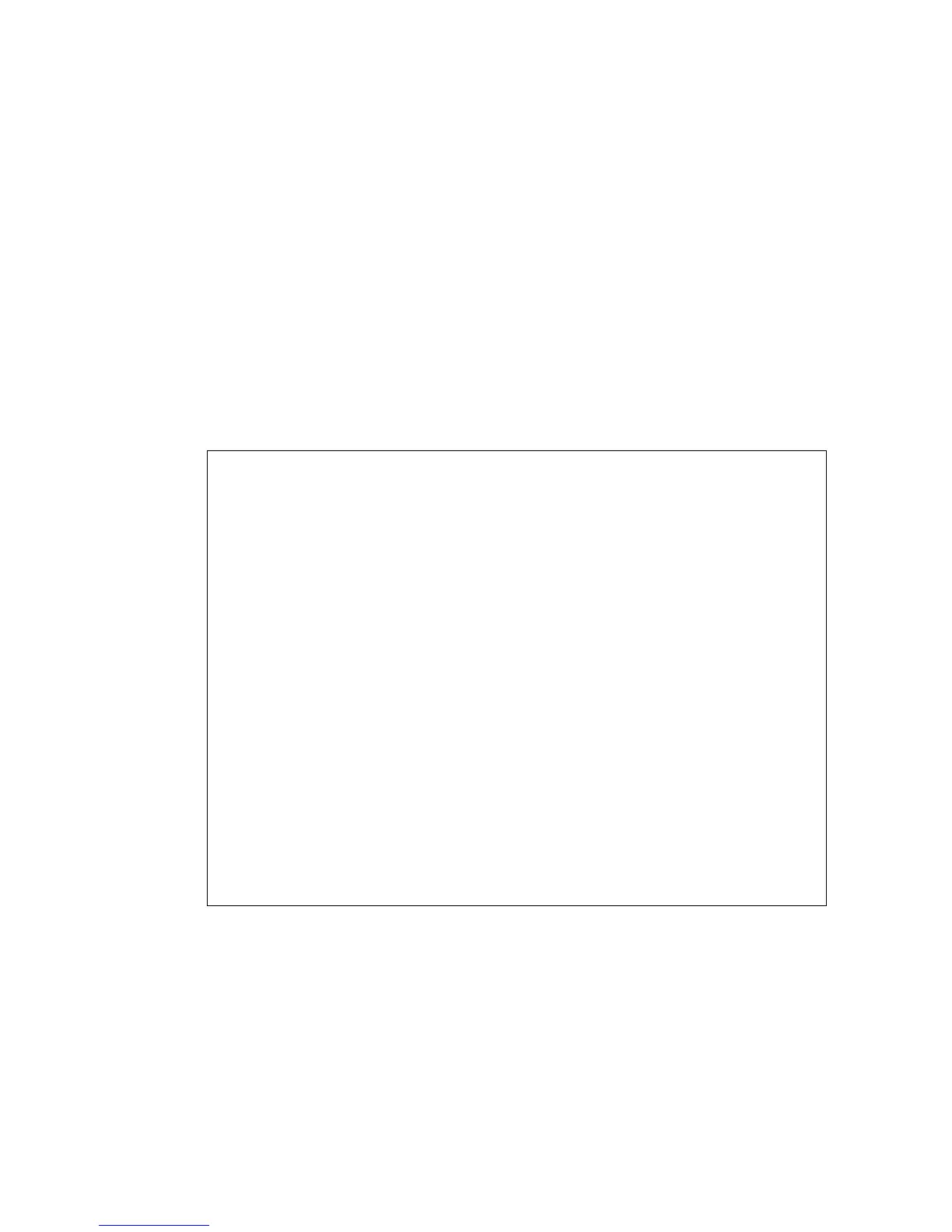G
LOBAL
R
OUTING
C
ONFIGURATION
37-7
show ip traffic
This command displays statistics for IP, ICMP, UDP, TCP and ARP
protocols.
Command Mode
Privileged Exec
Command Usage
For a description of the information shown by this command, see
“Displaying Statistics for IP Protocols” on page 4-242.
Example
Console#show ip traffic
IP statistics:
Rcvd: 5 total, 5 local destination
0 checksum errors
0 unknown protocol, 0 not a gateway
Frags: 0 reassembled, 0 timeouts
0 fragmented, 0 couldn't fragment
Sent: 9 generated
0 no route
ICMP statistics:
Rcvd: 0 checksum errors, 0 redirects, 0 unreachable, 0 echo
5 echo reply, 0 mask requests, 0 mask replies, 0 quench
0 parameter, 0 timestamp
Sent: 0 redirects, 0 unreachable, 0 echo, 0 echo reply
0 mask requests, 0 mask replies, 0 quench, 0 timestamp
0 time exceeded, 0 parameter problem
UDP statistics:
Rcvd: 0 total, 0 checksum errors, 0 no port
Sent: 0 total
TCP statistics:
Rcvd: 0 total, 0 checksum errors
Sent: 0 total
ARP statistics:
Rcvd: 0 requests, 1 replies
Sent: 1 requests, 0 replies
Console#
