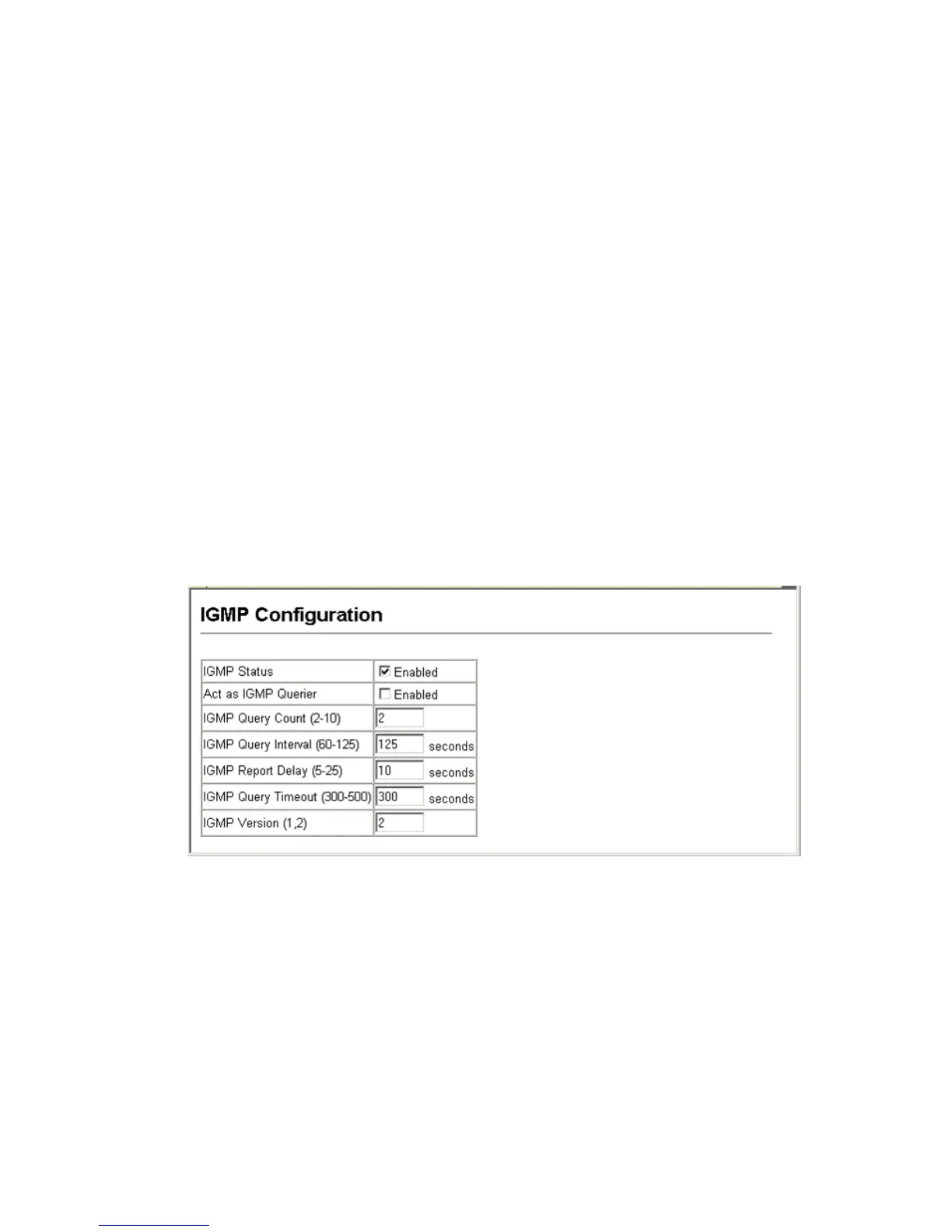M
ULTICAST
F
ILTERING
14-4
IGMP Query out of that port and removes the entry from its list. (Range:
5-25 seconds, Default: 10)
• IGMP Query Timeout — The time the switch waits after the previous
querier stops before it considers the router port (i.e., the interface which
had been receiving query packets) to have expired. (Range: 300-500
seconds, Default: 300)
• IGMP Version — Sets the protocol version for compatibility with other
devices on the network. (Range: 1-2; Default: 2)
Notes: 1. All systems on the subnet must support the same version.
2. Some attributes are only enabled for IGMPv2, including
IGMP Report Delay and IGMP Query Timeout.
Web – Click IGMP Snooping, IGMP Configuration. Adjust the IGMP
settings as required, and then click Apply. (The default settings are shown
below.)
Figure 14-1 IGMP Configuration
