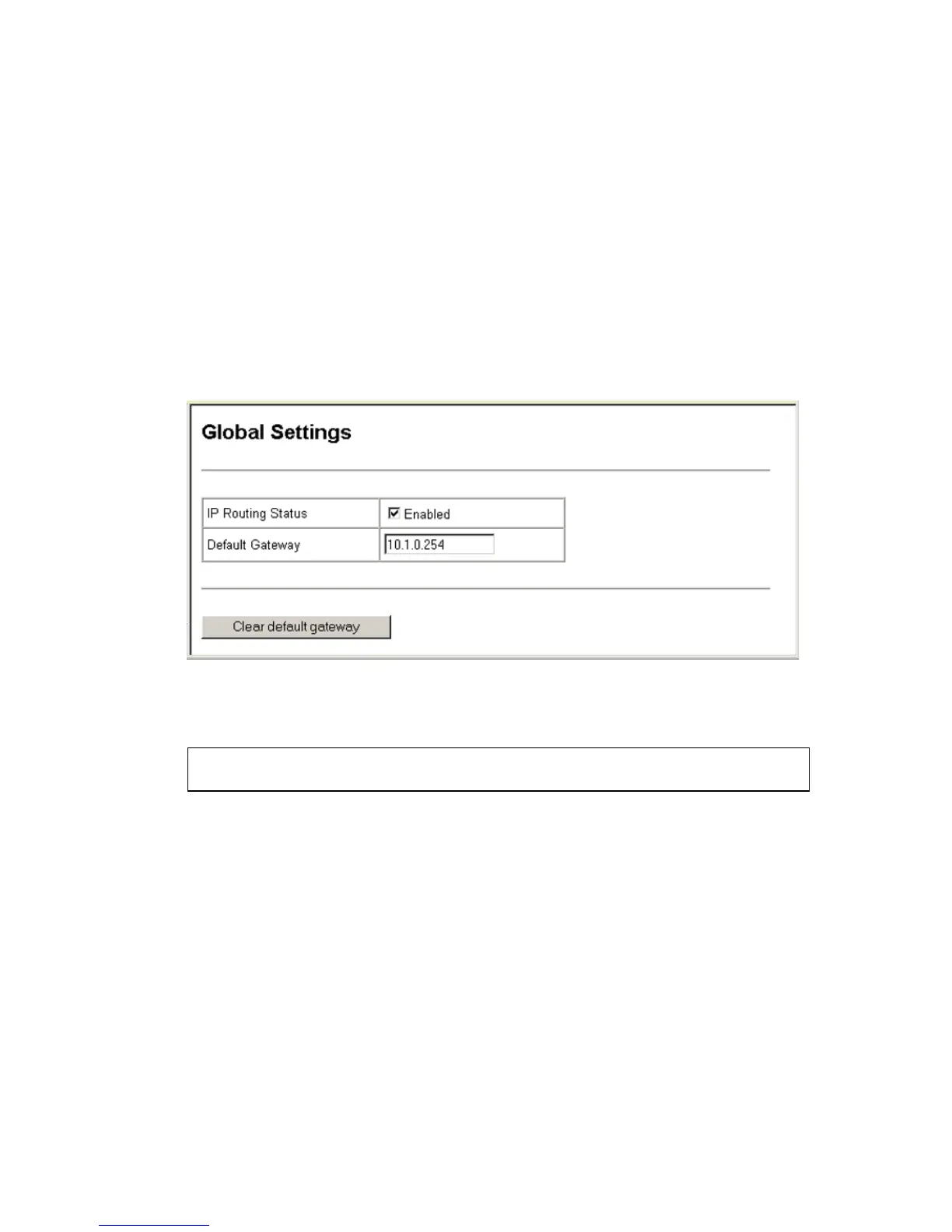IP R
OUTING
17-6
• Default Gateway – The routing device to which the switch will pass
packets for all unknown subnets; i.e., packets that do not match any
routing table entry. (Valid IP addresses consist of four numbers, 0 to 255,
separated by periods.)
Web - Click IP, General, Global Settings. Set IP Routing Status to Disabled
to restrict operation to Layer 2, or Enabled to allow multilayer switching,
specify the default gateway which will be forwarded packets for all
unknown subnets, and click Apply.
Figure 17-1 IP Global Settings
CLI - This example enables IP routing, and sets the default gateway.
Console(config)#ip routing 37-2
Console(config)#ip route default 10.1.0.254 37-3
