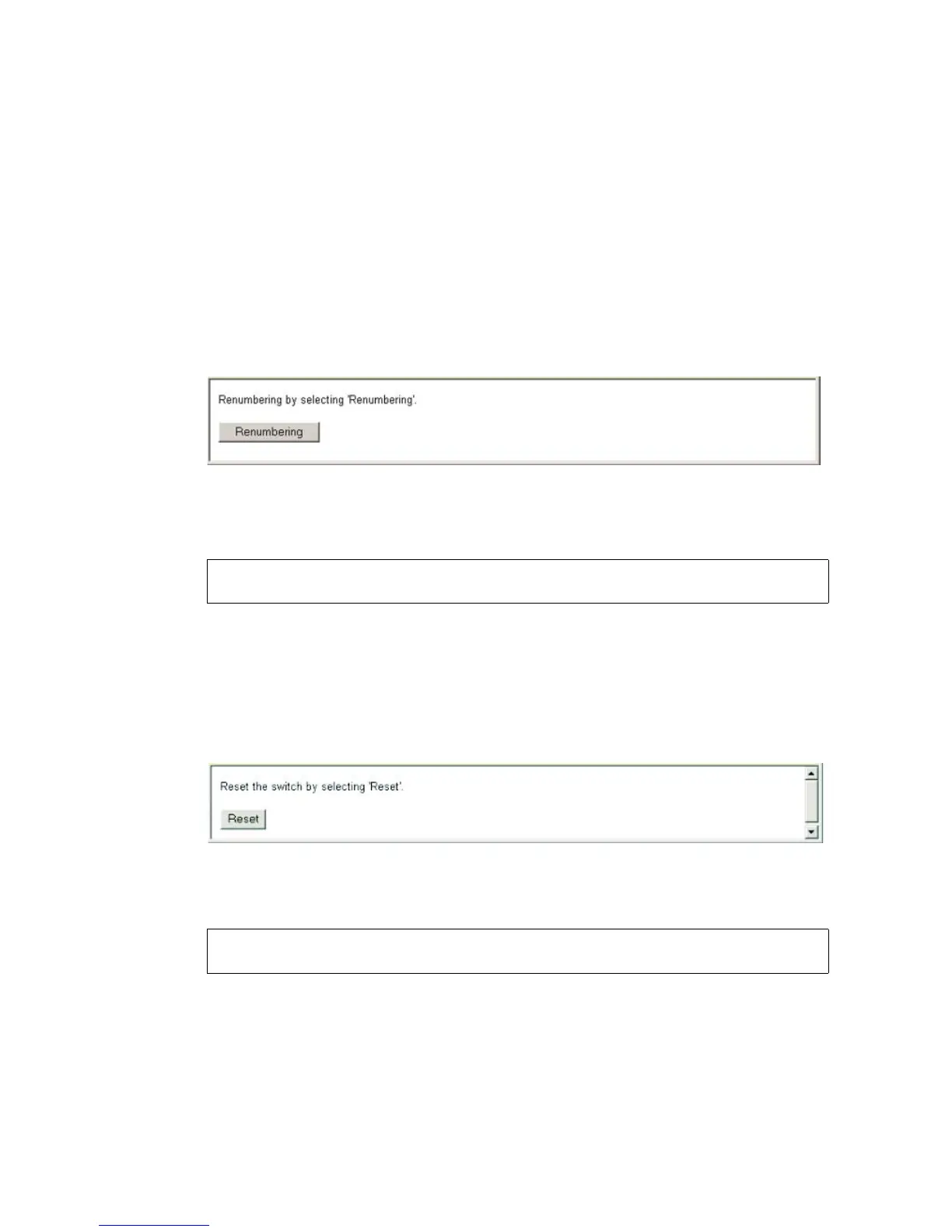R
ESETTING
THE
S
YSTEM
4-49
therefore remember to save the current configuration after renumbering
the stack.
• For a line topology, the stack is numbered from top to bottom, with the
first unit in the stack designated at unit 1. For a ring topology, the Master
unit taken as the top of the stack and is numbered as unit 1, and all other
units are numbered sequentially down through the ring.
Web – Click System, Renumbering.
Figure 4-22 Renumbering the Stack
CLI – This example renumbers all units in the stack.
Resetting the System
Web – Click System, Reset. Click the Reset button to restart the switch.
When prompted, confirm that you want reset the switch.
Figure 4-23 Resetting the System
CLI – Use the reload command to restart the switch.
Note:When restarting the system, it will always run the Power-On
Self-Test.
Console#switch all renumber 20-3
Console#
Console#reload 19-5
System will be restarted, continue <y/n>?
