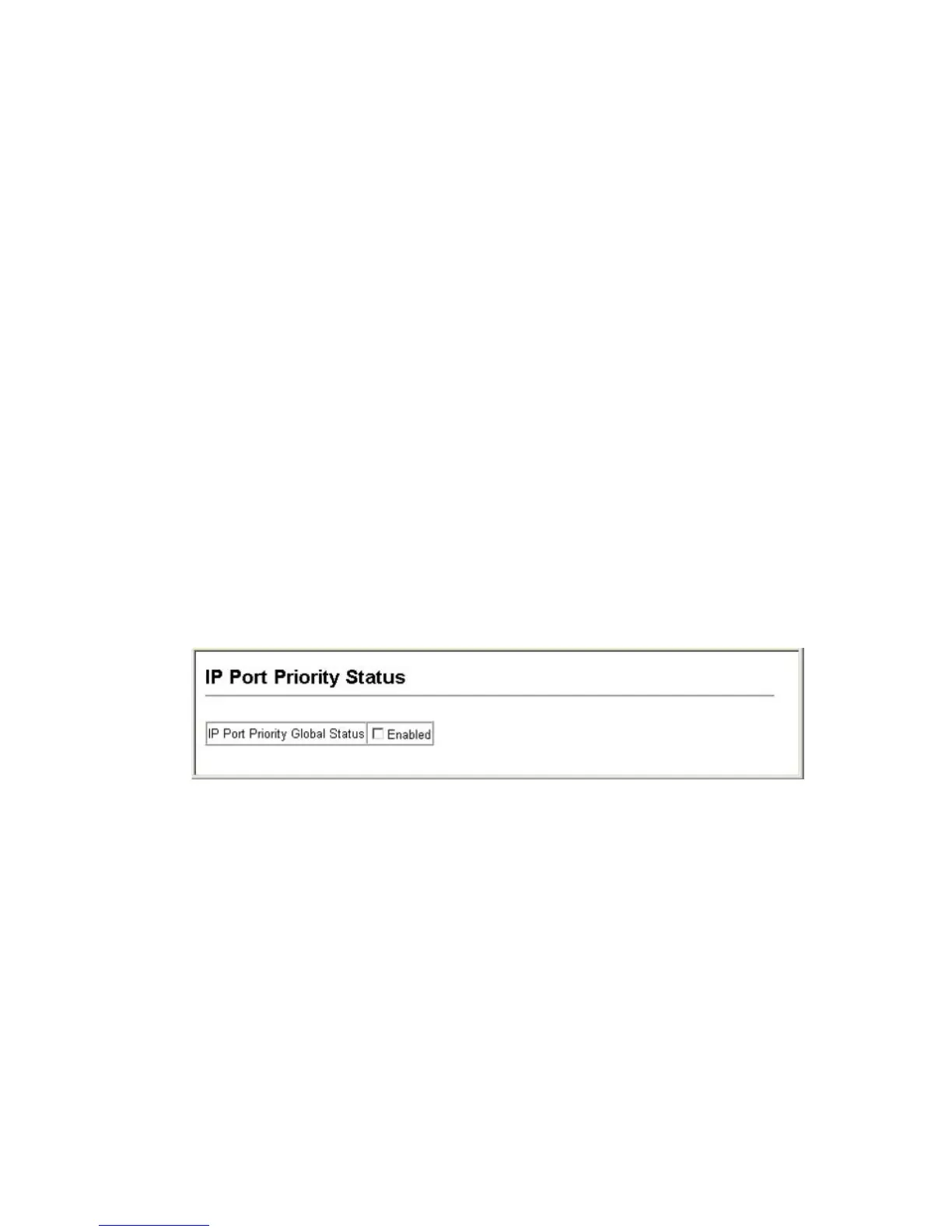C
LASS
OF
S
ERVICE
12-14
Mapping IP Port Priority
You can also map network applications to Class of Service values based on
the IP port number (i.e., TCP/UDP port number) in the frame header.
Some of the more common TCP service ports include: HTTP: 80,
FTP: 21, Telnet: 23 and POP3: 110.
Command Attributes
• IP Port Priority Status – Enables or disables the IP port priority.
• IP Port Priority Table – Shows the IP port to CoS map.
• IP Port Number (TCP/UDP) – Set a new IP port number.
• Class of Service Value – Sets a CoS value for a new IP port. Note that
“0” represents low priority and “7” represent high priority.
Note: Up to 8 entries can be specified.
IP Port Priority settings apply to all interfaces.
Web – Click Priority, IP Port Priority Status. Set IP Port Priority Status to
Enabled.
Figure 12-8 IP Port Priority Status
