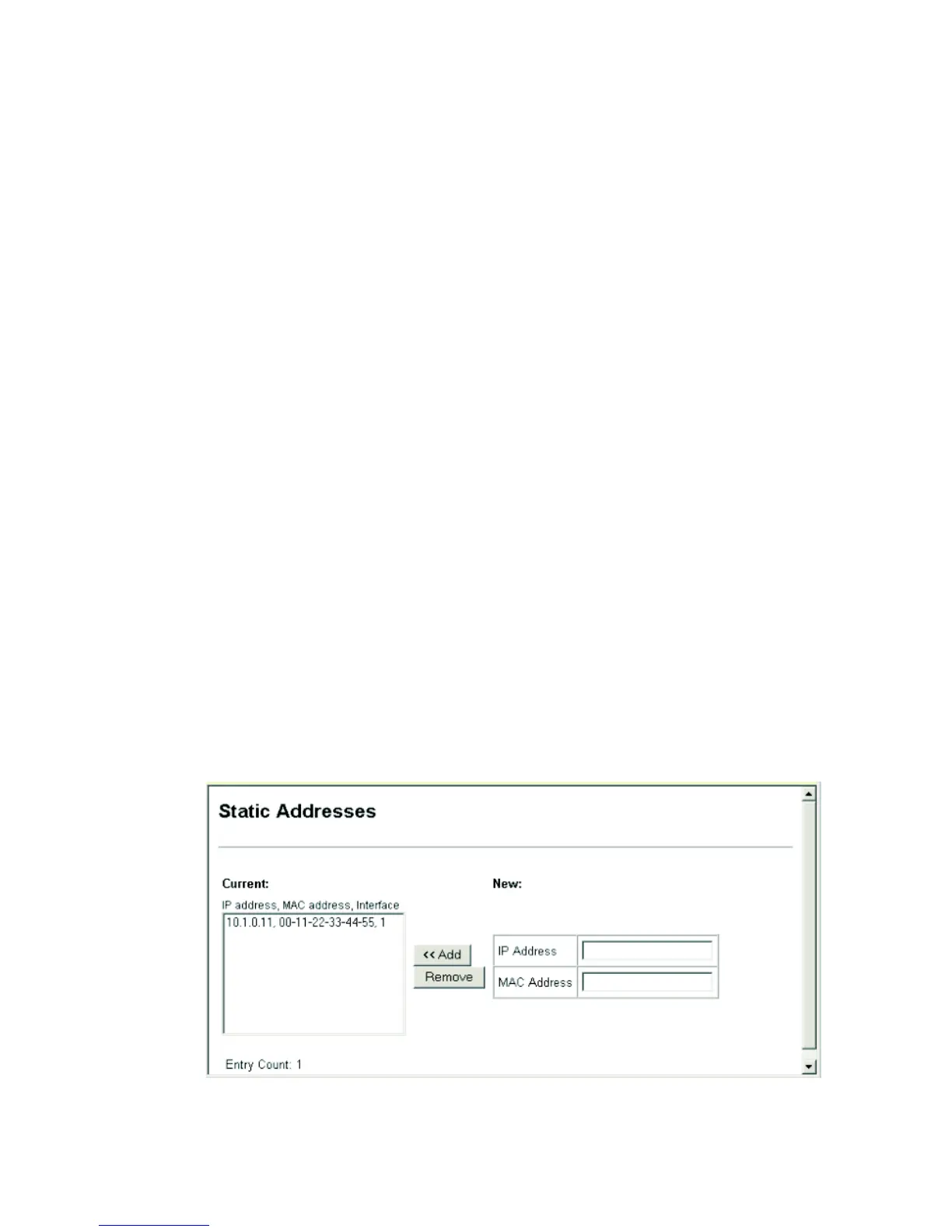A
DDRESS
R
ESOLUTION
P
ROTOCOL
17-13
Configuring Static ARP Addresses
For devices that do not respond to ARP requests, traffic will be dropped
because the IP address cannot be mapped to a physical address. If this
occurs, you can manually map an IP address to the corresponding physical
address in the ARP.
Command Usage
• You can define up to 128 static entries in the ARP cache.
• Static entries will not be aged out or deleted when power is reset. You
can only remove a static entry via the configuration interface.
Command Attributes
• IP Address – IP address statically mapped to a physical MAC address.
(Valid IP addresses consist of four numbers, 0 to 255, separated by
periods.)
• MAC Address – MAC address statically mapped to the corresponding
IP address. (Valid MAC addresses are hexadecimal numbers in the
format: xx-xx-xx-xx-xx-xx.)
• Entry Count – The number of static entries in the ARP cache.
Web - Click IP, ARP, Static Addresses. Enter the IP address, the
corresponding MAC address, and click Apply.
Figure 17-4 ARP Static Addresses
