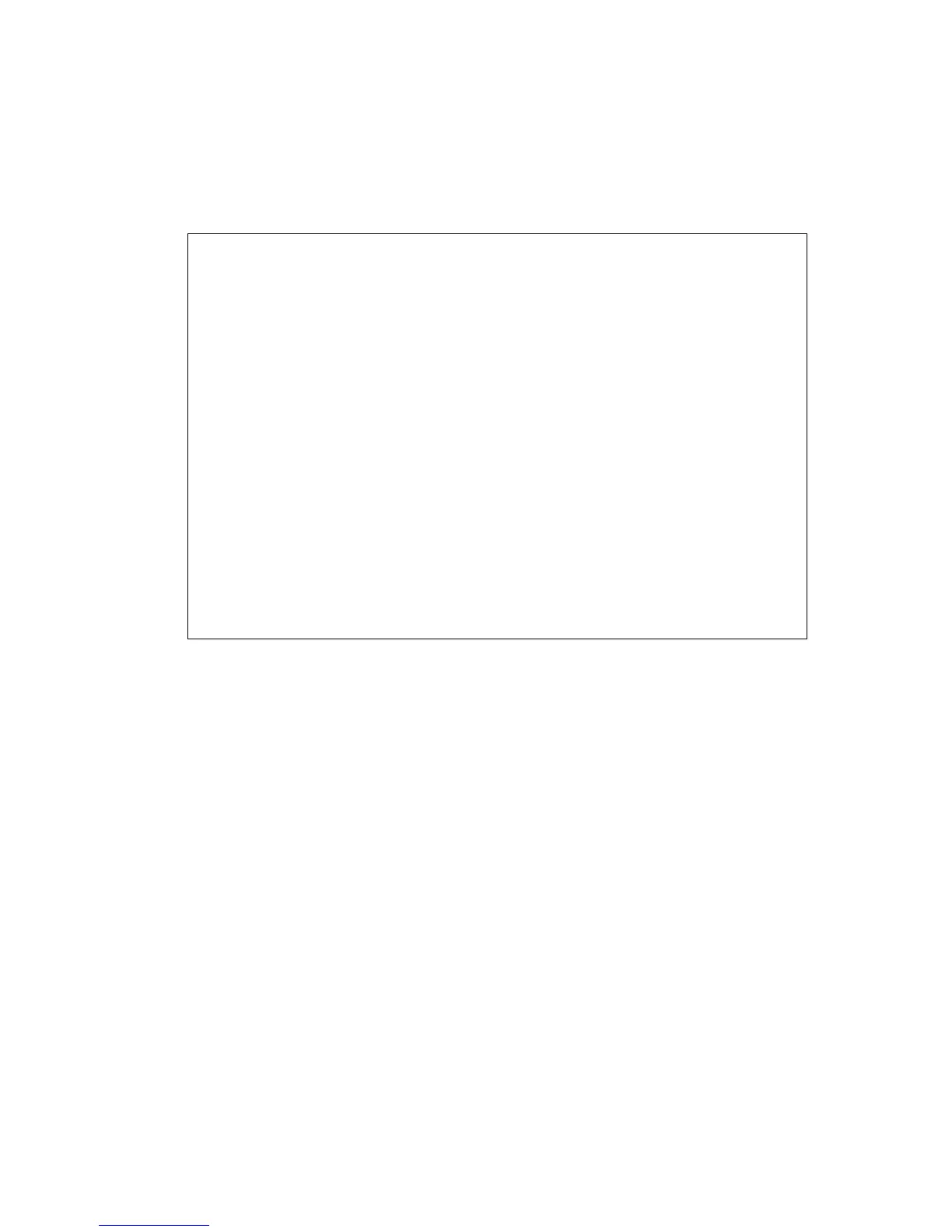S
IMPLE
N
ETWORK
M
ANAGEMENT
P
ROTOCOL
5-26
CLI – Use the snmp-server view command to configure a new view. This
example view includes the MIB-2 interfaces table, and the wildcard mask
selects all index entries.
Console(config)#snmp-server view ifEntry.a 1.3.6.1.2.1.2.2.1.1.*
included 21-13
Console(config)#exit
Console#show snmp view 21-14
View Name: ifEntry.a
Subtree OID: 1.3.6.1.2.1.2.2.1.1.*
View Type: included
Storage Type: nonvolatile
Row Status: active
View Name: readaccess
Subtree OID: 1.3.6.1.2
View Type: included
Storage Type: nonvolatile
Row Status: active
View Name: defaultview
Subtree OID: 1
View Type: included
Storage Type: nonvolatile
Row Status: active
Console#
