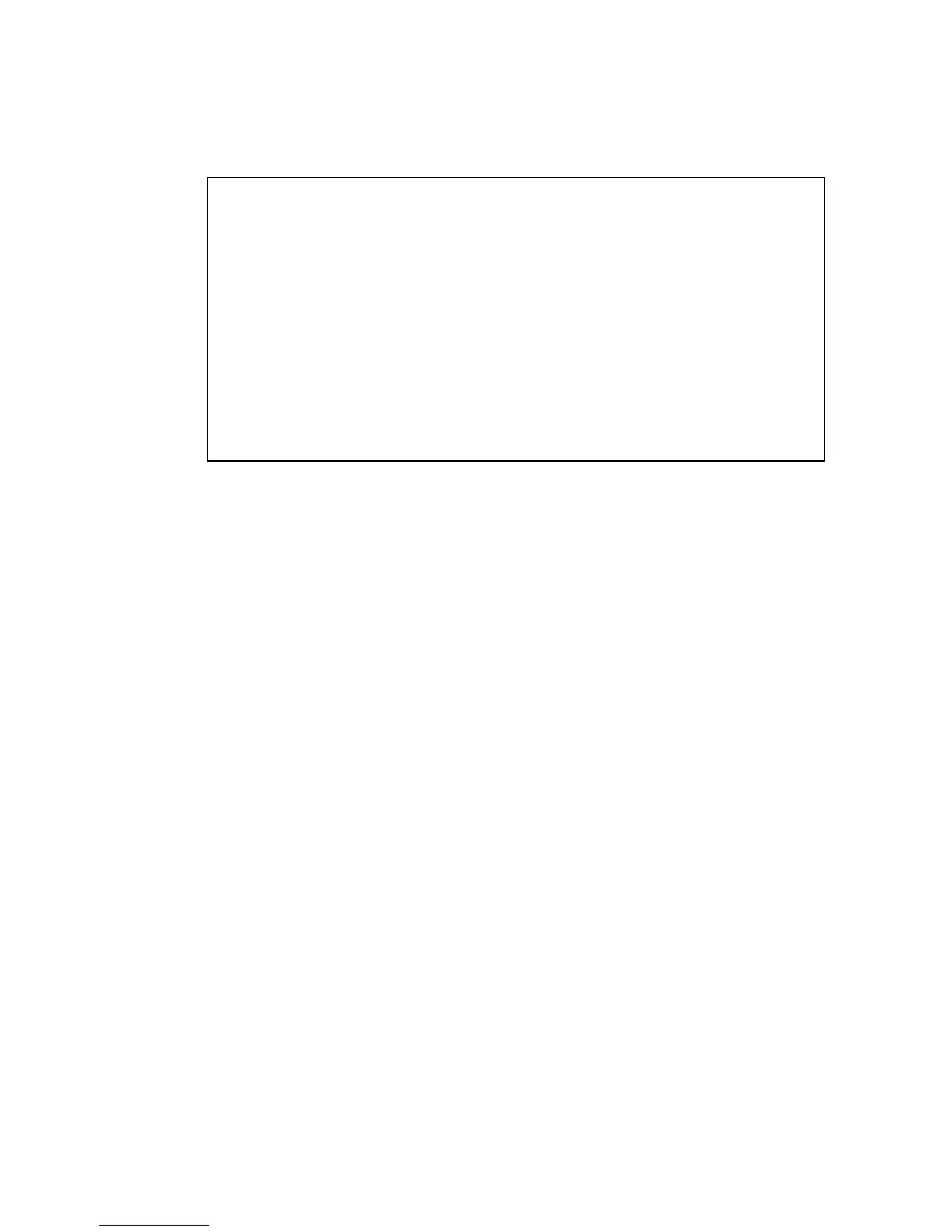C
ONFIGURING
I
NTERFACE
C
ONNECTIONS
8-7
CLI – Select the interface, and then enter the required settings.
Console(config)#interface ethernet 1/13 24-2
Console(config-if)#description RD SW#13 24-3
Console(config-if)#shutdown 24-9
.
Console(config-if)#no shutdown
Console(config-if)#no negotiation 24-5
Console(config-if)#speed-duplex 100half 24-3
.
Console(config-if)#negotiation
Console(config-if)#capabilities 100half 24-6
Console(config-if)#capabilities 100full
Console(config-if)#capabilities flowcontrol
Console(config-if)#exit
Console(config)#interface ethernet 1/21
Console(config-if)#media-type copper-forced 24-8
Console(config-if)#
