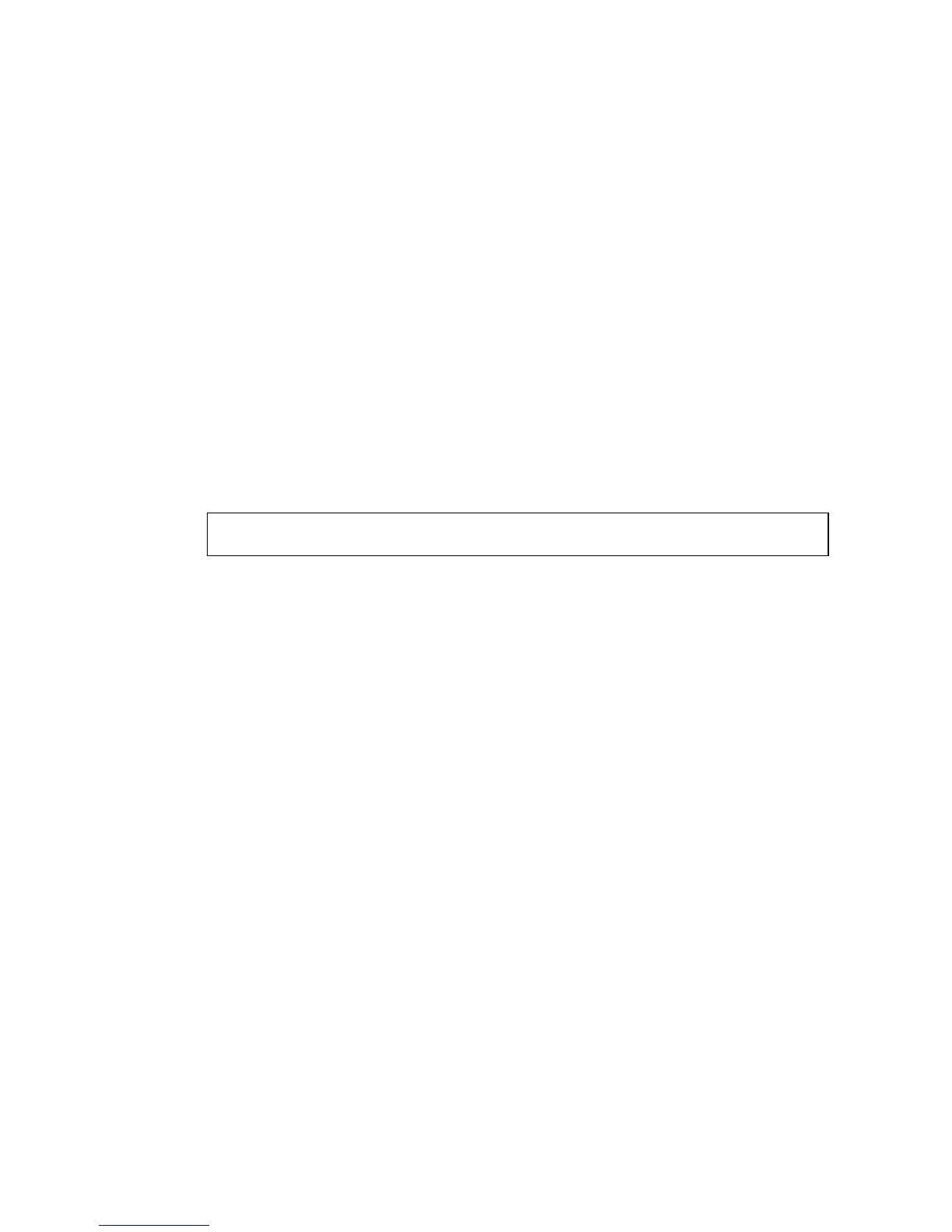W
EB
S
ERVER
C
OMMANDS
22-19
Default Setting
443
Command Mode
Global Configuration
Command Usage
• You cannot configure the HTTP and HTTPS servers to use the same
port.
• If you change the HTTPS port number, clients attempting to connect
to the HTTPS server must specify the port number in the URL, in this
format: https://device:port_number
Example
Related Commands
ip http secure-server (22-17)
Console(config)#ip http secure-port 1000
Console(config)#
