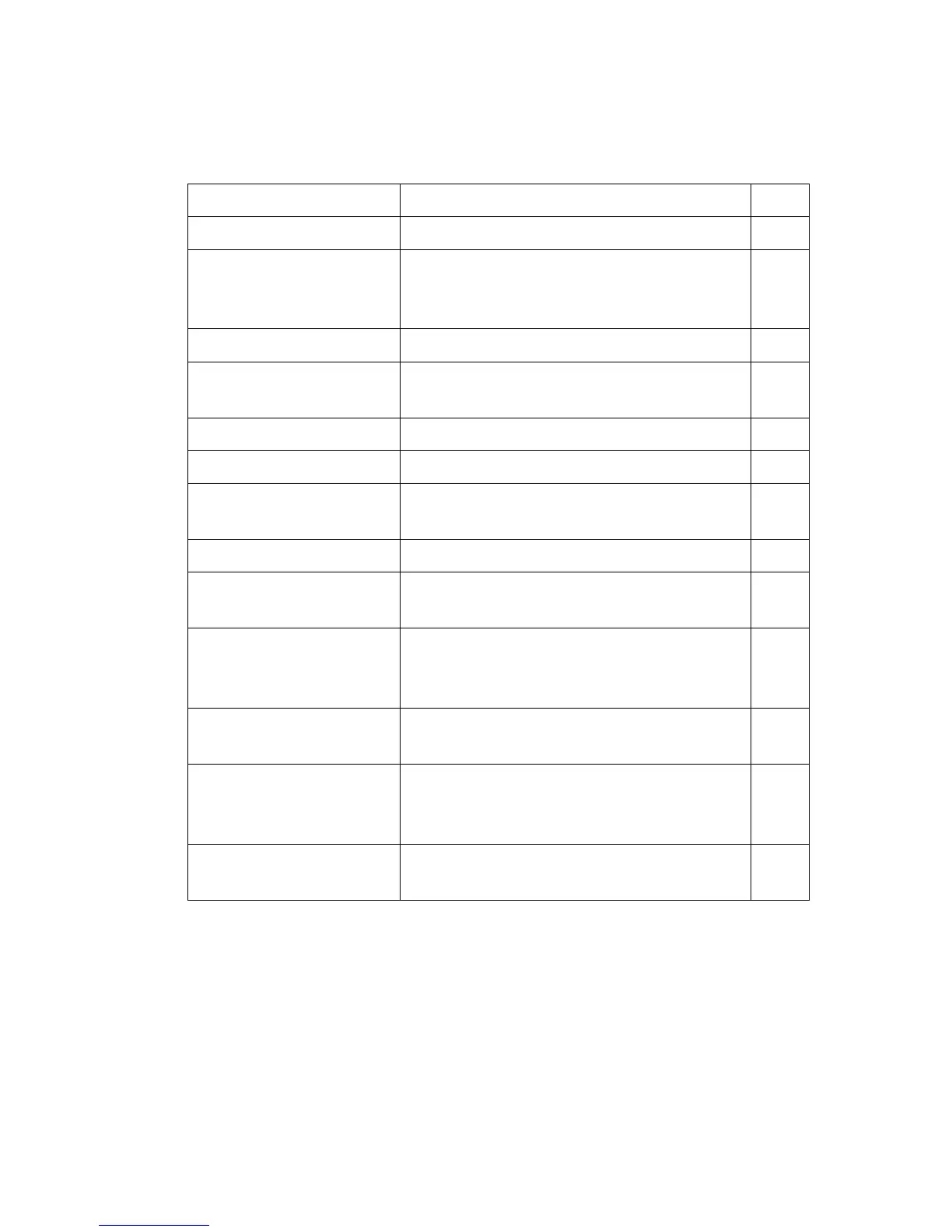C
ONFIGURING
THE
S
WITCH
3-12
IP Port Priority Status Globally enables or disables IP Port Priority 12-14
IP Port Priority Sets TCP/UDP port priority, defining the
socket number and associated class-of-service
value
12-10
QoS 13-1
DiffServ Configure QoS classification criteria and
service policies
13-2
Class Map Creates a class map for a type of traffic 13-2
Policy Map Creates a policy map for multiple interfaces 13-6
Service Policy Applies a policy map defined to an ingress
port
13-10
IGMP Snooping 14-2
IGMP Configuration Enables multicast filtering; configures
parameters for multicast query
14-2
Multicast Router
Port Information
Displays the ports that are attached to a
neighboring multicast router for each VLAN
ID
14-5
Static Multicast Router
Port Configuration
Assigns ports that are attached to a
neighboring multicast router
14-6
IP Multicast Registration
Table
Displays all multicast groups active on this
switch, including multicast IP addresses and
VLAN ID
14-7
IGMP Member
Port Table
Indicates multicast addresses associated with
the selected VLAN
14-9
Table 3-2 Switch Main Menu (Continued)
Menu Description Page
