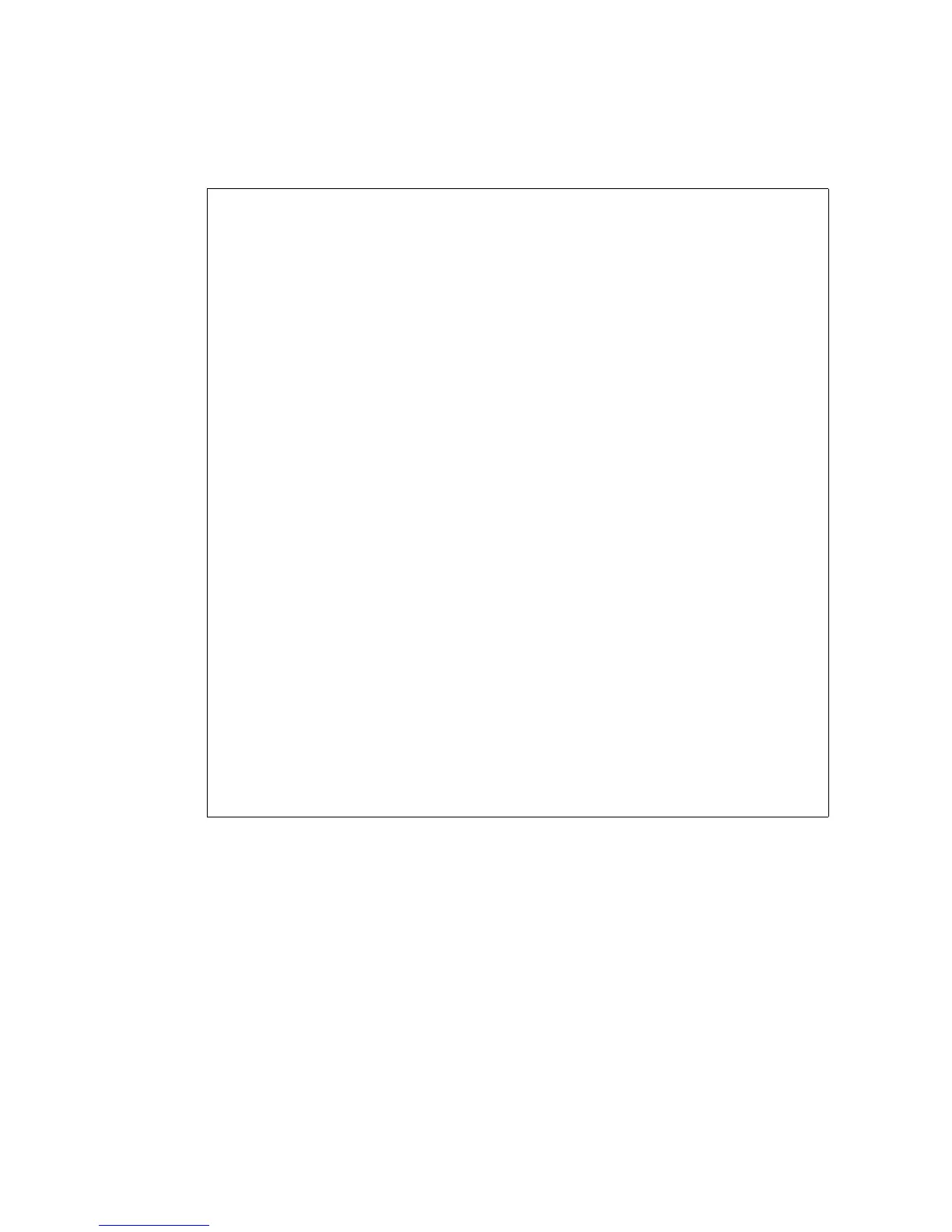D
ISPLAYING
S
YSTEM
I
NFORMATION
4-3
CLI – Specify the hostname, location and contact information.
Console(config)#hostname R&D 5 20-2
Console(config)#snmp-server location WC 9 21-5
Console(config)#snmp-server contact Ted 21-5
Console(config)#exit
Console#show system 20-8
System Description: 24/48 port 10/100/1000 Stackable Managed Switch
with 2 X 10
System OID String: 1.3.6.1.4.1.202.20.57
System Information
System Up Time: 0 days, 1 hours, 28 minutes, and 0.51
seconds
System Name: R&D 5
System Location: WC 9
System Contact: Ted
MAC Address (Unit1): 00-20-1A-DF-9C-A0
MAC Address (Unit2): 00-20-1A-DF-9E-C0
Web Server: Enabled
Web Server Port: 80
Web Secure Server: Enabled
Web Secure Server Port: 443
Telnet Server: Enable
Telnet Server Port: 23
Authentication Login: Local RADIUS None
Jumbo Frame: Disabled
POST Result:
DUMMY Test 1 ................. PASS
DRAM Test .................... PASS
Timer Test ................... PASS
PCI Device 1 Test ............ PASS
I2C Bus Initialization ....... PASS
Switch Int Loopback Test ..... PASS
Fan Speed Test ............... PASS
Done All Pass.
Console#
