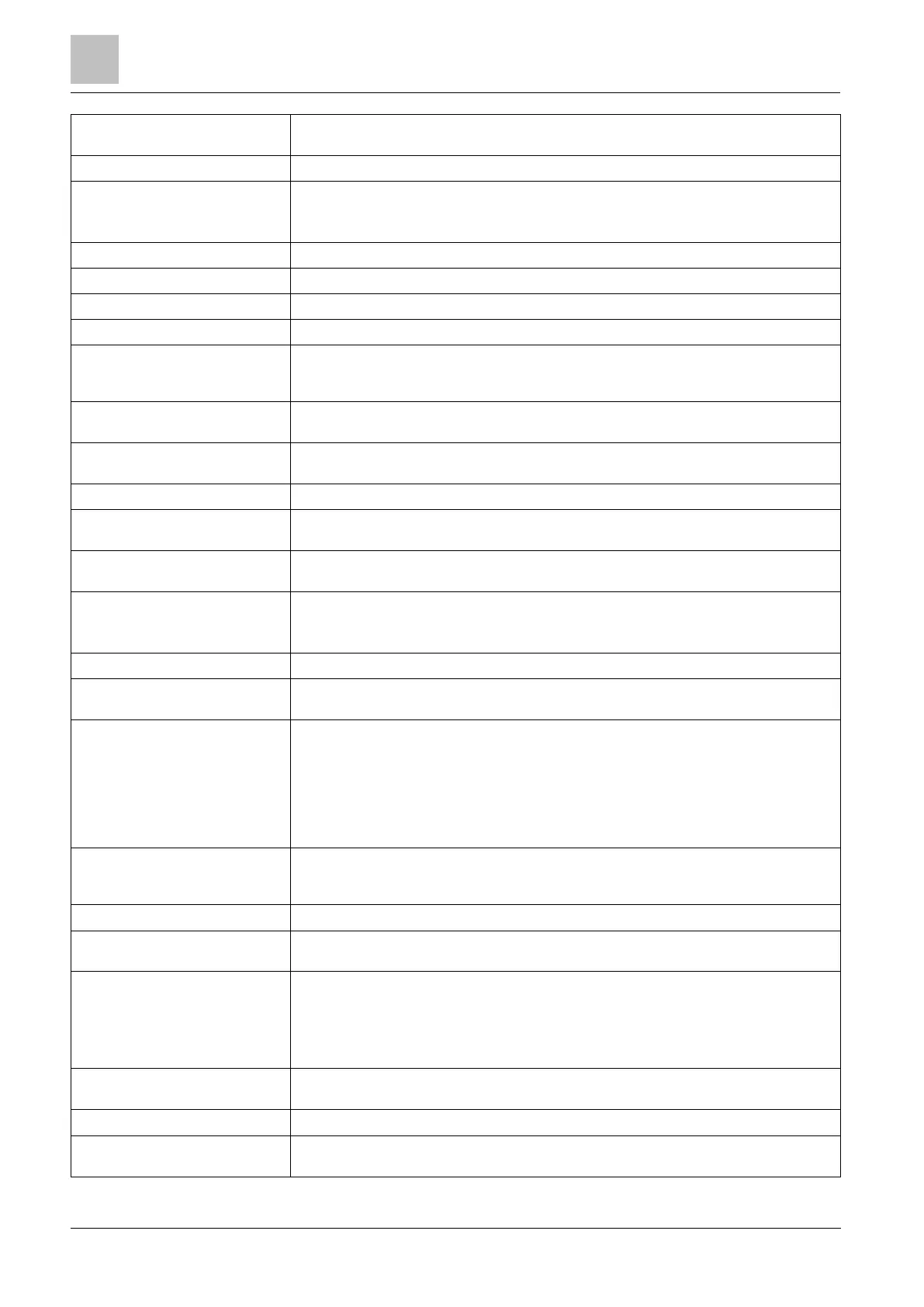Engineer programming via the keypad
Installation & Configuration Manual
This output turns on whenever a zone programmed as a Hold-up type zone triggers an
alarm from any area
This output turns on following a fire zone activation on the system (or from any area)
This output turns on when a tamper condition is detected from any part of the system.
For a grade 3 system, if communication is lost to an XBUS device for greater than
100s, a tamper is generated and SIA and CIR reported events will send a tamper.
This output turns on when a medic zone is activated
This output turns on when a technical fault is detected
This output follows tech zone activity
This output activates when Mains power is removed
This output activates when there is a problem with the backup battery. If the battery
voltage drops below 11 V this output activates. The ’Restore’ option for this fault is only
presented when the voltage level rises to above 11.8 V.
This output is activated if the system or any area defined on the system is in Partset A
mode
This output is activated if the system or any area defined on the system is in Partset B
mode
This output is activated if the system is in Fullset mode
This output activates if the system or any area defined on the system failed to set; it
clears when the alert is restored
This output activates if an Entry/Exit type zone has been activated; i.e. a system or
area Entry or Exit timer is running
This output turns on as defined in the system latch output configuration (see
Configuring system latch and auto set outputs [➙ 202]).
This output can be used to reset latching sensors as smoke or inertia sensors.
This output turns ON if any Fire-X zones on the system are activated
This output turns on momentarily when any zone on the system with chime attribute
opens
This output turns on momentarily( 3 seconds) when a user unsets the system; it can be
used to reset smoke detectors
The output will also activate when the zone is restored
When using the zone to reset latched smoke detectors the first code entry will not
activate the smoke output but will silence bells, on the next code entry if the fire zone is
in the open state the smoke output will activate momentarily. This process is repeatable
until the fire zone is closed.
This output turns on momentarily when a walk test is operational and a zone becomes
active. This output can be used, for example, to activate functional tests of connected
detectors (if available).
This output turns on if the Auto Set feature has been activated on the system.
This output turns on if a user duress state has been activated (PIN code + 1 has been
entered on the keypad)
This output turns on if there are any masked PIR zones on the system. It generates a
fault output on the keypad led.
This output is latched so it will remain active until restored by a level 2 user.
PIR Masking is logged by default. The number of log entries do not exceed 8 between
arming periods.
This output turns on if there are any inhibited, isolated, or walk test zones on the
system
This output turns on if there is a failure to communicate to the central station
This output turns on a ‘Man Down’ wireless device which is activated during a ‘Man
Down’ test.