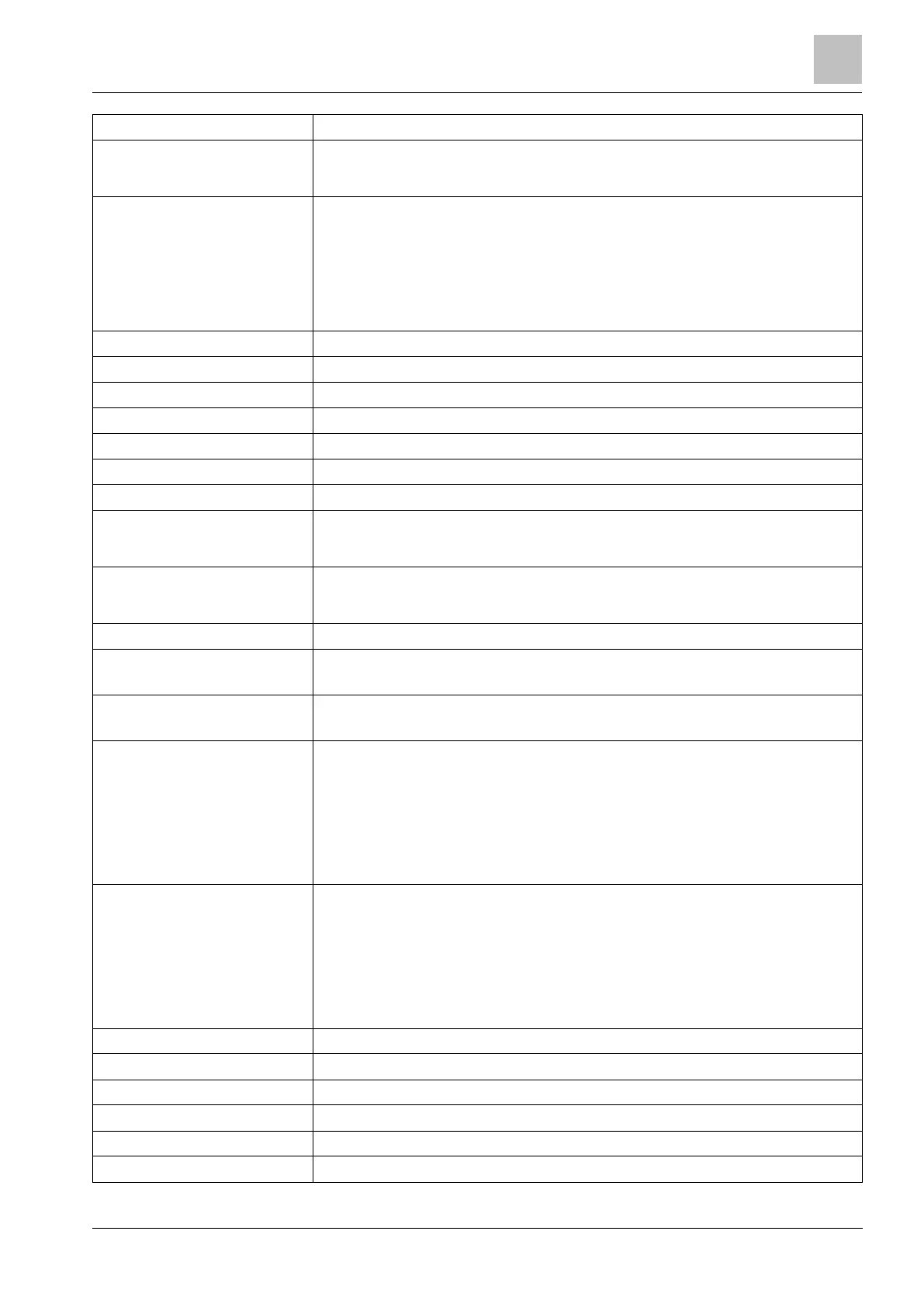Engineer programming via the keypad
Installation & Configuration Manual
This output is activated if the system is in Unset mode.
This output activates if an alarm abort event occurs i.e. when a valid user code is
entered via the keypad after a confirmed or unconfirmed alarm. It is used, for example,
with external dialers (SIA, CID, FF)
This output is used to activate a manual or automatic test on a seismic zone. Seismic
sensors have a small vibrator that will be attached to the same wall as the sensor and
is wired to an output on the panel or one of its expanders. During the test, the panel
waits up to 30 seconds for the seismic zone to open. If it does not open, the test fails. If
it opens within 30 seconds the panel then waits for the zone to close within 10 seconds.
If that doesn’t happen, the test fails. The panel then waits a further 2 seconds before
reporting the test result. The result of the test, either manual or automatic, is stored in
the system event log
This output activates on a local intrusion alarm.
This output activates when a Fob or WPA button is pressed.
This output activates when there is a line fault on the primary modem..
This output activates when the primary modem fails.
This output activates when there is a line fault on the secondary modem.
This output activates when the secondary modem fails.
This output activates when the battery is low,
This output activates if an ‘All Okay’ entry procedure is implemented and there is no
alarm generated i.e. the ‘All Okay’ button is pressed within the configured time after the
user code is entered.
This output activates if an ‘All Okay’ entry procedure is implemented and a silent alarm
generated i.e. the ‘All Okay’ button is not pressed within the configured time after the
user code is entered.
This output activates when an area is ready to set.
(SPC Pro — Setting Complete)
This output signals the setting status. The output toggles for 3 seconds to signal that
the setting has failed. The output remains on for 3 seconds if setting is successful.
(SPC Pro — Setting Success)
This output activates for 3 seconds to signal that the system has been fullest.
Used for normal Blockschloss devices.
When all zones in an area are closed, and there are no pending faults, the
‘Blockschloss 1‘ output is activated. If the lock on the Blockschloss is closed, a
‘Keyarm‘ input is activated, the relevant area is set and the ‘Setting Ack‘ output is
activated for 3 seconds to signal that the setting was successful. ‘Blockschloss 1‘ is not
deactivated.
If the Blockschloss is unlocked, the Blockschloss device deactivates the Keyarm input
to the unset state (closed) and the area is unset. ‘Blockschloss 1‘ is then deactivated.
Used for Blockschloss device type - Bosch Blockschloss, Sigmalock Plus, E4.03.
When all zones in an area are closed, and there are no pending faults, the
‘Blockschloss 2‘ output is activated. If the lock on the Blockschloss is closed, a
‘Keyarm‘ input is activated, the relevant area is set and the ‘Setting Ack‘ output is
activated for 3 seconds to signal that the setting was successful. ‘Blockschloss 2‘ is
then deactivated.
If the Blockschloss is unlocked, the Keyarm zone is switched to unset (closed) and the
area is unset. ‘Blockschloss 2‘ is activated (if area is ready to set).
Activates if the Lock Element is in the ‘locked‘ position.
Activates if the Lock Element is in the ‘unlocked‘ position.
Activates if there is a code tamper in the area. Clears when state is reset.
Activates if any zone is in trouble state.
Activates if there is a fault on the Ethernet link.
Activates if there is an EDP communications fault.