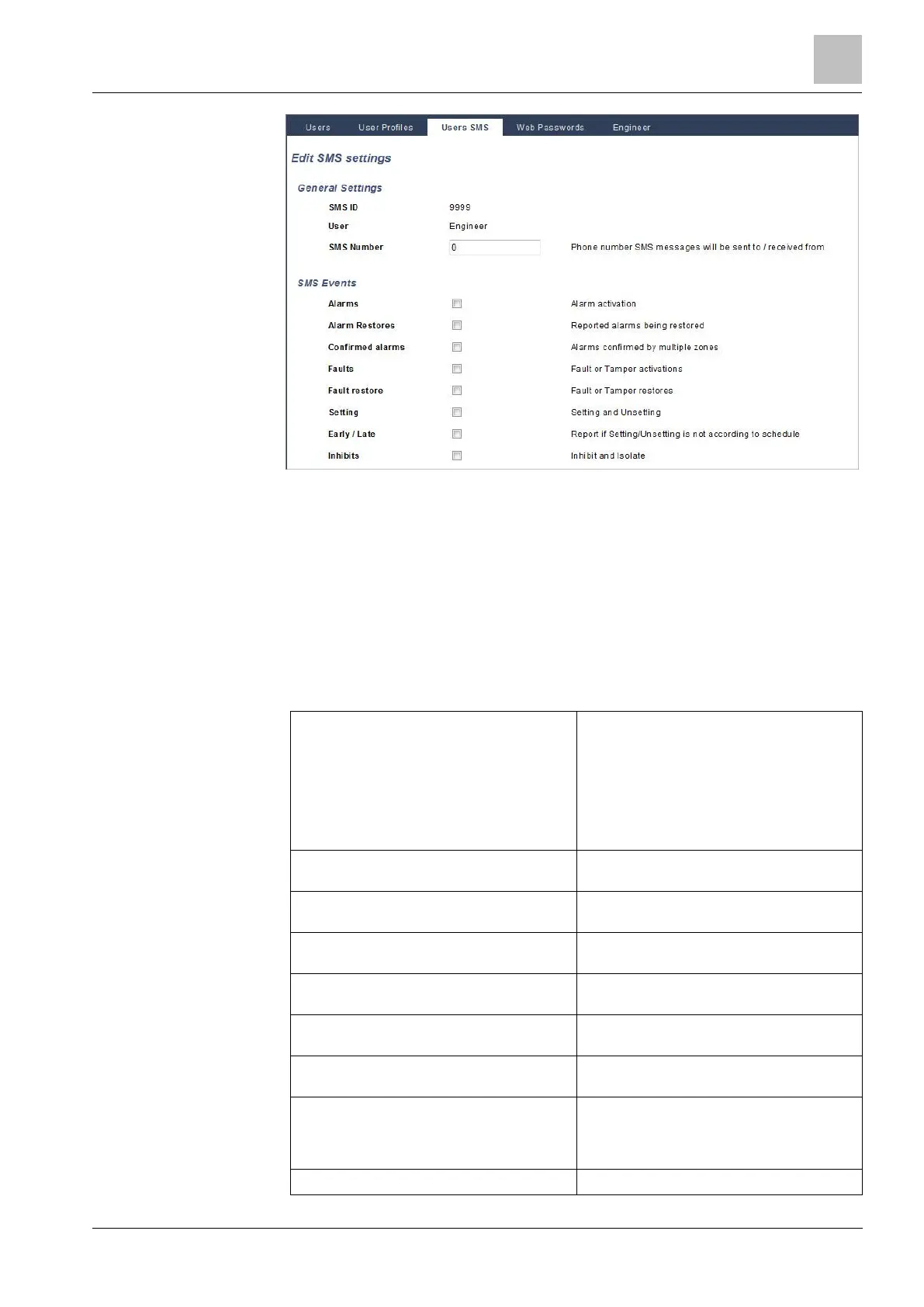Engineer programming via the browser
Installation & Configuration Manual
Enable Early/Late to report any setting and unsetting which is not according to
schedule.
Setting/Unsetting
The following parameters (with the exception of the Interlock parameter) are only
relevant in the following cases:
A Calendar is selected (see Schedule [➙ 240]), or
Unset Duration is enabled (has a value greater than zero), or
Both of the above conditions are met.
Enter the number of minutes to display a
warning before Auto Setting. ( 0 - 30 )
Note that the panel sets either at the
scheduled time or at the time defined by the
Delay Unset parameter. The first warning is
displayed at the configured time before the
scheduled time. There are further warnings
starting at one minute before setting time.
Enables the user to cancel Auto Setting by
entering a code in the keypad.
Enables a user to delay Auto Setting by
entering a code in the keypad.
Enables Auto Setting to be delayed using
Keyswitch Expander.
Enter the number of minutes by which to
delay Auto Set. (1 - 300 )
Enter the number of times that Auto Setting
can be delayed. (0 – 99: 0 = unlimited)
Enter the number of minutes by which to
delay an Unset. (0 = no delay)
Select an Interlock Group to assign to this
area. Interlocking only allows one area
within the group to be Unset at any time.
Typically used in ATM areas.
If area is Unset for longer than this it will Set