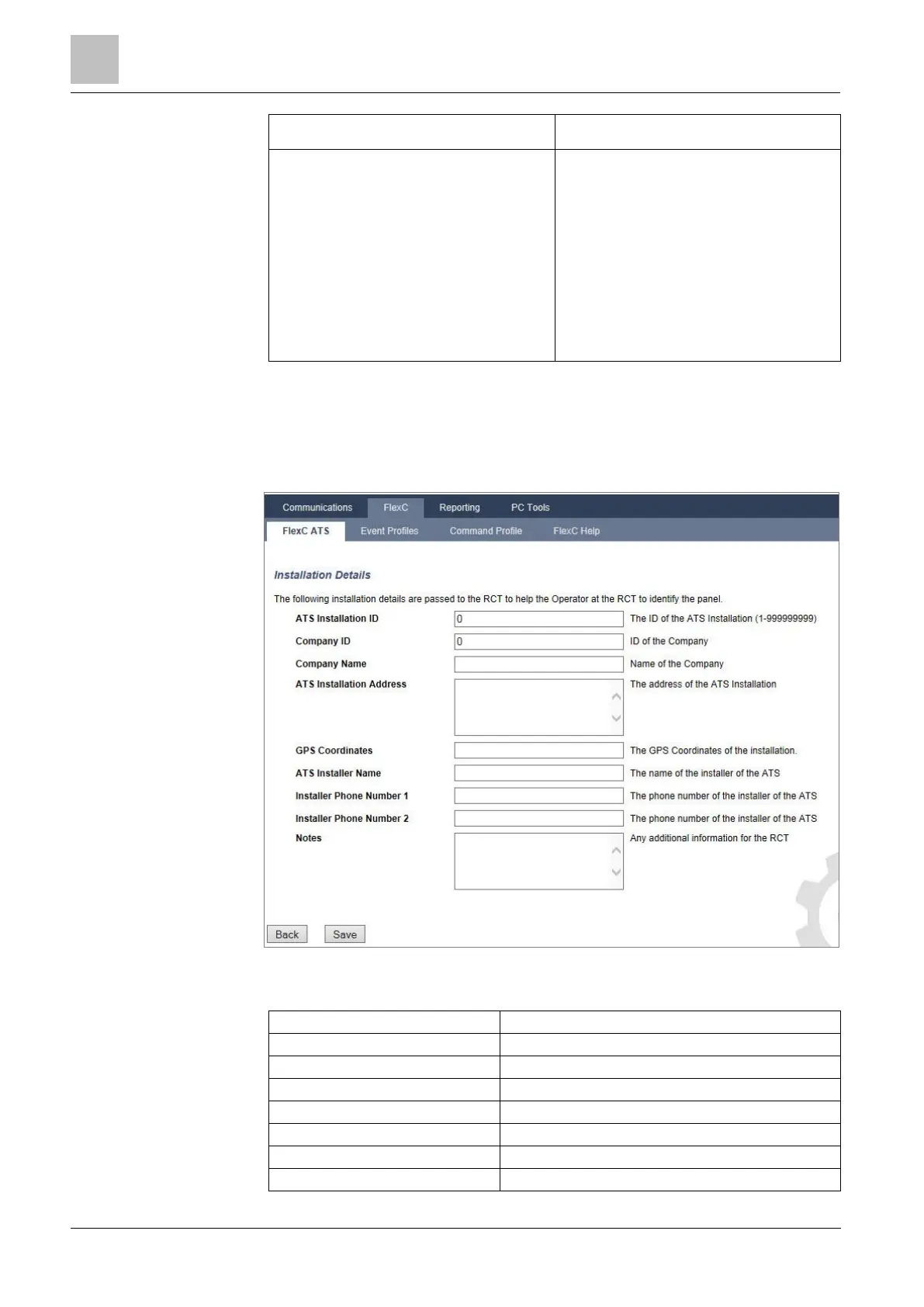Engineer programming via the browser
Configuring Communications
Installation & Configuration Manual
monitoring fails or an event fails to transmit on the
ATP.
The amount of time that the ATP will keep trying
to transmit the event until the event fails on the
ATP and is passed to the next ATP. Default: 2
minutes.
30 seconds
60 seconds
90 seconds
2 minutes
3 minutes
5 minutes
10 minutes
Edit Installation Details
The installation details are passed to the RCT to help the operator to identify the
panel.
1. Click the Edit Installation Button.
1. Complete the fields in the table below.
2. Click Save.
The ID of the ATS Installation (1 - 999999999).
The address of the ATS installation.
The GPS coordinates of the installation.
The name of the installer of the ATS.
The phone number of the installer of the ATS.
The phone number of the installer of the ATS.