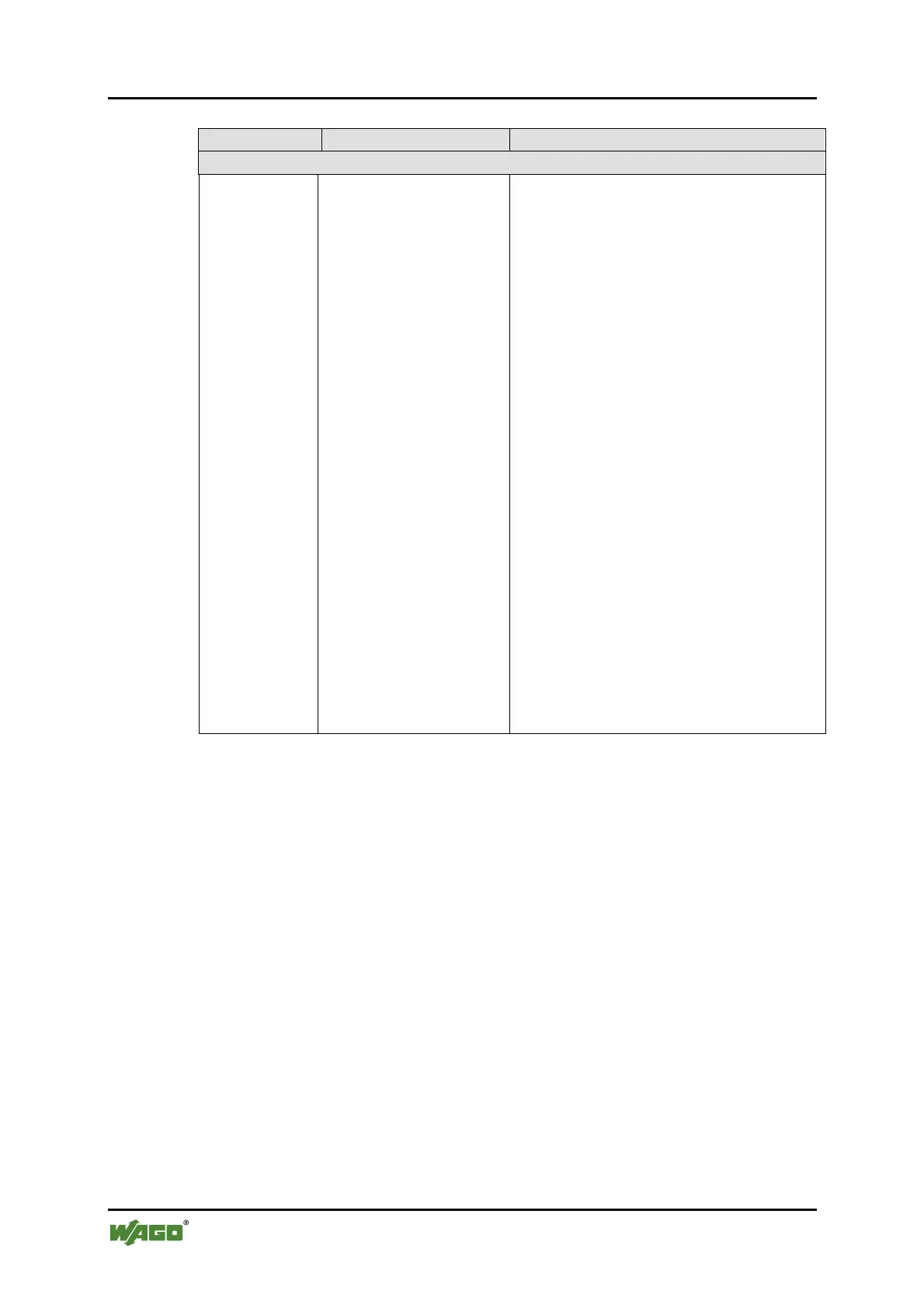208 Diagnostics WAGO-I/O-SYSTEM 750
758-874/000-131 WAGO-I/O-IPC-C6
Manual
Version 1.0.0
Table 75: Meaning of Blink Codes and Measures to Eliminate Errors
Error Argument Cause Correction
Error Code 3: Internal Data Bus Protocol Error
- Internal data bus
communication error;
defective I/O module cannot
be determined.
If a power supply module (e.g., 750-602) is
connected to the I/O-IPC, make sure that it is
operating properly (see "LED Signaling"
section). If this is the case,, then there is a
defective I/O module. Determine this in the
following manner:
- Switch the supply voltage off.
- Place the end module in the middle
of the connected I/O modules.
- Switch the supply voltage on again.
- If the I/O-LED is still blinking red, switch
the supply voltage off again and
place the end module in the middle
of the first half of the I/O modules
(from the I/O-IPC).
If only one I/O module is left over, but the LED
is still blinking, then this module or the
connecting clamp of the I/O-IPC is defective.
Replace the I/O module or the I/O-IPC.
- If the LED is no longer blinking, swich
the supply voltage off and
place the end module in the middle
of the second half of the I/O modules
(away from the I/O-IPC).
- Switch the supply voltage on again.
Repeat this procedure until you have determined
the defective I/O module. Then replace it.
