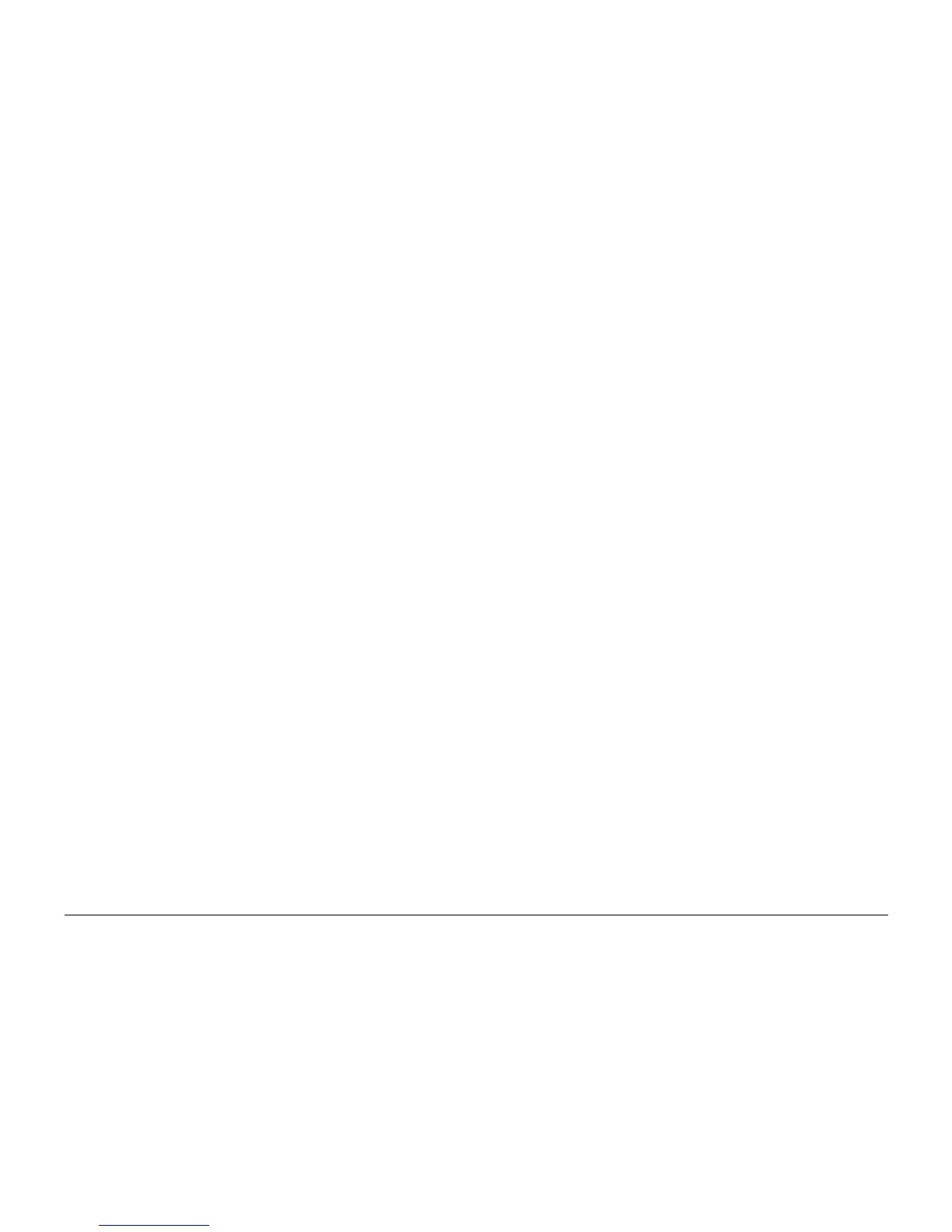10/00
2-134
Phaser 790/DocuColor 2006
008-707
Initial Issue
Status Indicator RAPs
008-707 Duplex Tray Open RAP
The Control Logic did not detect a Duplex Tray Set (L) +5 VDC signal.
Initial Actions
Push in the Duplex Tray Assembly.
Procedure
Go to Flag 1. Check the wires for an open. Check the pins in the connectors for proper connec-
tion. The connector J 154 has a wire loop from J 154 pin 1 to pin 2. The connector J 154 is
located in the Duplex Tray. If the wires and the connectors are good, replace the Duplex Con-
trol PWB (PL 15.6).