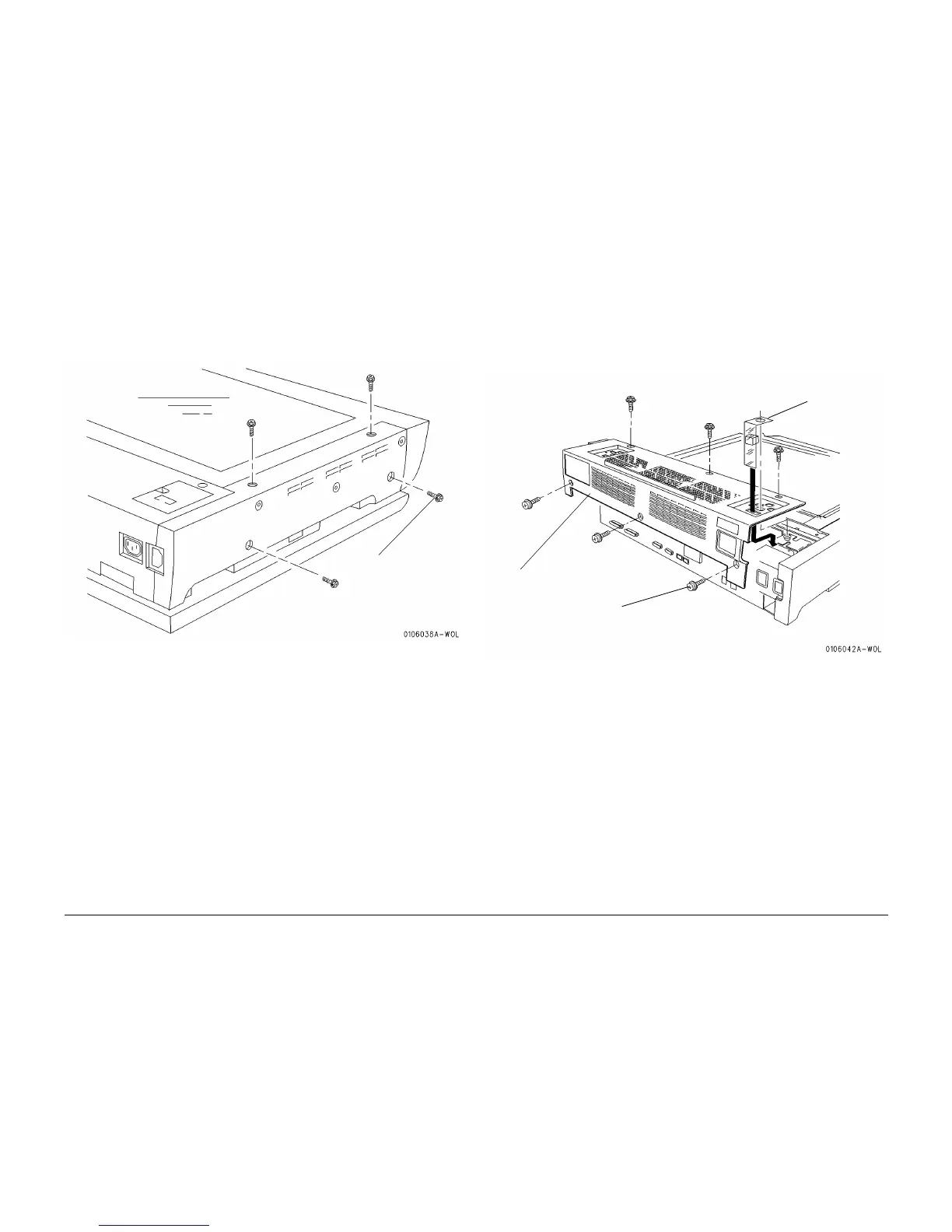10/00
4-38
Phaser 790/DocuColor 2006
REP 6.3, REP 6.4
Initial Issue
Repairs and Adjustments
REP 6.3 Left Cover
Parts List on PL 16.6
Removal
1. Remove the Left Cover (Figure 1).
Figure 1 Removing the Left Cover
Replacement
1. Perform the procedure for removal in reverse.
REP 6.4 Rear Cover
Parts List on PL 16.6
Removal
1. Remove the ADF (REP 5.1) or Platen Cover.
2. Remove the Rear Cover (Figure 1).
Figure 1 Removing the Rear Cover
Replacement
1. Perform the procedure for removal in reverse.
1
Remove the screws
(4) and the Left Cover.
1
Remove the screws (6)
2
Remove the
plastic strips
(2)
3
Remove the Rear
Cover