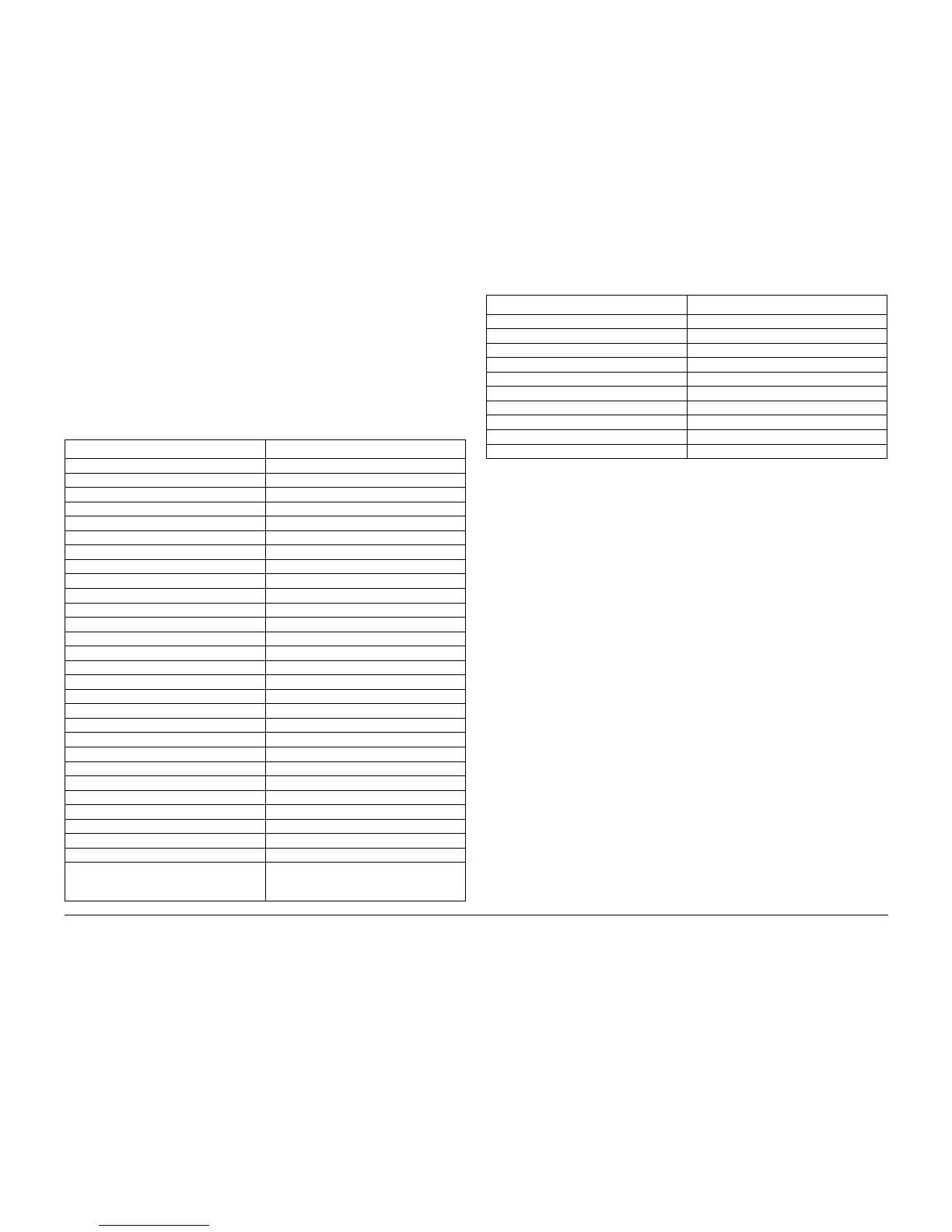10/00
2-3
Phaser 790/DocuColor 2006
Fault Message/RAP Cross-Reference
Status Indicator RAPs
Initial Issue
Fault Message/RAP Cross-Reference
NOTE: For all ADF Jam messages displayed on the Scanner Display, go to the 005-700 RAP.
For all Scanner Error messages displayed on the Scanner Display, which do not have an
associated Fault Code RAP, go to the 006-703 RAP.
For all System Error (093-XXX) messages displayed on the Scanner Display, go to the 006-
704 RAP.
If the message on the IOT display contains a numeric fault code, go to the RAP for that code.
To find the appropriate RAP for an unclearable message that does not contain a fault code, go
to Table 1. Locate the message in column one, and go to the RAP listed in column two.
Table 1
If this message is displayed Go to this RAP
Check Loading of <tray> In Use 007-707 Paper Length Mismatch RAP
Check Sorter Position 011-700 Sorter Not In Correct Position RAP
Clear Jam In Area 1 008-700 Area 1 Jam RAP
Clear Jam In Area 2 008-701 Area 2 Jam RAP
Clear Jam In Area 3 008-702 Area 3 Jam RAP
Clear Jam In Area 4 008-703 Area 4 Jam RAP
Clear Jam In Area 5 010-700 Area 5 Jam RAP
Clear Jam In Area 6 008-704 Area 6 Jam RAP
Clear Jam In Duplex Tray 008-707 Duplex Tray Jam RAP
Close Area 1 001-706 Area 1 Open RAP
Close Area 2 001-707 Area 2 Open RAP
Close Area 3 001-708 Area 3 Open RAP
Close Area 4 001-709 Area 4 Open RAP
Close Area 5 001-710 Area 5 Open RAP
Close Area 6 001-711 Area 6 Open RAP
Close Duplex Tray 008-707 Duplex Tray Open RAP
Close Front Cover 001-704 Front Cover Open RAP
Close Paper Tray 1 007-700 Tray 1 Open RAP
Close Paper Tray 2 007-701 Tray 2 Open RAP
Close Paper Tray 3 007-702 Tray 3 Open RAP
Close Sorter Cover 011-702 Sorter Top Cover Open RAP
Empty Sorter Bins 011-701 Sorter Bin Jam RAP
Empty Stacker Tray 011-705 Full Sensor RAP
Empty Top Tray 008-705 Top Tray Full RAP
Install <color> Ink Cartridge 009-700 Toner Cartridge Detached RAP
Install Copy/Print Cartridge 003-701 Copy/Print Cartridge Error RAP
Install Waste Container 009-703 Waste Container Detached RAP
Jam in Sorter 011-701 Sorter Bin Jam RAP
Load <size> 007-711 Tray 1 Paper Size Not Detected RAP
007-712 Tray 2 Paper Size Not Detected RAP
007-713 Tray 3 Paper Size Not Detected RAP
Load <size> In Bypass Tray 007-706 Bypass Tray Empty RAP
Load <size> In Tray 1 007-703 Tray 1 Empty RAP
Load <size> In Tray 2 007-704 Tray 2 Empty RAP
Load <size> In Tray 3 007-705 Tray 3 Empty RAP
Order Copy/Print Cartridge 003-701 Copy/Print Cartridge Error RAP
Reload <size> in Bypass Tray 007-708 Bypass Tray Lift RAP
Reload <size> in Tray 2 007-709 Tray 2 Lift Up RAP
Reload <size> In Tray 3 007-710 Tray 3 Lift Up RAP
Replace Copy/Print Cartridge 003-701 Copy/Print Cartridge Error RAP
Waste Container Full 009-702 Waste Container Full RAP
Table 1
If this message is displayed Go to this RAP
