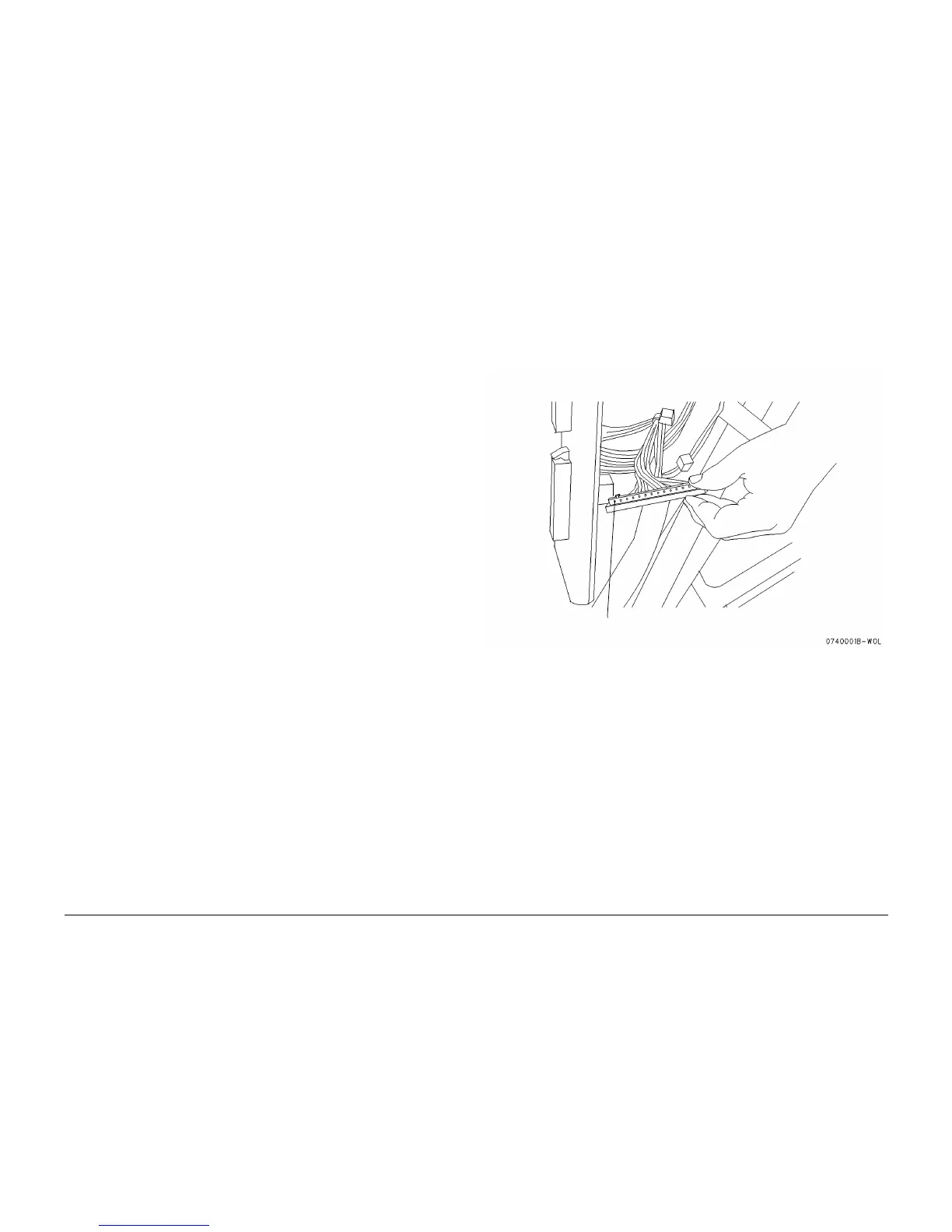03/01
6-19
Phaser 790/DocuColor 2006
GP 17, GP 18
General Procedures and Information
GP 17 Foreign Interface
Refer to the 003-333 Foreign Interface RAP in Section 2.
GP 18 Identifying Pin 1 on a Double Plug
The purpose is to locate pin #1 on a double plug configuration.
Procedure
1. Hold the plug as shown in Figure 1.
Figure 1 Identifying Pin 1 on a Double Plug
With the plug held as shown, Pin 1 is
located here
