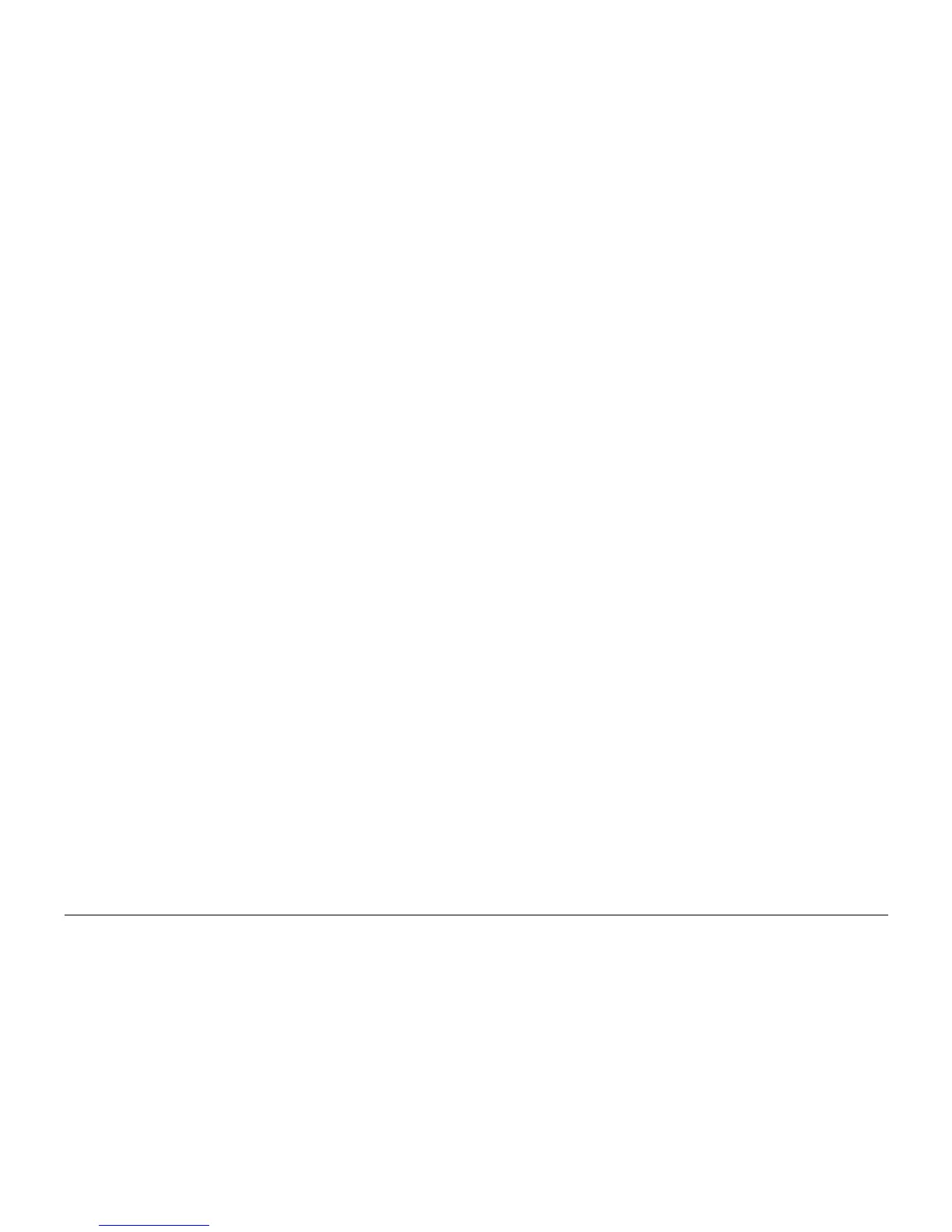10/00
2-207
Phaser 790/DocuColor 2006
016-310, 016-312
Status Indicator RAPs
Initial Issue
016-310 Font ROM Checksum Error RAP
Control Logic detected a Font ROM checksum error
Procedure
Switch off the power then switch on the power. If the problem still exists, replace the ESS PWB
(PL 12.1).
016-312 ESS Hard Drive Error RAP
Control Logic detected an ESS Hard Drive error
Procedure
Switch off the power. Check for a loose connection at the HDD connector. Switch on the power.
If the fault remains, replace the Hard Disk Drive (PL 12.1). If the problem still exists, replace
the ESS PWB (PL 12.1).