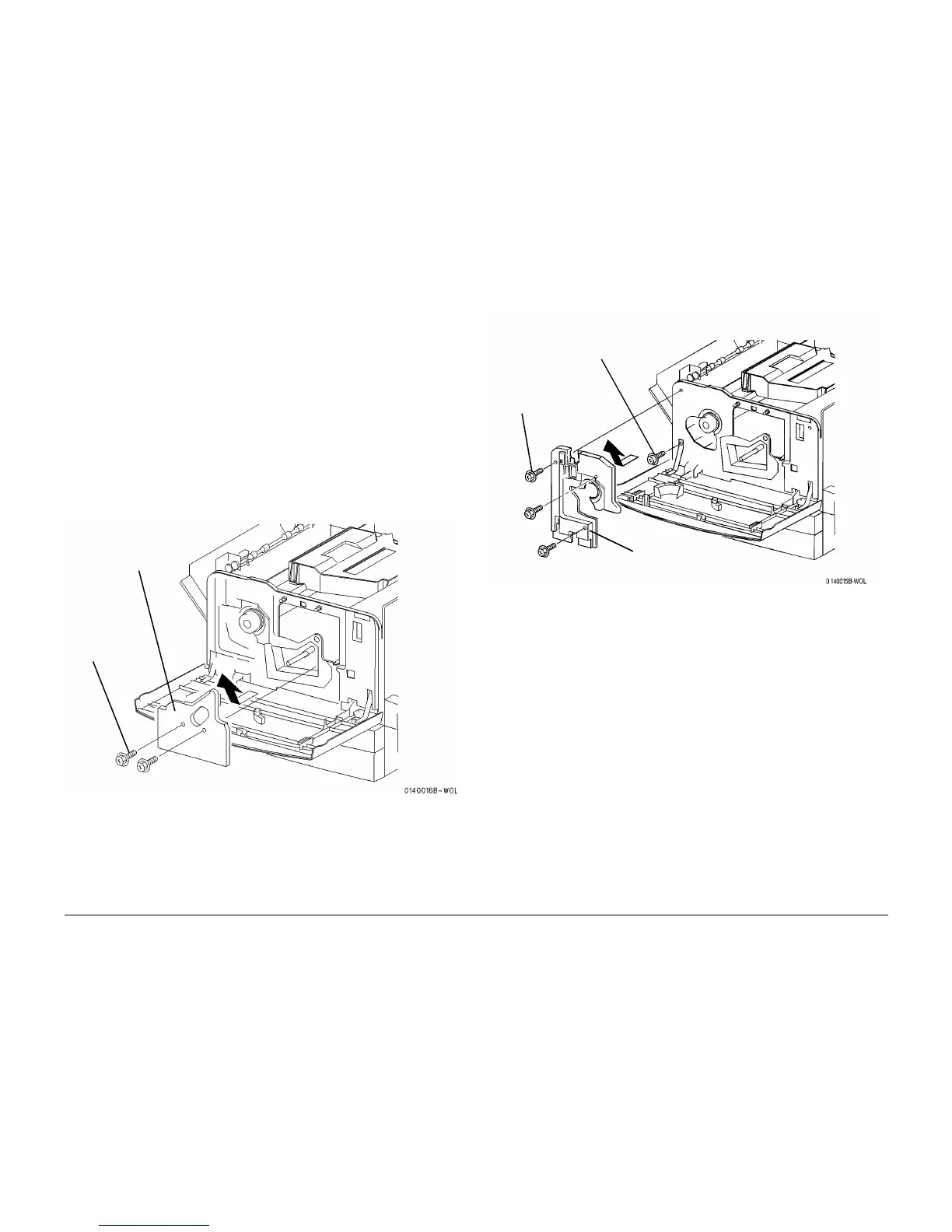10/00
4-142
Phaser 790/DocuColor 2006
REP 14.5
Initial Issue
Repairs and Adjustments
REP 14.5 Inner Covers
Parts List on PL 1.1
Removal
WARNING
To avoid personal injury or shock, do not perform repair activities with the power switch
on or electrical power applied to the machine.
1. Switch off the machine power and disconnect the machine Power Cord.
2. Open the Tray 1 Assembly.
3. Remove the Top Cover Assembly (REP 14.4).
4. Remove the Copy / Print Cartridge (REP 9.1).
5. Remove the Tension Lever (REP 9.15).
CAUTION
When the inner covers are removed, the Front Cover Assembly is supported by the left and
right hinges (2) only. Be careful not to place a load on the Front Cover Assembly.
6. Remove the IBT Inner Cover (Figure 1).
Figure 1 Removing the IBT Inner Cover
7. Remove the Left Inner Cover Assembly (Figure 2).
Figure 2 Removing the Left Inner Cover Assembly
1
Remove the
screws
2
Remove the IBT
Inner Cover
1
Remove the screw
securing the hinge
2
Remove the three
screws
3
Remove the Left Inner
Cover Assembly