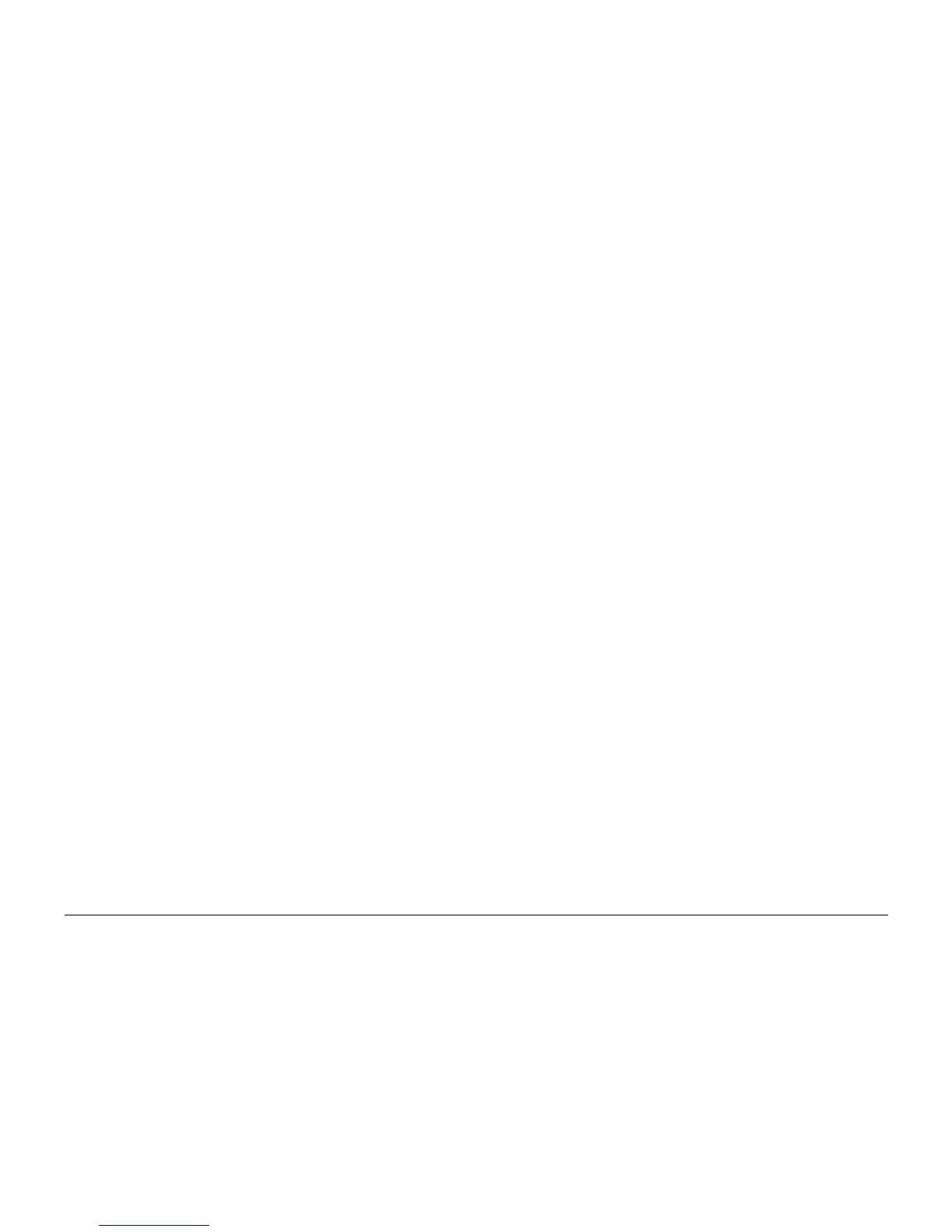10/00
2-210
Phaser 790/DocuColor 2006
016-323/324/325, 016-330/331/332/333/334/335/336
Initial Issue
Status Indicator RAPs
016-323/324/325 ESS NVM RAM Failure RAP
016-323: The Control Logic detected an ESS NVRAM1 (billing) failure.
016-324: The Control Logic detected an ESS NVRAM2 (billing) failure.
016-325: The Control Logic detected an ESS NVRAM3 (print log) failure.
Procedure
Replace the ESS PWB (PL 12.1).
016-330/331/332/333/334/335/336 Interface Error RAP
016-330: Communication error between the ESS and Network Interface (1394) PWBs
016-331: Network Interface (1394) PWB Flash ROM Boot Module checksum error
016-332: Network Interface (1394) PWB RAM read/write test error
016-333: Network Interface (1394) PWB Flash ROM Application Module checksum error
016-334: Network Interface (1394) PWB MAC address checksum error
016-335: Network Interface (1394) PWB Ethernet RAM read/write parity error
016-336: Network Interface (1394) PWB internal loopback test error
Procedure
Switch off the power then switch on the power. If the fault remains, replace the 1394 PWB (PL
12.1). If the problem still exists, replace the ESS PWB (PL 12.1).