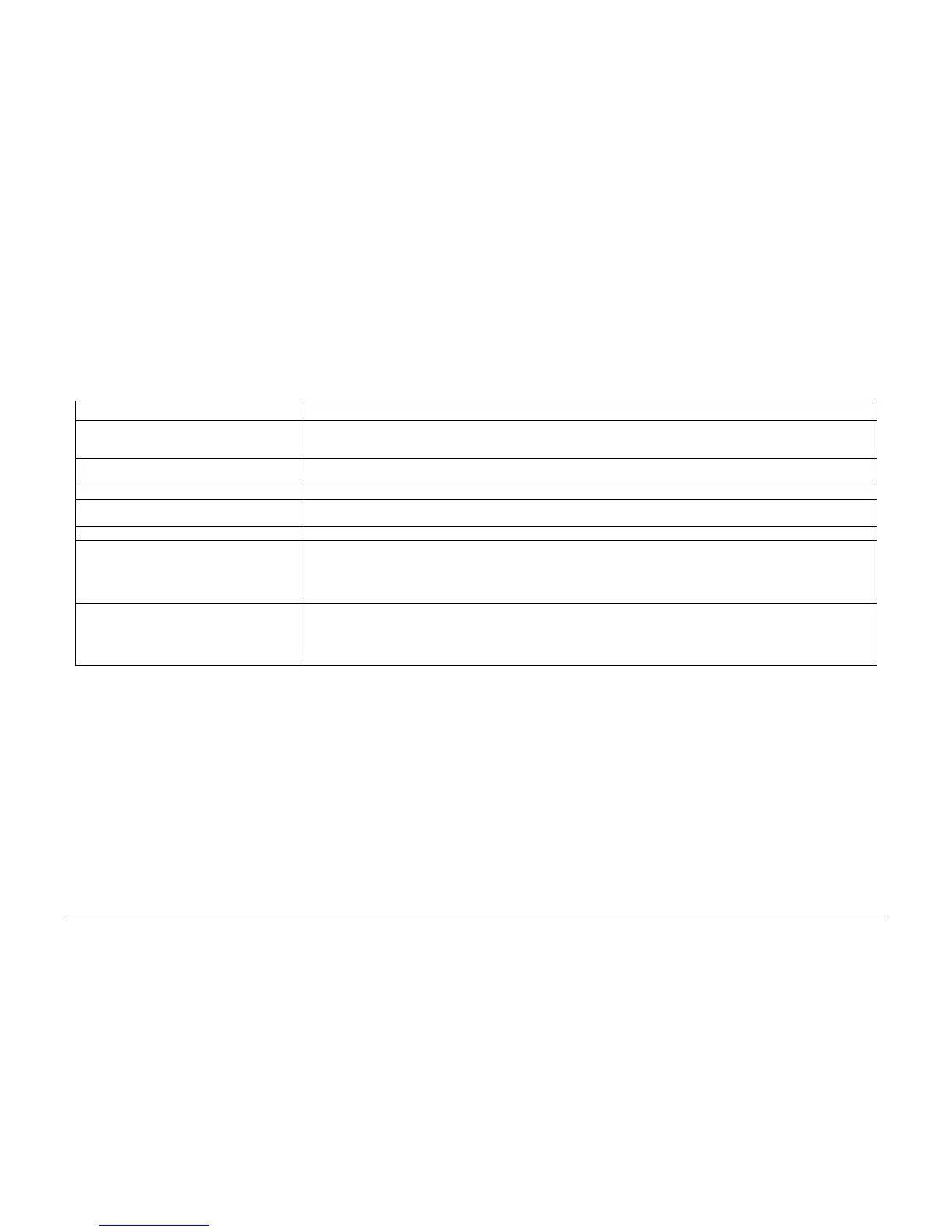10/00
3-5
Phaser 790/DocuColor 2006
IQ2
Image Quality
Initial Issue
IQ2 IIT Image Quality Entry RAP
This RAP is for troubleshooting IIT (Scanner/ADF) problems only. Before proceeding, verify
that the defect is present in Copy mode only. If the defect is present in Print mode, go to the
IQ1 RAP.
Initial Actions
Clean the Lens, the top and bottom surface of the Platen Glass, and all Mirrors with Lens and
Mirror Cleaner and a soft, lint-free cloth.
Procedure
Compare the defective copies with the descriptions listed in Table 1. Perform the corrective
action listed for that defect.
Table 1
Defect Corrective Action
Background Clean the Platen Belt.
Perform the Auto-shading adjustment (ADJ 6.6).
Perform the B* adjustment (ADJ 6.7).
Blurred or Streaked Copy Ensure that the Platen Glass is installed correctly.
Check/adjust the carriage alignment (ADJ 6.2).
R/E error Check/adjust IIT magnification (ADJ 6.1).
Deletions Clean the Lens, the top and bottom surface of the Platen Glass, and all Mirrors with Lens and Mirror Cleaner and a soft, lint-free cloth.
If the problem persists, replace the ICM Main PWB (PL 16.2).
Misregistration/Skew Go to the IQ12 RAP.
Moire
Patterns in the image areas of the print that have the
appearance of a screen or grid overlaying the
image. The pattern may be uniform or nonuniform in
area or shape.
Go to the IQ13 RAP.
Newton Rings
Repetitive, irregular-shaped marks that occur when
making copies of glossy photographs. These marks
are most noticeable in large low-density or highlight
areas.
Clean the Document Glass
Place a transparency between the document and the glass