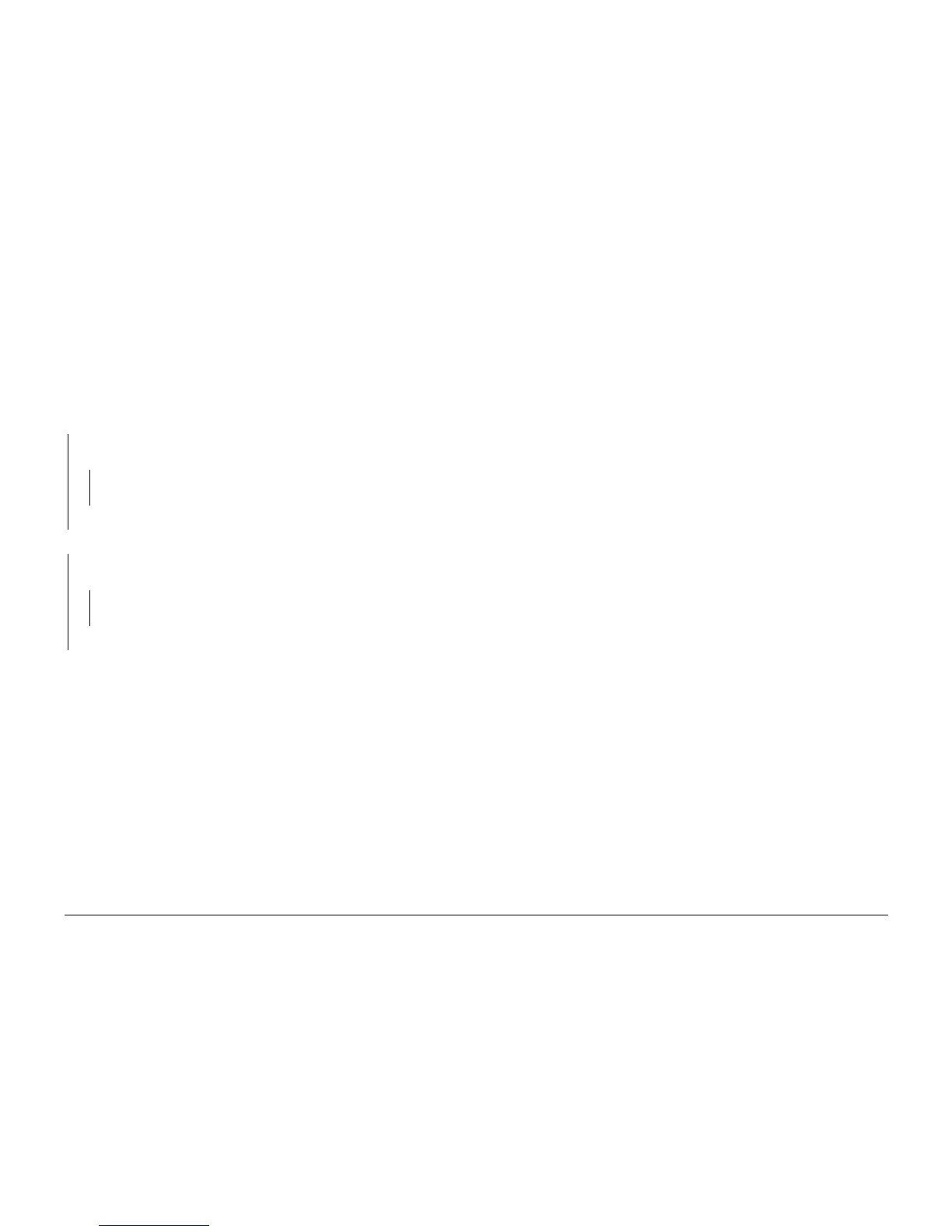10/00
2-19
Phaser 790/DocuColor 2006
001-708
Status Indicator RAPs
Initial Issue
001-708 Area 3 Open RAP
Initial Actions
Perform the following:
• Ensure the Right Cover is fully closed.
• Check the actuators for both Feeder Right Cover Switches. Ensure they are not broken or
damaged.
Procedure
Access the Digital Input (DI) test from the Control Panel. Enter code [C0]. Press the Item/Enter
button. The display indicates 0.
YN
Remove the Feeder Rear Cover (PL 13.2). Less than +1.0 VDC is measured between
J217-8 on the Feeder PWB and machine frame.
YN
Go to Flag 1. Check the wires for an open circuit. If the wires are good, replace the
Feeder Right Cover Interlock 1 (PL 13.2).
Replace the Feeder PWB (PL 13.4).
Enter code [C1]. Press the Item/Enter button. The display indicates 0.
YN
Remove the Feeder Rear Cover. Less than +1.0 VDC is measured between J217-10
on the Feeder PWB and machine frame.
YN
Go to Flag 2. Check the wires for an open circuit. If the wires are good, replace the
Feeder Right Cover Interlock 2 (PL 13.2).
Replace the Feeder PWB (PL 13.4).
The problem may be intermittent. Go to Figure 1 and check for loose or damaged connections
or damaged wires. If the problem persists, replace the Feeder Right Cover Interlock 1 and 2
(PL 13.2). If the problem continues, replace the Feeder PWB (PL 13.4).