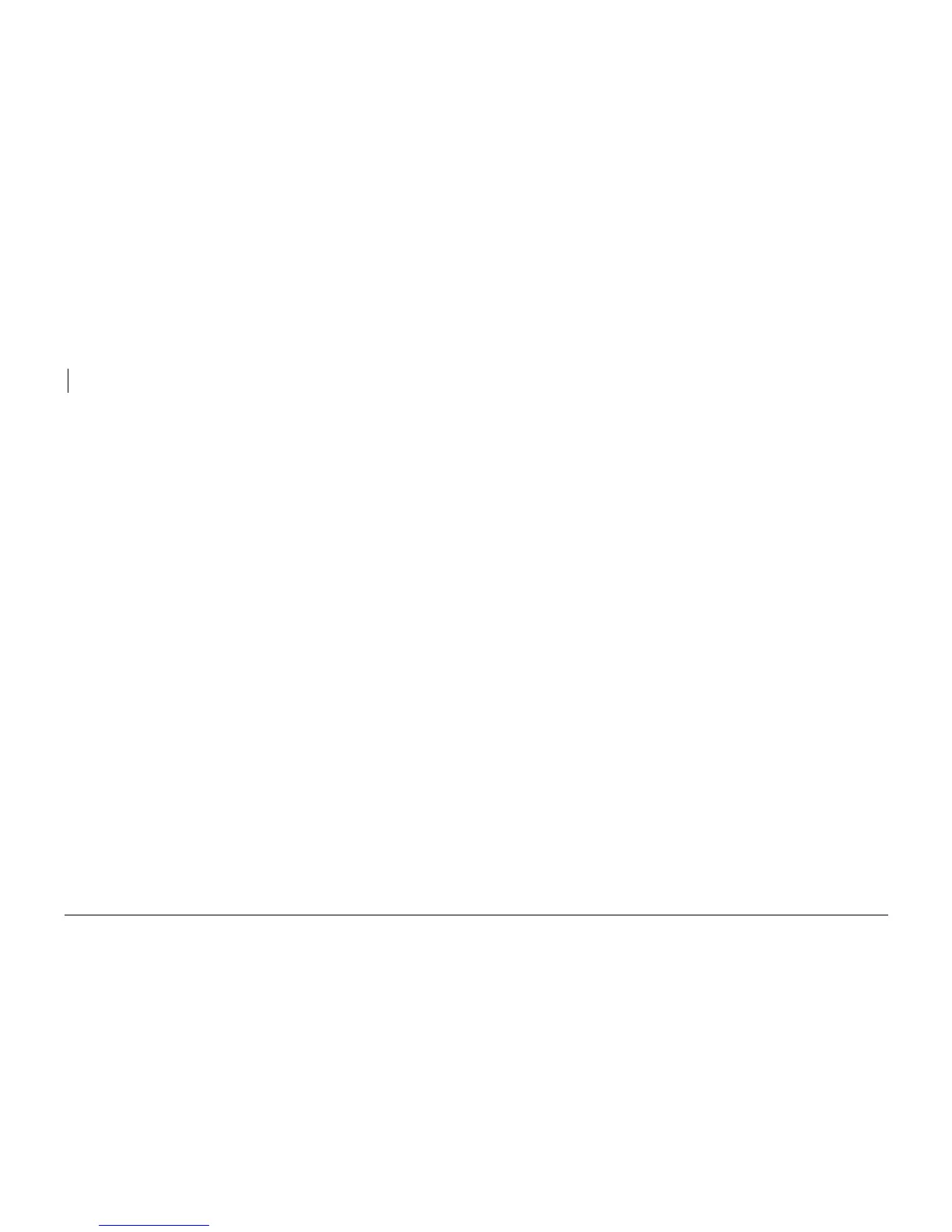10/00
2-204
Phaser 790/DocuColor 2006
011-706
Initial Issue
Status Indicator RAPs
011-706 Cannot Select Sorter RAP
Control Logic did not detect the Sorter.
Procedure
Go to Flag 1. Check the wires for an open circuit. The wires are good.
YN
Repair the wires.
Replace the Sorter Control PWB (PL 19.1).
Replace the MCU PWB (PL 11.2).