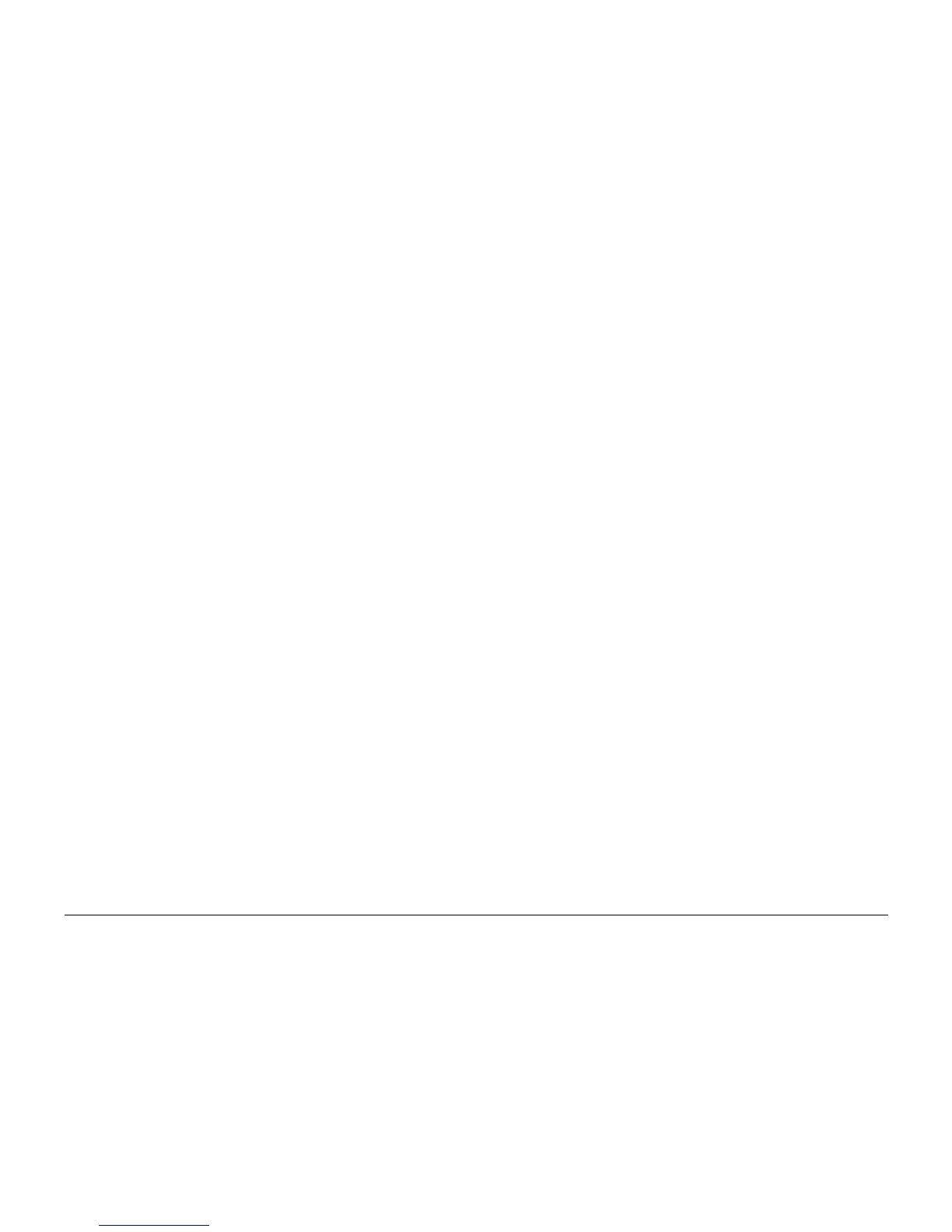10/00
4-147
Phaser 790/DocuColor 2006
ADJ 3.1, ADJ 3.2
Repairs and Adjustments
Initial Issue
ADJ 3.1 Hard Disk Drive Assembly
Purpose
The purpose is to reload the software for correct machine operation after replacing the HDD.
Adjustment
1. Reload the ESS software System.sys located on your EPSS CD using the directions in
GP 9, ESS Software Installation (IOT).
ADJ 3.2 ESS PWB Initialization
Purpose
The purpose is to initialize the ESS PWB for the correct market.
Adjustment
1. Switch off the machine power.
2. Remove the Right Cover (REP 14.9).
3. If the machine is equipped with a Scanner, remove the 1394 PWB (PL 12.1).
4. Jumper the two pins of J 8 on the ESS PWB.
5. Switch on the machine power.
6. Enter the Diagnostic Mode (IOT) (GP 1), the display will indicate VERSION INFO indicat-
ing that the system is ready.
7. Press the Menu button until CHANGE DEFAULT LOCALE is displayed.
8. Press the Item Enter button. Press the Up or Down Arrow buttons to scroll through the
following market selection menu:
• UNITEDSTATES
• EUROPE
• JAPAN
• UNKNOWN
• UNITEDSTATES2
• EUROPE2
• JAPAN2
9. Press the Item Enter button when the appropriate market is displayed.
10. Exit the Diagnostic Mode (IOT) (GP 1).
11. Switch off the machine power.
12. Remove the jumper from J 8 on the ESS PWB.
13. If necessary, reinstall the 1394 PWB (PL 12.1).
14. Reinstall the Right Cover (REP 14.9).
