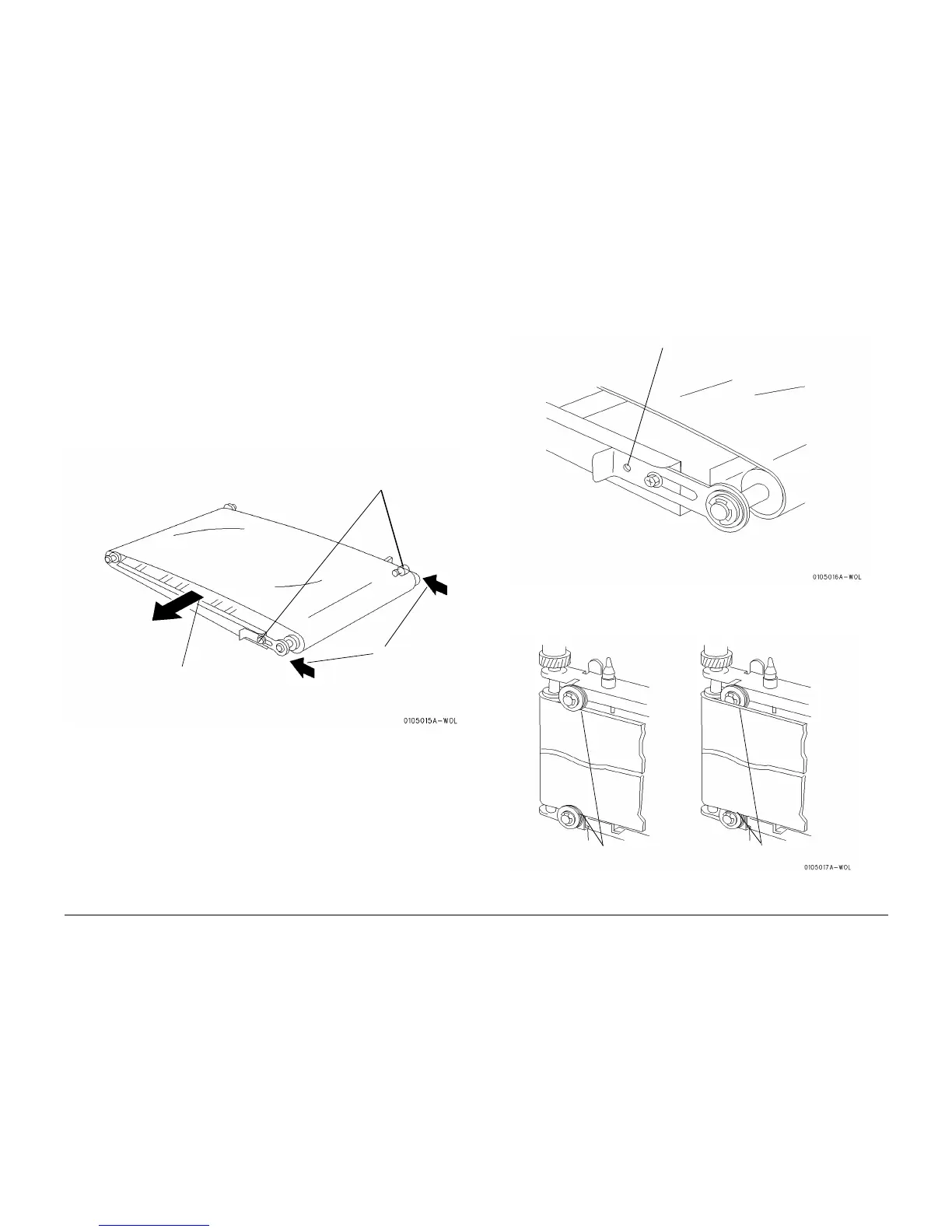10/00
4-32
Phaser 790/DocuColor 2006
REP 5.8
Initial Issue
Repairs and Adjustments
REP 5.8 Platen Belt
Parts List on PL 17.6
Removal
WARNING
To avoid personal injury or shock, do not perform repair activities with the power switch
on or electrical power applied to the machine.
1. Switch off the machine power and disconnect the machine Power Cord.
2. Remove the ADF Front Cover.
3. Remove the Document Transport Assembly. (REP 5.7)
4. Remove the Platen Belt. (Figure 1)
Figure 1 Removing the Platen Belt
Replacement
1. Perform the procedure for removal in reverse. Pay close attention to the following steps.
2. Align the Shaft Support (Figure 2)
Figure 2 Alignment of the Shaft Support
3. Both sides of Platen Belt must be set in Pulleys as shown in Figure 3.
Figure 3 Proper Alignment of the Platen Belt
1
Loosen the front and
rear screws
2
Move the front and
rear shaft supports
to reduce the
Platen Belt tension
3
Remove the Platen Belt
1
Install the shaft support so its hole aligns with
the raised dimple punched in the frame
Improper belt positioning
Proper belt positioning