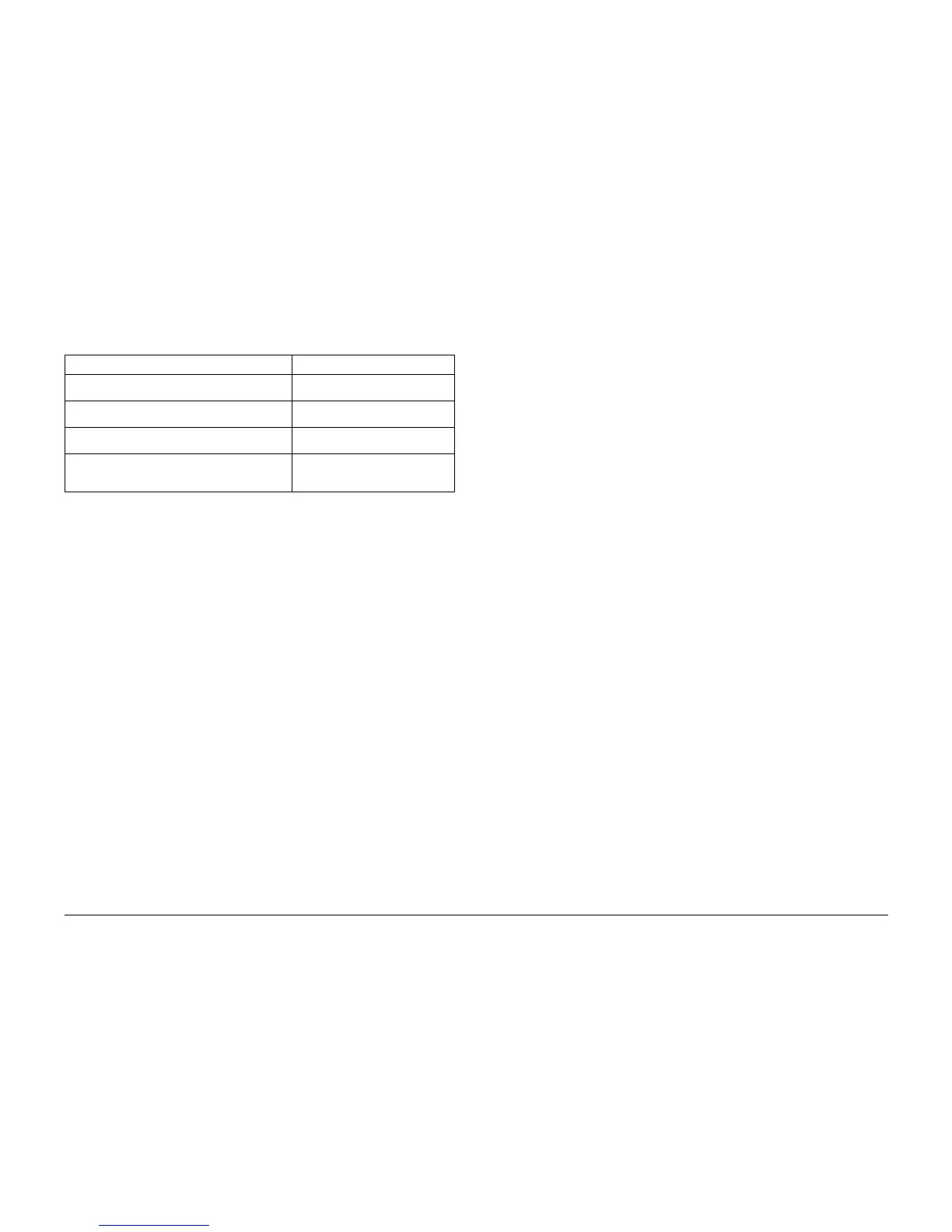10/00
2-57
Phaser 790/DocuColor 2006
005-700
Status Indicator RAPs
Initial Issue
005-700 ADF Fault Entry RAP
Procedure
Use the following table to troubleshoot ADF problems that do not generate a fault code.
Table 1
Problem description Troubleshooting
ADF not recognized. Copies made from Platen
Glass even with documents in the Entrance Tray
Go to the 005-703 RAP
Entrance Jam. First sheet of set jammed in Registra-
tion Chute.
Go to the 005-701 RAP
Exit Jam. First Sheet of set stalled on glass or
jammed in Exit Chute.
Go to the 005-702 RAP
Incomplete copy job. Copy job is never finished.
Documents may or may not recirculate. IIT display
never returns to READY TO COPY.
Go to the 005-704 RAP