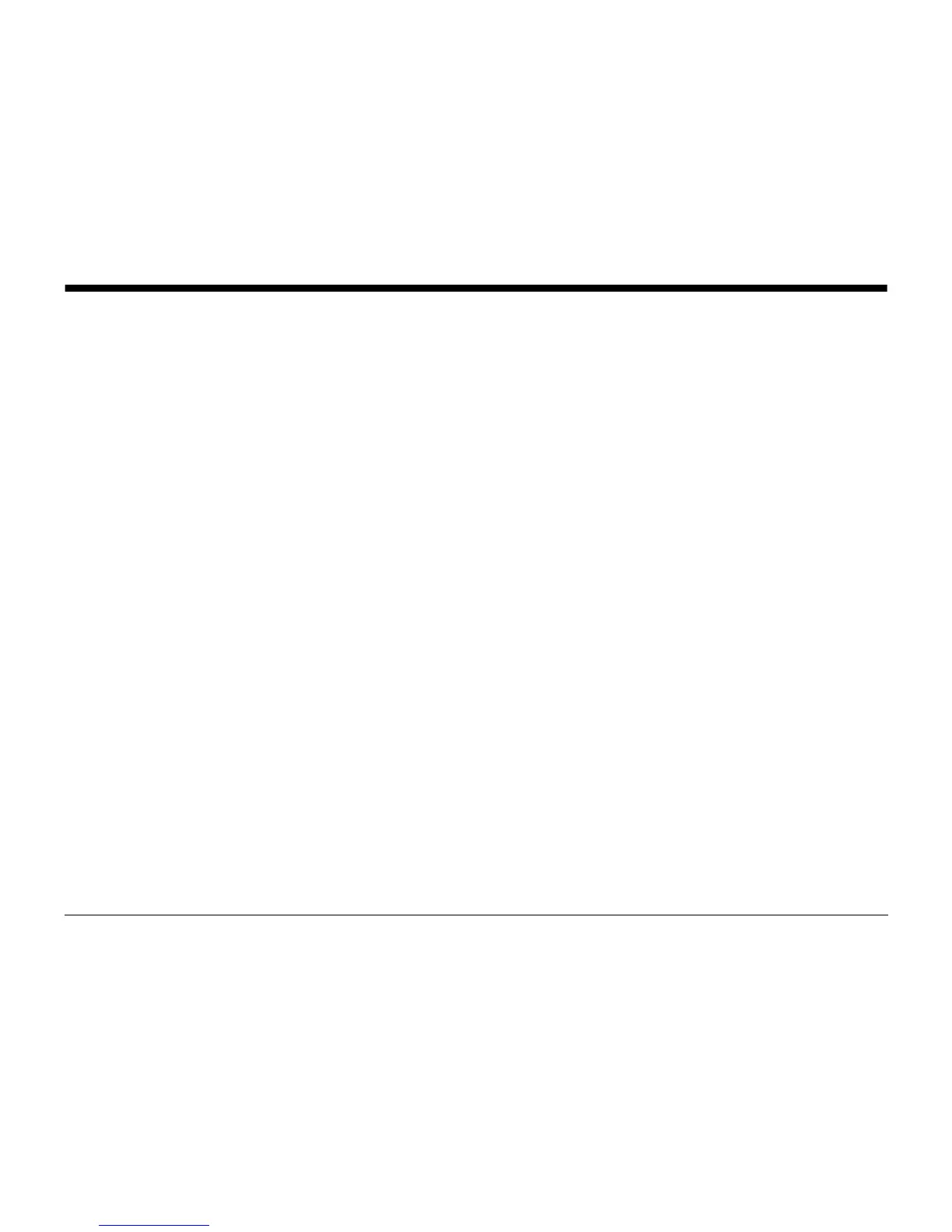03/01
6-1
Phaser 790/DocuColor 2006
General Procedures and Information
6 General Procedures and Information
General Procedures
GP 1 Diagnostic Mode (IOT)........................................................................................... 6-3
GP 2 Component Control (IOT) ...................................................................................... 6-4
GP 3 Setting IOT Parameters and Life Counters............................................................ 6-8
GP 4 Reading or Writing to IOT NVM ............................................................................. 6-11
GP 5 Setting up Meters................................................................................................... 6-11
GP 6 Initializing Data (IOT) ............................................................................................. 6-12
GP 7 Changing Service Password (IOT) ........................................................................ 6-12
GP 8 IOT Software Installation........................................................................................ 6-13
GP 9 ESS Software Installation (IOT)............................................................................. 6-14
GP 10 IIT Software Installation ....................................................................................... 6-15
GP 11 Checking the Billing Meters ................................................................................. 6-16
GP 14 Printing a Configuration Page .............................................................................. 6-16
GP 15 Printing Internal Test Patterns (IOT).................................................................... 6-17
GP 16 Visual Calibration ................................................................................................. 6-18
GP 17 Foreign Interface.................................................................................................. 6-19
GP 18 Identifying Pin 1 on a Double Plug....................................................................... 6-19
GP 19 Diagnostic Mode (IIT)........................................................................................... 6-20
GP 20 Setting IIT Parameters ......................................................................................... 6-21
GP 21 Component Control (IIT) ...................................................................................... 6-22
GP 22 Printing Internal Test Patterns (IIT)...................................................................... 6-22
GP 23 Fuser Baffle Cleaning Procedure......................................................................... 6-23
Product Specifications
General Product Specifications....................................................................................... 6-25
IOT Specifications ........................................................................................................... 6-25
ADF Specifications.......................................................................................................... 6-27
IIT (Scanner) Specifications ............................................................................................ 6-28
Sorter Specifications ....................................................................................................... 6-30
Tools and Supplies
Common Tools................................................................................................................ 6-31
Product Tools and Test Patterns..................................................................................... 6-31
Cleaning Materials .......................................................................................................... 6-32
Machine Consumables.................................................................................................... 6-32
Change Tag Index
Change Tag Introduction................................................................................................. 6-33
Processor (P) Tags ......................................................................................................... 6-34
Scanner Tags.................................................................................................................. 6-34
Sorter Tags .....................................................................................................................6-35
ADF Tags ........................................................................................................................6-35