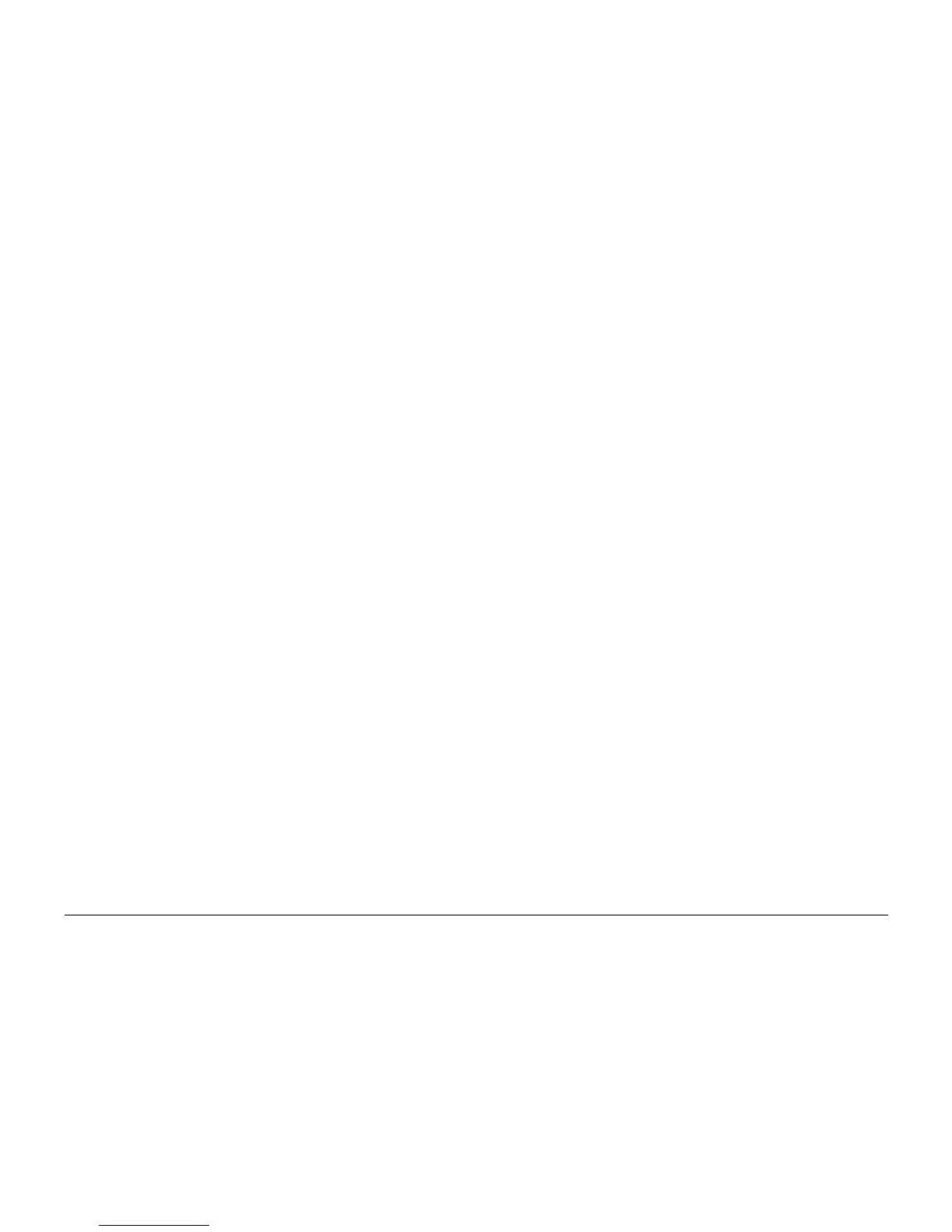10/00
2-35
Phaser 790/DocuColor 2006
003-311
Status Indicator RAPs
Initial Issue
003-311 Duplex Communications Failure RAP
The Control Logic detected a communication failure with the Duplex Controller PWB.
Initial Actions
• Ensure that connector P/J 142 is properly seated on the Duplex Controller PWB.
• Remove the ESS PWB (REP 1.9) and check the P/J 22 on the MCU PWB. Ensure that it
is properly seated on the PWB.
Procedure
Perform the following:
• Go to Flag 1. Check the wires between the Duplex Controller PWB and the MCU PWB for
an open circuit.
• If the previous check is OK, replace the Duplex Controller PWB (PL 15.6).
• If the problem continues, replace the MCU PWB (PL 11.2).