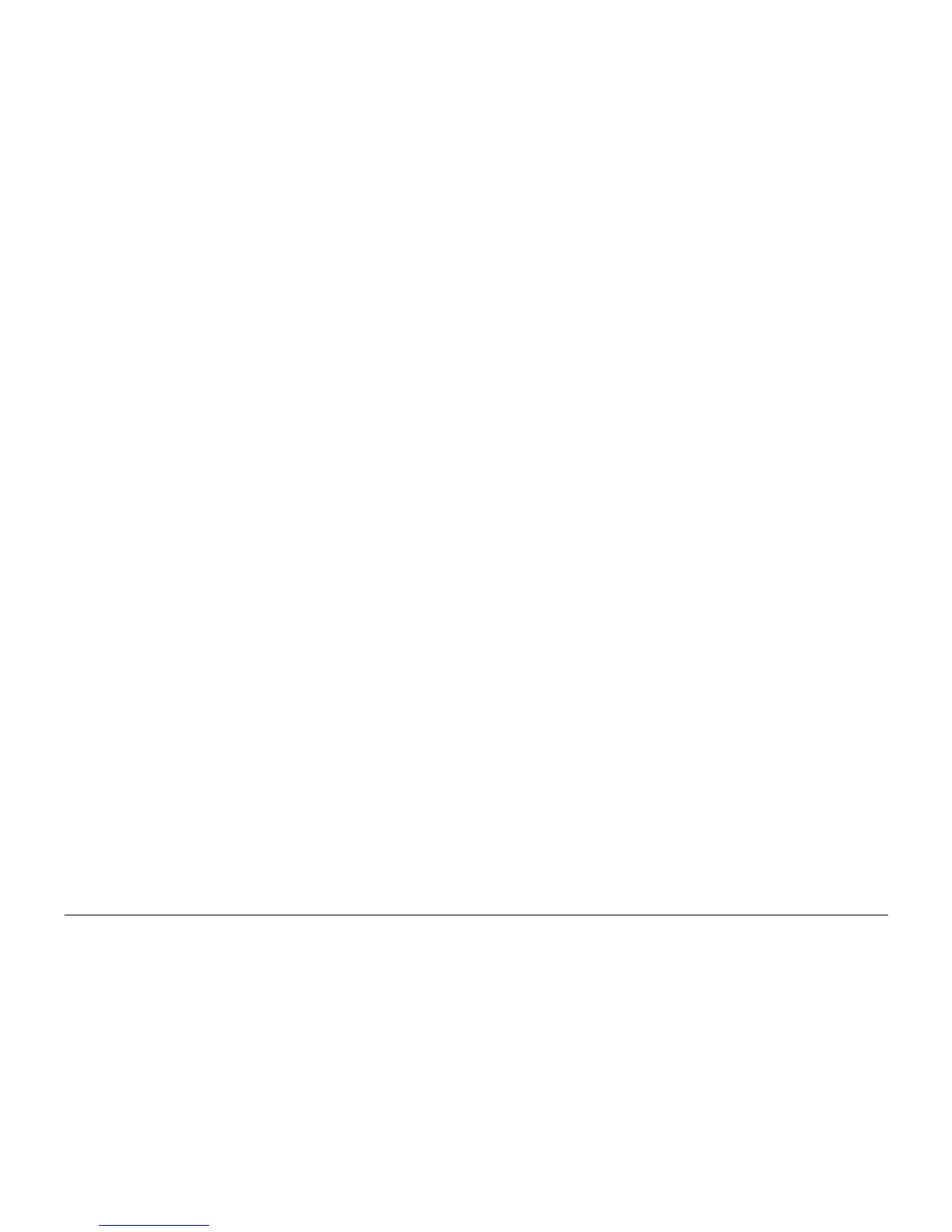03/01
6-11
Phaser 790/DocuColor 2006
GP 4, GP 5
General Procedures and Information
GP 4 Reading or Writing to IOT NVM
The purpose is to read and/or change the values in the IOT NVM
Procedure
1. Enter the Diagnostic Mode (GP 1).
2. Press the Menu button until IOT NVM R/W is displayed.
3. Press the Item Enter button until the ADDRESS screen is displayed.
4. Press the Up Arrow or Down Arrow button to display the address to be checked.
5. Press the Item Enter button to display the current value.
6. Use the Up Arrow or Down Arrow button to change the value as required.
7. Press the Item Enter button to change the value.
8. Press the Menu button to return to the DIAG EXIT screen, then press the Item Enter but-
ton to write the new value into NVM.
GP 5 Setting up Meters
The purpose is to reset the meters to zero.
Procedure
NOTE: If the control panel appears to stop reacting to commands. Switch off the power, THEN
switch on the power to restore operation.
1. Enter the Diagnostic Mode (GP 1).
2. Press the Menu button until METER SETUP is displayed.
3. Press the Item Enter button. METER CLEAR NO is displayed.
4. Press the Up or Down Arrow button to toggle the display between METER CLEAR NO
and METER CLEAR YES.
5. Select the appropriate response, then press the Item Enter button. The display will
change to METER COPY NO.
6. The Up or Down Arrow button toggles the display between METER COPY NO and
METER COPY YES. Select the appropriate response.
If METER COPY NO is selected, the display will default to the following:
a. SHOW IN USR MODE NO *
b. SHOW IN USR MODE MODE2
c. SHOW IN USR MODE MODE1
NOTE: The asterisk in selection (a) represents meter counts currently shown.
If METER COPY YES is selected, the display will read METER COPY M TO S. (M refers
to master memory and S refers to slave memory.) Press the Up or Down Arrow button to
toggle the display between METER COPY M TO S and METER COPY S TO M.
NOTE: Selecting METER COPY M TO S takes the master values from the machine and
writes to the slave memory. Selecting METER COPY S TO M takes the slave memory val-
ues and writes them to the machine master memory.
7. Select the appropriate meter mode.
8. Press the Item Enter button to reset the meters as required.
CAUTION
Wait until the message, PLEASE POWER OFF is displayed before switching off the power.
9. Exit the Diagnostic Mode.
10. Verify that the meters have been reset by checking the Billing Meters (GP 11).
