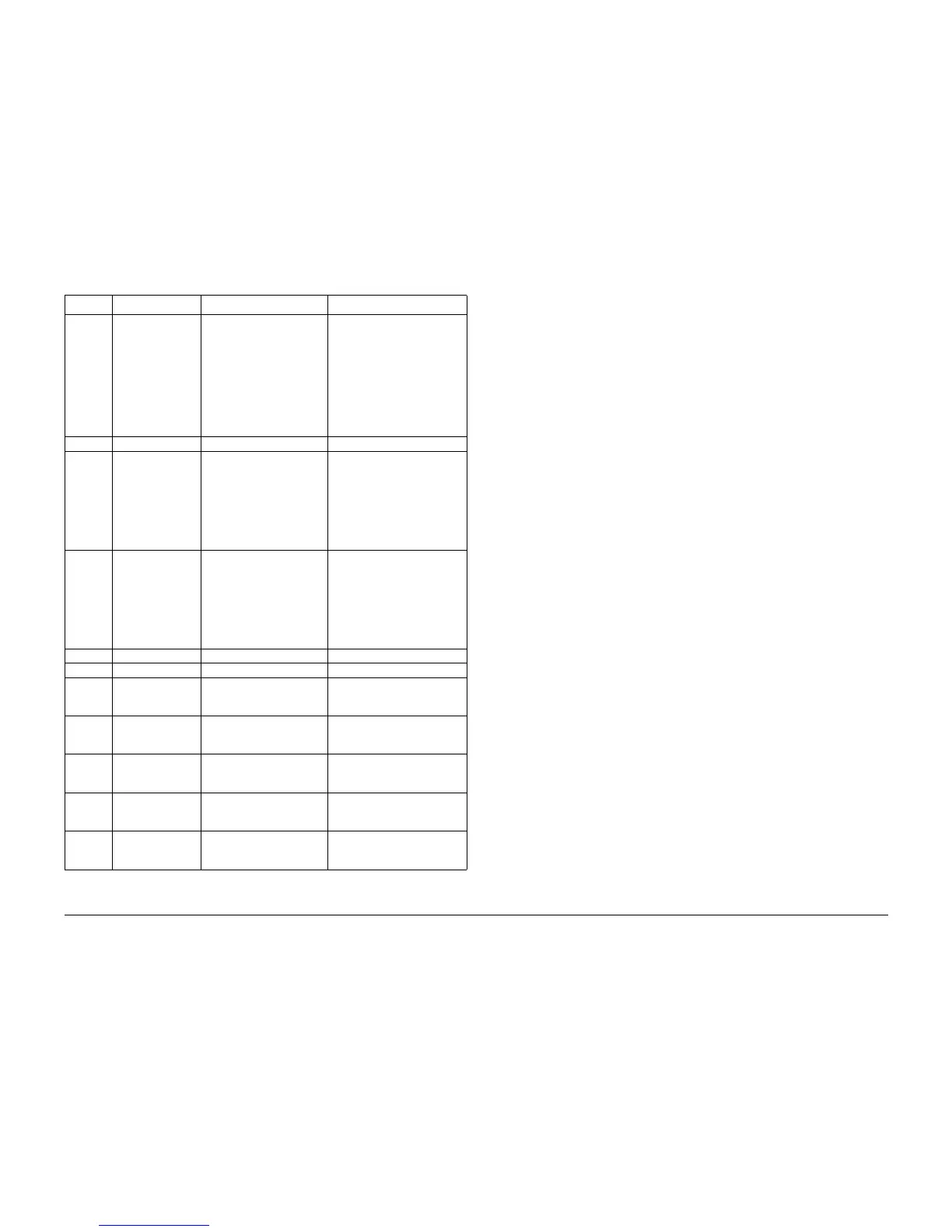03/01
6-10
Phaser 790/DocuColor 2006
GP 3
General Procedures and Information
9. Press the Menu button to return to DIAG EXIT, and press the Item Enter button to write
to the NVM.
7 Printer (2) Value increments with each
deactuation of the Fuser Exit
Sensor and is multiplied by
the following: for b/w less
than 219 mm in process
length indexes 1. B/w more
than 219 mm advances 2x.
Color less than 219 mm
advances 4x, and longer
than 219 mm advances 8x.
Provides a cumulative count of
the number of color separa-
tions produced by the system.
Reset is not required or recom-
mended.
8Unused
9 BTR 2 Increments the same for
color and for b/w based
upon the deactuation of the
Fuser Exit Sensor. The
value increments 1 for
sheets less than 219 mm in
the process length and 2 if
greater than 219 mm.
Counter must be manually
reset following replacement.
Information was originally
intended to enable replace-
ment at prescribed intervals.
This feature is disabled in this
product.
10 Belt Cleaner Increments the same for
color and b/w based upon
the deactuation of the Fuser
Exit Sensor. The value incre-
ments 1 for sheets less than
219 mm in process length,
and 2 if length is greater
than 219 mm.
Counter must be manually
reset following replacement.
Information was originally
intended to enable replace-
ment at prescribed intervals.
This feature is disabled in this
product.
11 Unused
12 Unused
13 Developer Y Each TR0 signal increments
the counter by 2, if the color
is required.
Counter must be manually
reset following replacement.
14 Developer M Each TR0 signal increments
the counter by 2, if the color
is required.
Counter must be manually
reset following replacement.
15 Developer C Each TR0 signal increments
the counter by 2, if the color
is required.
Counter must be manually
reset following replacement.
16 Developer K Each TR0 signal increments
the counter by 2, if the color
is required.
Counter must be manually
reset following replacement.
20 IBT Belt Each TR0 signal increments
the counter by 2, if the color
is required.
Counter must be manually
reset following replacement.
Table 3 Life Counters
Menu No Function Remarks Life / Reset