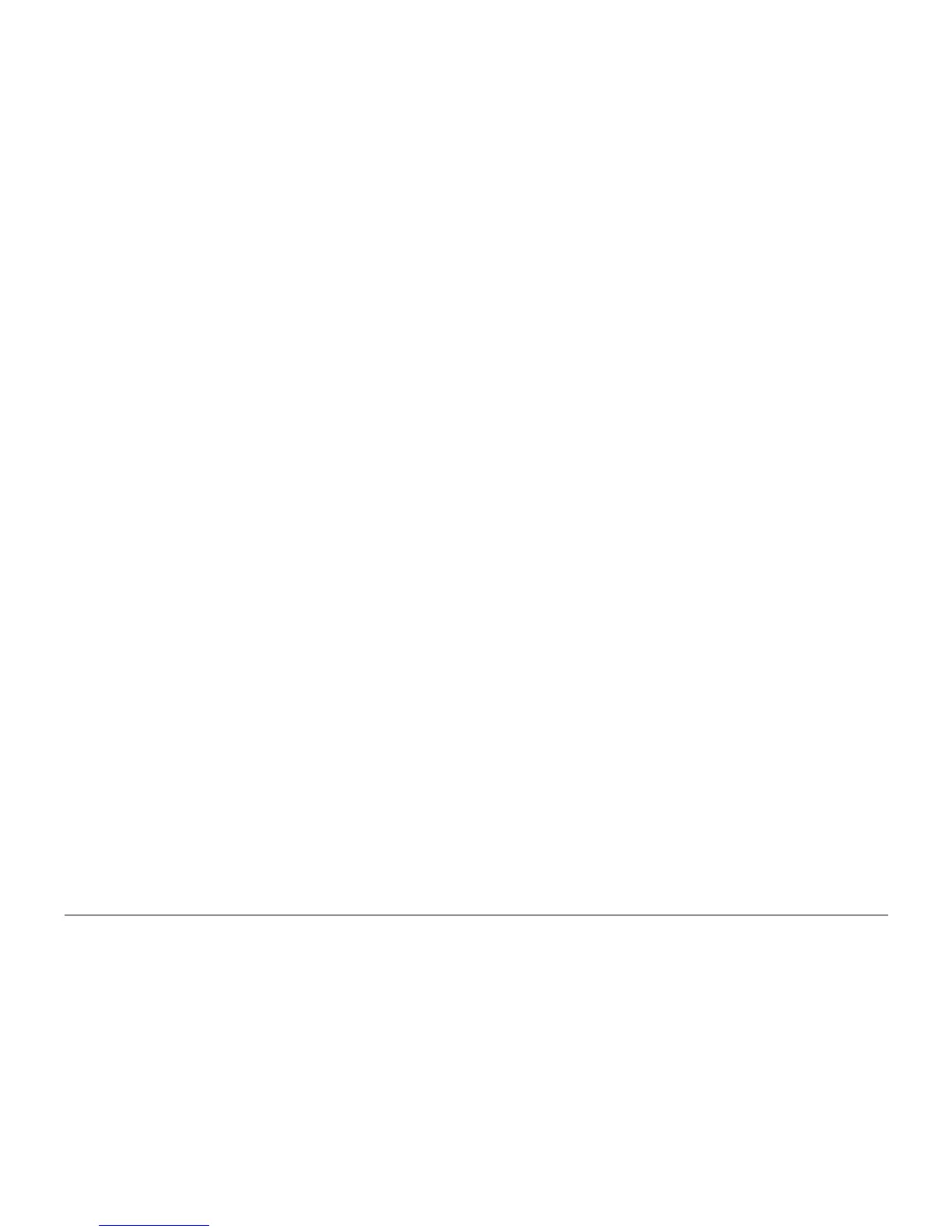10/00
2-31
Phaser 790/DocuColor 2006
002-702
Status Indicator RAPs
Initial Issue
002-702 IOT Control Panel Button/LED RAP
Initial Actions
Reseat the connectors on the cable between the ESS PWB and the Control Panel (P/J34 and
P/J 317. Check for any loose or damaged pins in the harness connectors.
Procedure
Ensure that the Initial Actions has been performed. If the problem continues, replace the Con-
trol Panel (PL 1.2). If the problem continues, replace the ESS PWB (PL 12.1).