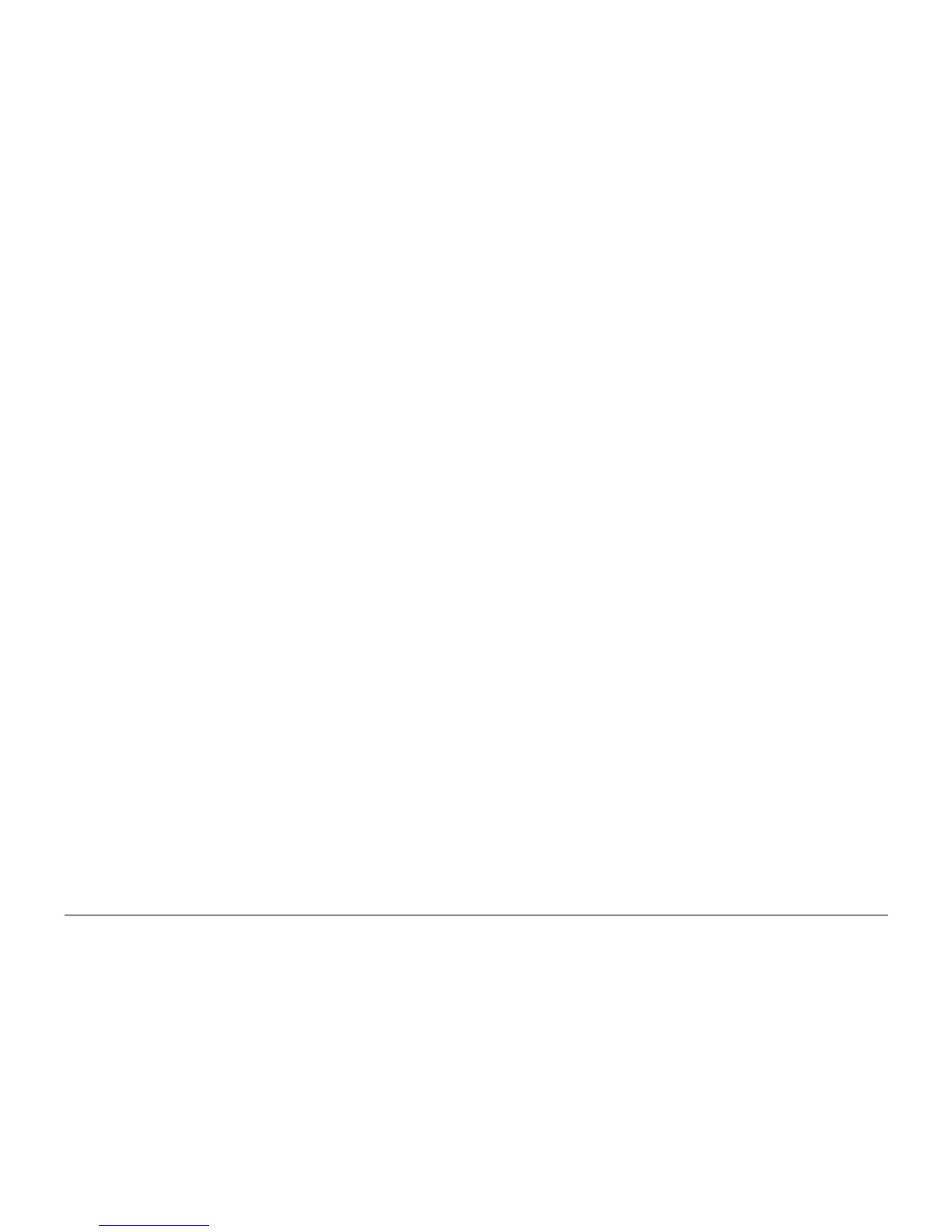10/00
2-208
Phaser 790/DocuColor 2006
016-313, 016-315
Initial Issue
Status Indicator RAPs
016-313 ASIC Access Error RAP
Control Logic detected a ASIC Access error
Procedure
Switch off the power then switch on the power. If the problem still exists, replace the ESS PWB
(PL 12.1).
016-315 ESS RAM (Bank 1) RAP
Control Logic detected an ESS RAM Read/Write Check error from Bank 1
Procedure
Switch off the power. Reseat the Memory module in Slot 1. Switch on the power. If the fault
remains, replace the Memory module in Slot 1 (PL 12.1). If the problem still exists, replace the
ESS PWB (PL 12.1).