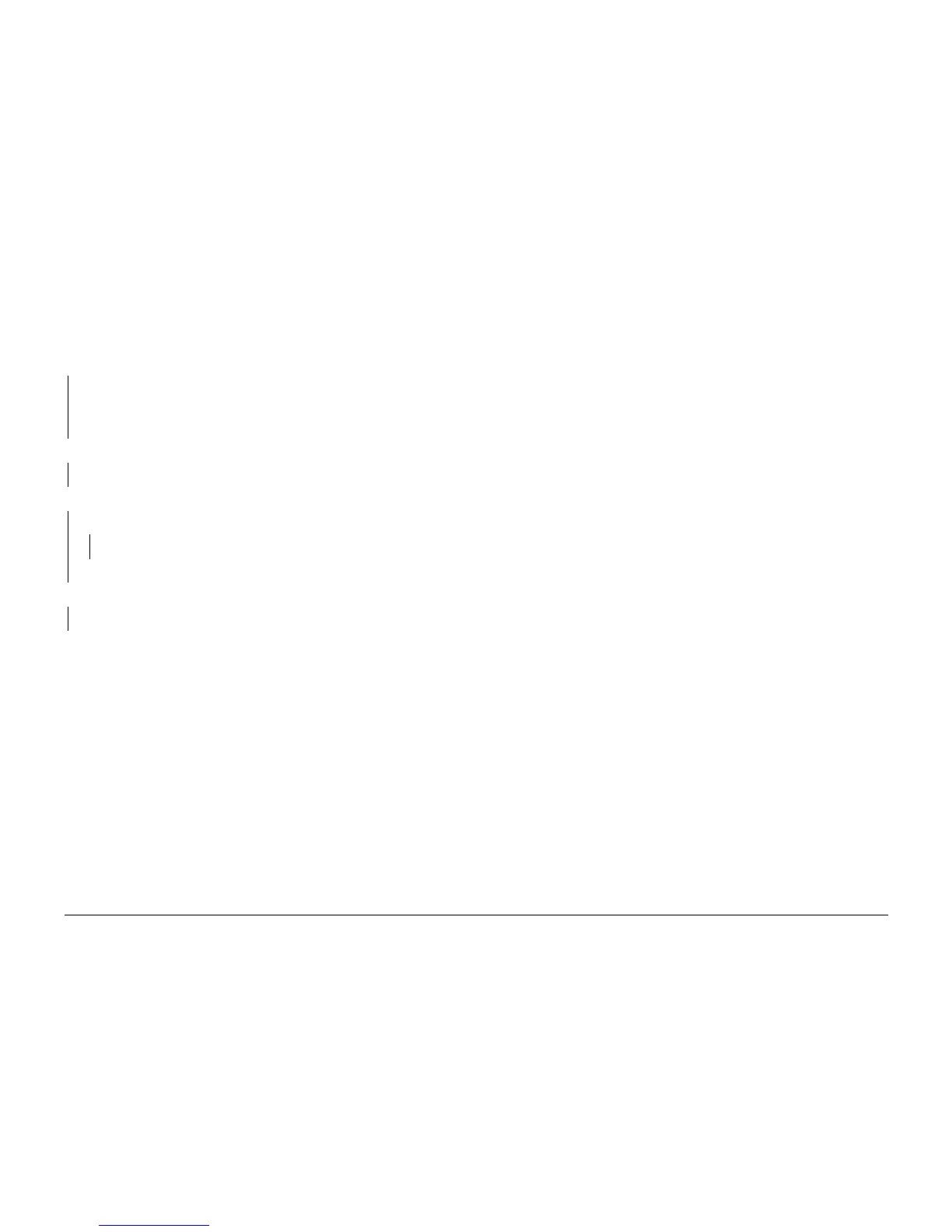10/00
2-39
Phaser 790/DocuColor 2006
003-333
Status Indicator RAPs
Initial Issue
003-333 Foreign Interface RAP
This Fault Code indicates that a communications failure was detected between the ESS PWB
and the Foreign Interface.
Procedure
Switch the IOT power off, then on. Fault Code 003-333 is still present.
YN
If intermittent performance is suspected, perform the following:
• Check the connections between the ESS PWB and the Foreign Interface and the
interconnecting harness.
• Reseat the P/J 17 connector on the ESS PWB and P/J 905 on the Foreign Interface.
Go to Flag 1 and check the wires for an open or short circuit. The wires are good.
YN
Repair the wires.
There is +5 VDC between J905-8 and machine frame.
YN
There is +5 VDC between J 17-7 and machine frame.
YN
Replace the ESS PWB (PL 12.1).
Go to Flag 2 and check the wire for an open circuit.
Go to Flag 3 and check the wires for an open or short circuit. The wires are good.
YN
Repair the wires.
Replace the ESS PWB (PL 12.1). If the problem continues, replace the Foreign Interface.