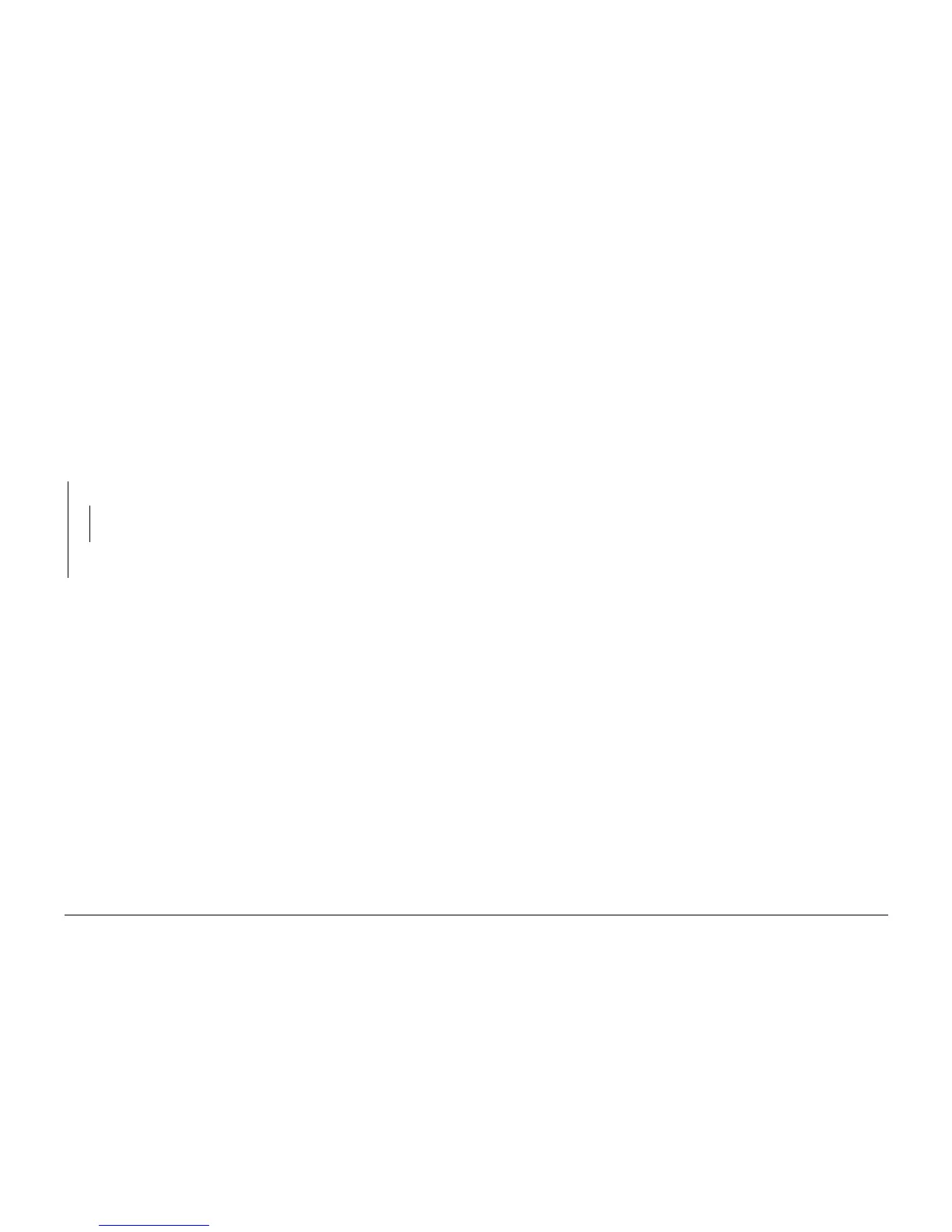10/00
2-186
Phaser 790/DocuColor 2006
010-704
Initial Issue
Status Indicator RAPs
010-704 Faulty Fuser Chute Fan RAP
Use this procedure to troubleshoot an intermittent or faulty Fuser Chute Fan. No Fault Code or
Error Message is associated with the failure of this component.
Initial Actions
Ensure that there are no obstructions or physical conditions that might inhibit normal fan oper-
ation.
Ensure that the Exit Transport Assembly (PL 9.2) is installed correctly and has mechanical
drive.
Procedure
Access the Digital Output (DO) test from the Control Panel. Enter code [64]. Press the Item/
Enter button. The Fuser Chute Fan energizes.
YN
Remove the Fuser Assembly REP 10.1. +5VDC is available from P71-A2 to P71-A1.
YN
Go to Flag 1. Check for an open circuit. Repair or replace the Fuser Harness (PL
8.5) as required. If the wiring is OK, replace the MCU PWB (PL 11.2).
Go to Flag 2. Check for an open circuit. Repair or replace the Fuser Harness (PL 8.5) as
required. If the wiring is OK, replace the Fuser Chute Fan (PL 8.6).
The problem may be intermittent. Go to Figure 1. Check for loose or damaged connections or
damaged wires. If the wiring is OK, replace the Fuser Chute Fan (PL 8.6). If the problem per-
sists, replace the MCU PWB (PL 11.2).