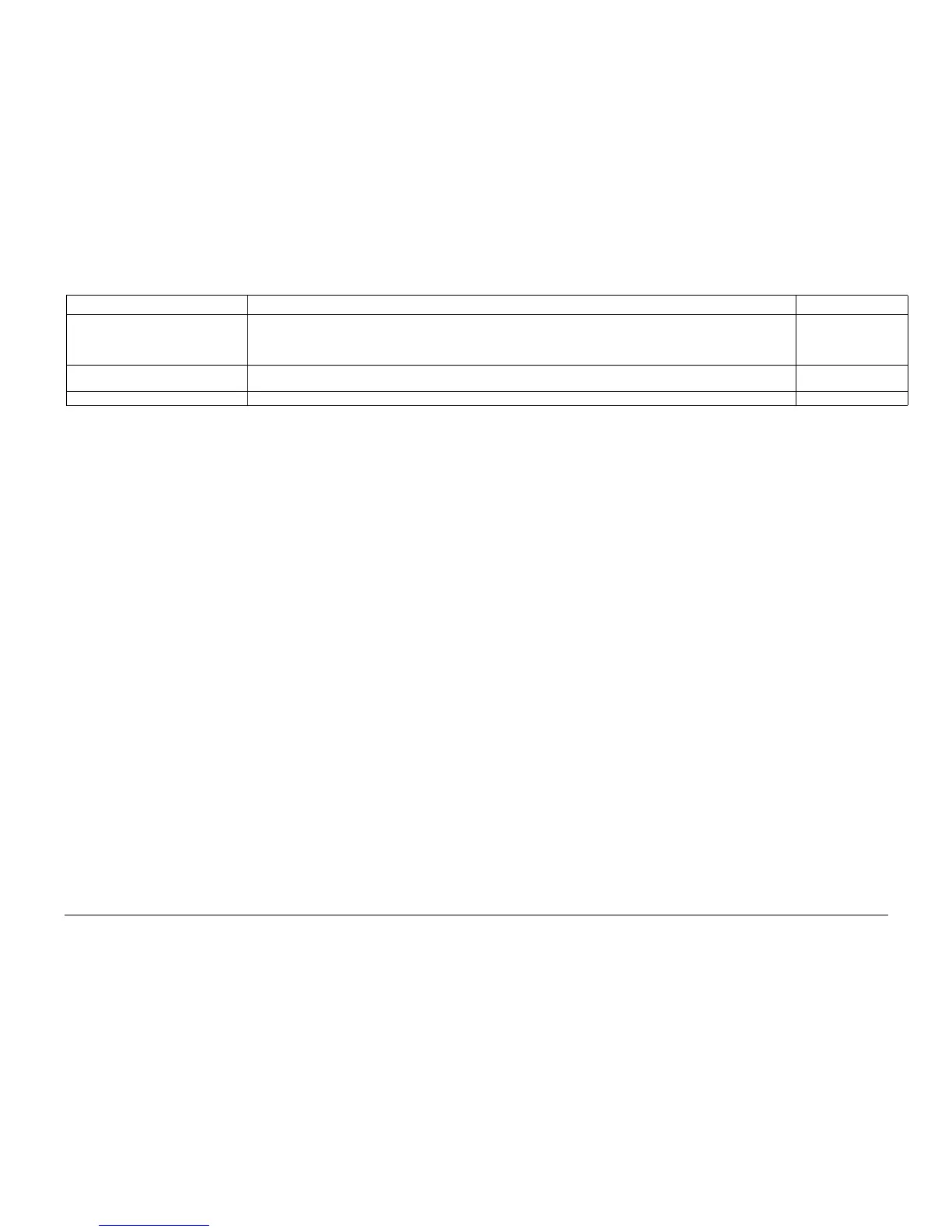10/00
3-4
Phaser 790/DocuColor 2006
IQ1
Initial Issue
Image Quality
Regular (repeating) Bands, Streaks,
Spots or Smears
A defect that repeats at an interval from14 to 264 mm, is most noticeable in low density (20-30%) halftone areas of the copy, and
runs perpendicular to process direction. Lines and bands are generally uniform in shape from one end to the other. Streaks are
generally shorter than lines and are of nonuniform width along their length. They may have a more ragged or fuzzy appearance
than lines.
Go to the IQ16 RAP
Residual Image A toner image that remains on the photoreceptor or IBT after cleaning. The next image is placed on top of the residual image and
both images are transferred to the next copy.
Go to the IQ7 RAP
Unfused prints Image can be rubbed off with little or no pressure Go to the IQ15 RAP
Table 1 Image Quality Defects
Defect Description Corrective Action