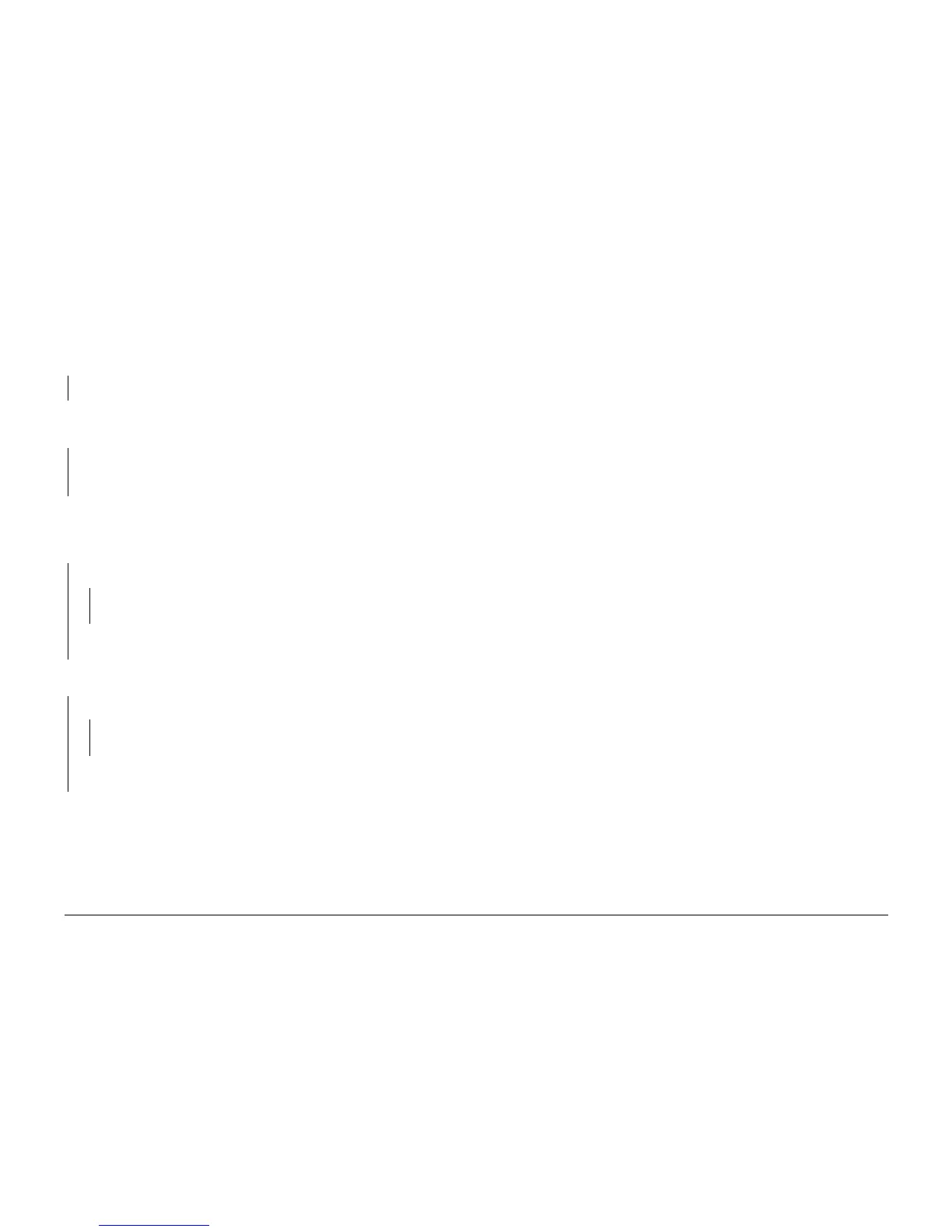10/00
2-137
Phaser 790/DocuColor 2006
009-321
Status Indicator RAPs
Initial Issue
009-321 TR0 Sensor RAP
The TR0 Sensor did not detect the IBT Belt in the home position within the specified time.
Procedure
Access the Digital Output Test (GP 2). Enter code 54. Press the Item/Enter button. The Pro-
cess Motor energizes.
YN
Go to the 009-323 RAP.
Access the Digital Output Stop routine. Enter code 54. Press the Item/Enter button. Remove
the Copy/Print Cartridge. Cheat the Left Front Cover Interlock. Access the Digital Output Test
(GP 2). Reenter code 54. Press the Item/Enter button. The IBT Belt rotates.
YN
Switch off the power. Remove the Process Drive Unit. Check the gear on the IBT Drive
Roll (PL 7.3) for damage or contamination. If the gear is OK, replace the Process Drive
Unit (PL 10.1).
NOTE: Ensure that the reflective patch on the IBT Belt is not blocking the TR0 Sensor. Use the
DO component control code 54 to move the Belt if required.
Access the DO Stop routine. Enter code 54. Press the Item/Enter button. Access the Digital
Input Test (GP 2). Enter code 42. Press the Item/Enter button. The display is 1.
YN
Disconnect J 57 from the TR0 Sensor. There is +5 VDC from pin 1 to pin 2 of J 57.
YN
Go to Flag 1. Check for an open circuit or a short circuit to frame ground. If the wire
is OK, replace the MCU PWB (PL 11.2).
Clean the TR0 Sensor and the reflective strip on the IBT Belt. If the problem persists,
replace the TR0 Sensor (PL 7.3).
Use a reflective surface (such as an extendable inspection mirror) to block the TR0 Sensor.
Re-enter code 42. Press the Item/Enter button. The display is 0.
YN
Disconnect J 57 from the TR0 Sensor. There is +5 VDC from pin 1 to pin 3 of J 57.
YN
Go to Flag 2. Check for an open circuit or a short circuit to frame ground. If the wires
are OK, replace the MCU PWB (PL 11.2).
Clean the TR0 Sensor and the reflective strip on the IBT Belt. If the problem persists,
replace the TR0 Sensor (PL 7.3).
The problem appears to be intermittent. Check Flag 1 and Flag 2 for loose connections. If the
wires are OK, replace the TR0 Sensor (PL 7.3). If the condition persists replace the MCU PWB
(PL 11.2).