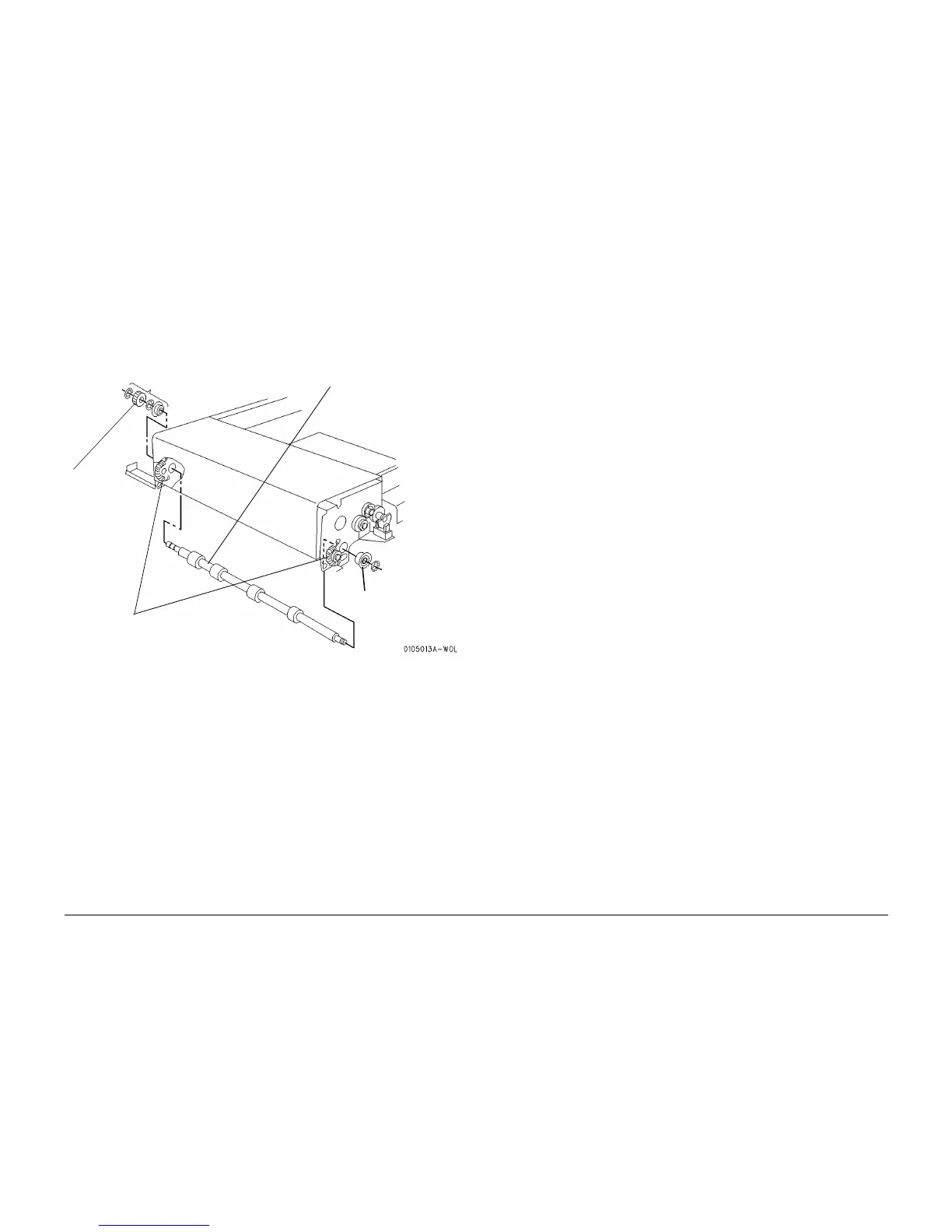10/00
4-30
Phaser 790/DocuColor 2006
REP 5.6
Initial Issue
Repairs and Adjustments
8. Move the Registration Pinch Roll away from the Registration Roll.
CAUTION
Tension Springs are of different strengths for the front and rear. Be careful not to mix the front
and rear springs when removing them from the Registration Roll. (The front spring is the stron-
ger (thicker) spring.)
9. Remove the Registration Roll. (Figure 3)
Figure 3 Removing the Registration Roll
Replacement
1. Perform the procedure for removal in reverse.
2. Perform an ADF Side Registration adjustment (ADJ 5.1)
3. Perform an ADF Lead Edge Registration adjustment (ADJ 5.2)
1
See CAUTION
Remove the front and rear Tension Springs
2
(Front side) Remove
the E-Clip and Bearing
4
Remove the Registration Roll
3
(Rear side) Remove
components in the
specified order: E-
Clip, Gear, E-Clip,
and Bearing
