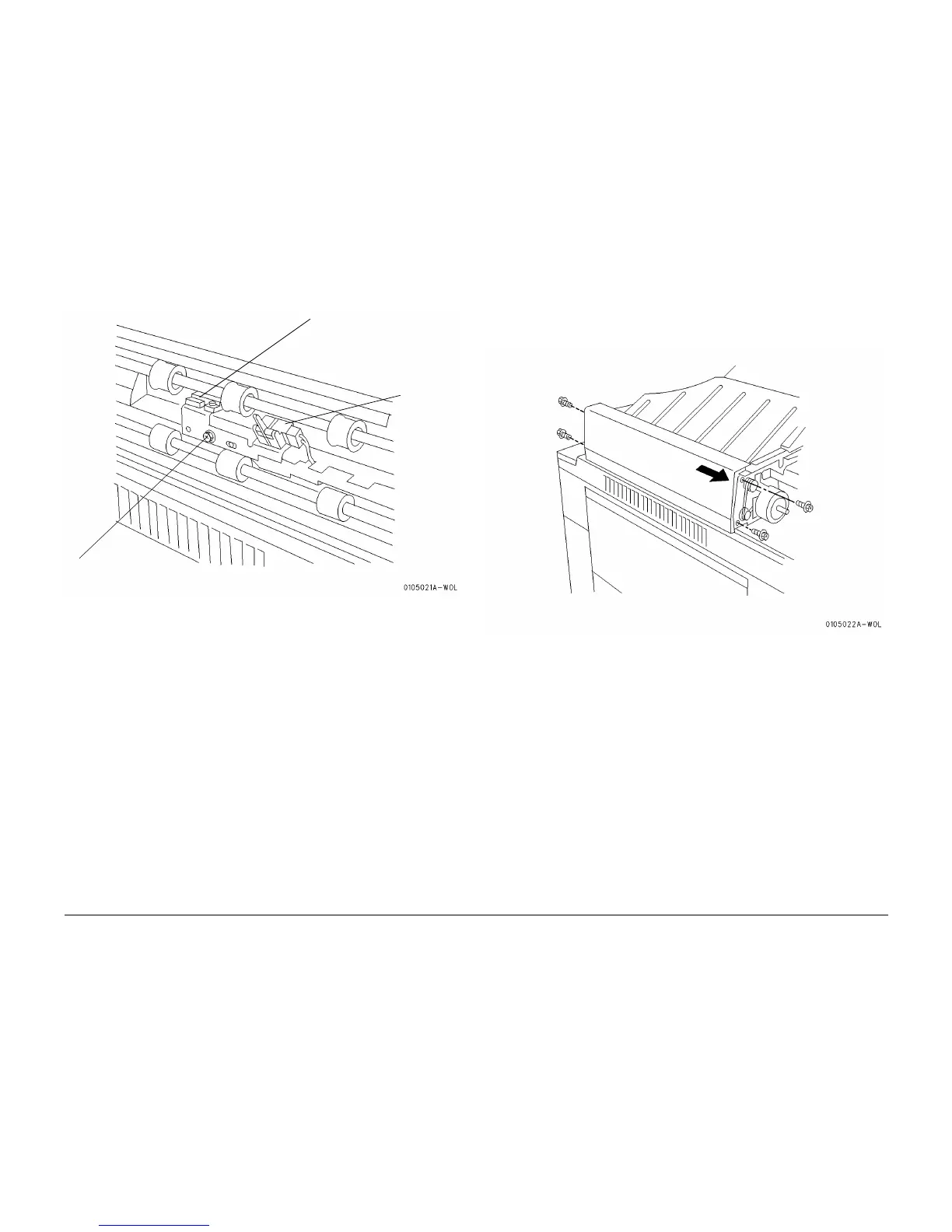10/00
4-35
Phaser 790/DocuColor 2006
REP 5.10
Repairs and Adjustments
Initial Issue
5. Remove the Exit Tray Interlock or ADF Exit Sensor. (Figure 3)
Figure 3 Removing the Exit Tray Interlock or ADF Exit Sensor
Replacement
1. Perform the procedure for removal in reverse. Pay close attention to the following step
2. When replacing the Outer Exit Chute Assembly, tighten the screws while holding the
chute edge in arrow direction indicated in Figure 4.
Figure 4 Replacing the Outer Exit Chute Assembly.
3
If replacing
the ADF Exit
Sensor, dis-
connect the
connector
and remove
the sensor
1
Remove the screw holding the Exit Tray Interlock
and ADF Exit Sensor mounting bracket
2
If replacing the Exit Tray Interlock,
disconnect the connector and
remove the screw and the interlock
