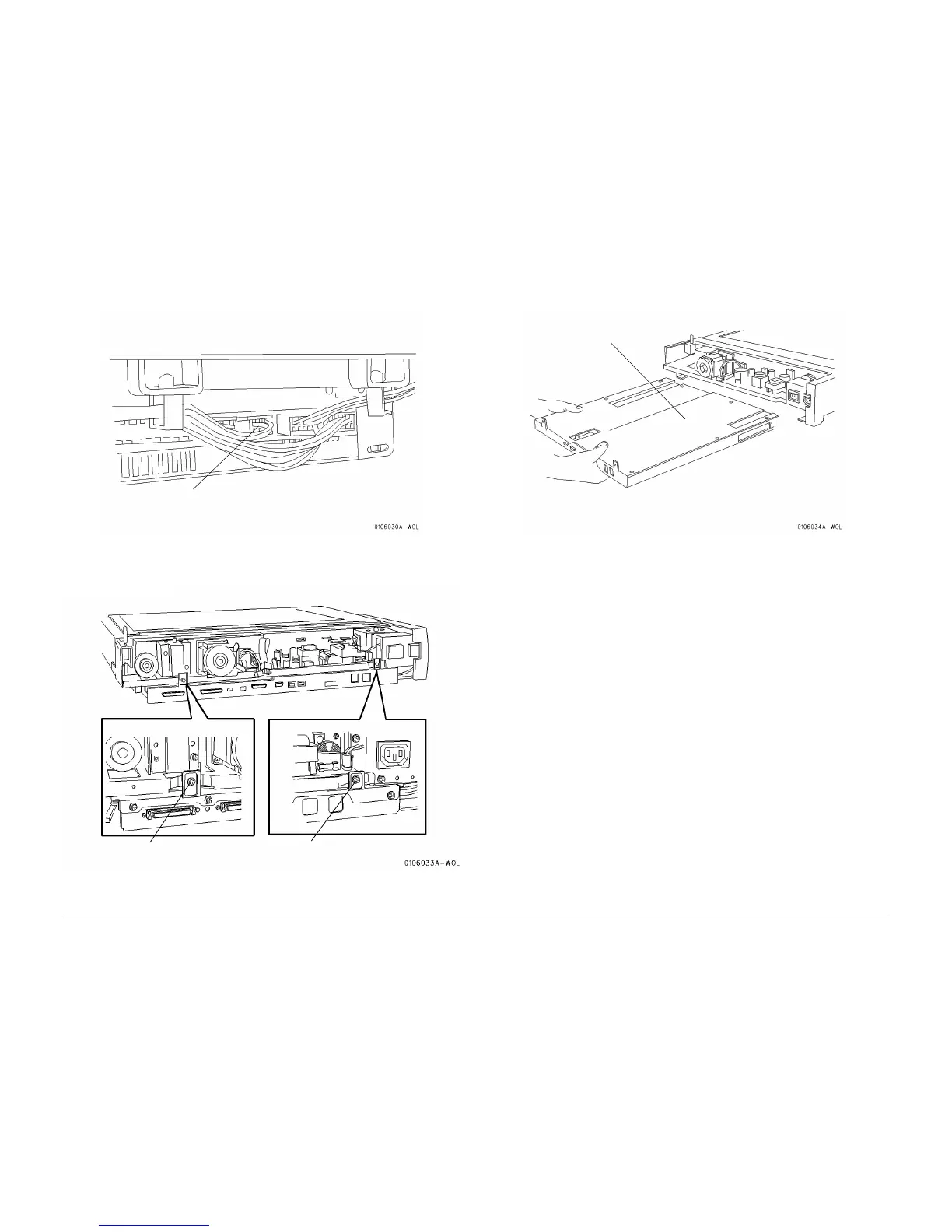10/00
4-44
Phaser 790/DocuColor 2006
REP 6.11
Initial Issue
Repairs and Adjustments
9. Disconnect the connectors from the ICM Main PWB (right rear) (Figure 3).
Figure 3 Disconnecting the IIT ICM PWB Connectors
10. Remove the screws holding the PWB Box to the IIT Frame (Figure 4).
Figure 4 Accessing the PWB Box
11. Slide the PWB Box from the IIT Frame (Figure 5).
Figure 5 Removing the PWB Box
Replacement
1. Perform the procedure for removal in reverse.
1
Disconnect the connectors (3) at
the rear of the right side
2
Remove the screw
1
Remove the screw
1
Slide out and remove the PWB Box
from the IIT Frame