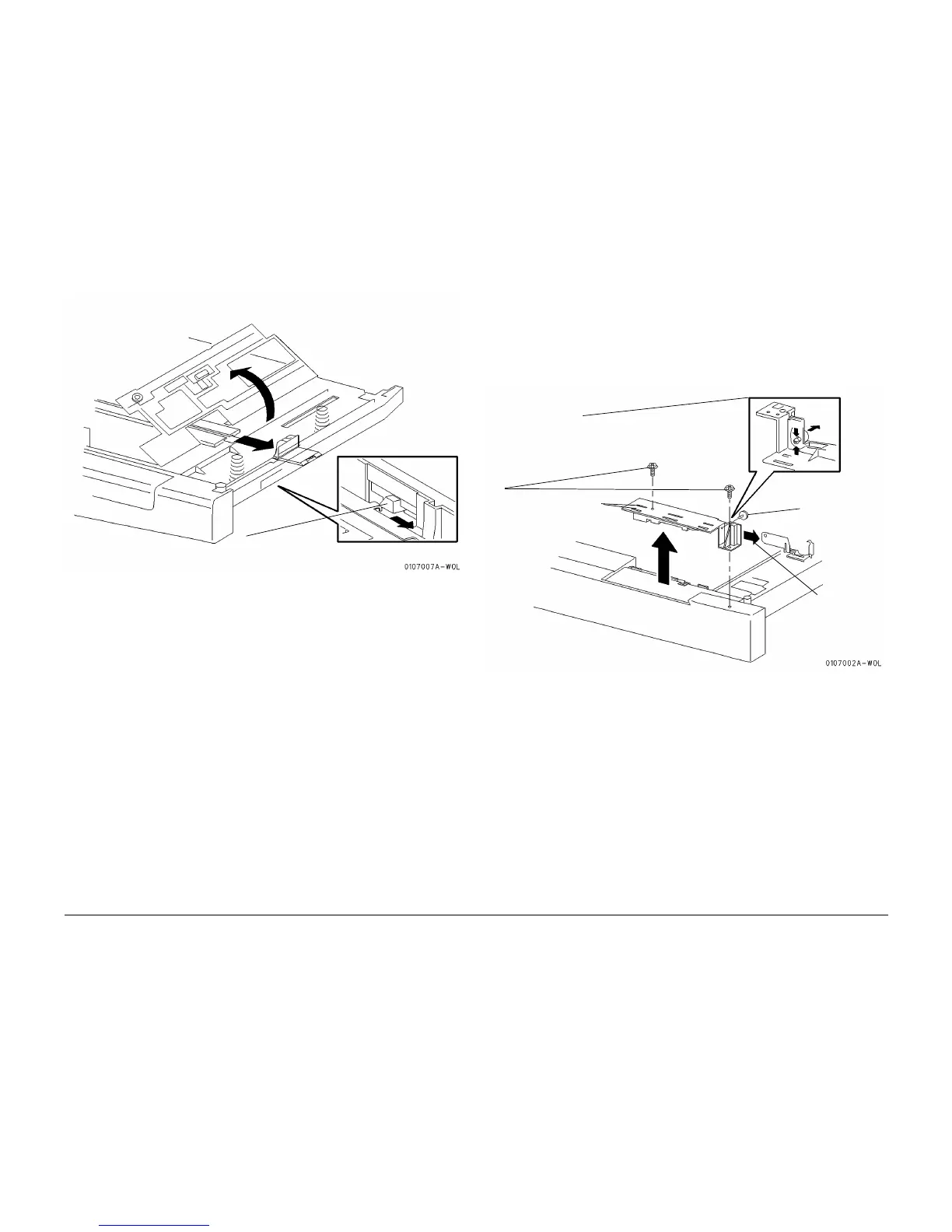10/00
4-57
Phaser 790/DocuColor 2006
REP 7.8
Repairs and Adjustments
Initial Issue
Figure 1 Unlocking the Bottom Plate
CAUTION
The area of the Oversize Tray Front Snubber that comes in contact with the paper is easily
bent. Use care when handling the front snubber.
CAUTION
The Front Guide mounting position is critical to proper operation. Prior to removing the Front
Guide, take note of its mounting position.
3. Remove the Oversize Tray Front Snubber. (Figure 2)
Figure 2 Removing the Oversize Tray Front Snubber
Replacement
1. Perform the procedure for removal in reverse.
CAUTION
The area of the Oversize Tray Front Snubber that comes in contact with the paper is easily
bent. Use care when handling the front snubber.
2. When installing the Oversize Tray Front Snubber, make sure that the Bottom Plate is situ-
ated under the tab on the top of the snubber and that the snubber is fully seated to the slot
in the side of the tray.
3. Install the Front Guide to the exact position from which it was removed.
1
Unlock the Bottom Plate by moving
the plate link as shown
1
See positioning CAUTION
Remove two screws and
remove the Front
Guide Assembly
2
Squeeze the locking tabs of the Snubber
Stopper with a pair of needle nose pliers
and remove the stopper
3
See CAUTION
Remove the
Oversize Tray
Front Snubber
Snubber Stopper
