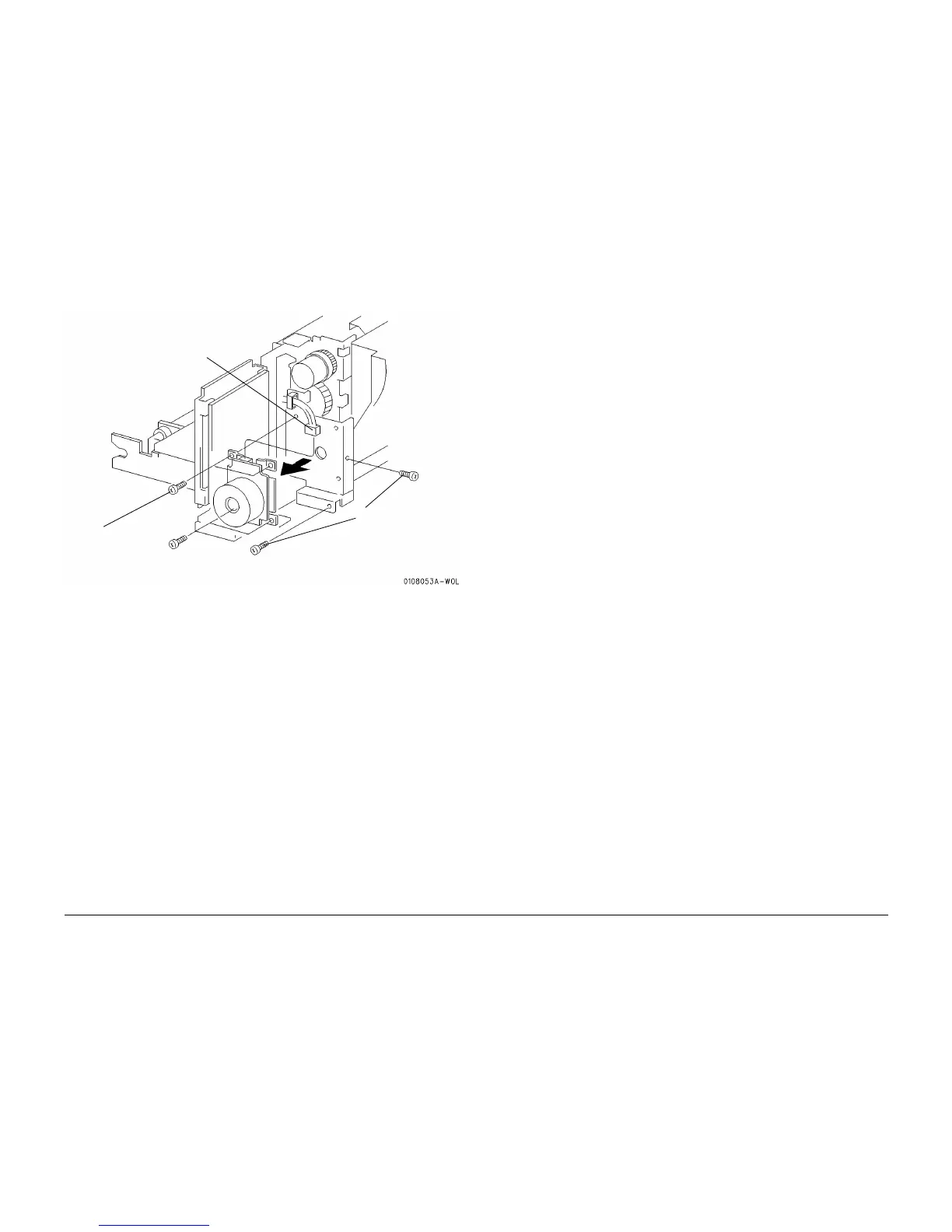10/00
4-84
Phaser 790/DocuColor 2006
REP 8.36
Initial Issue
Repairs and Adjustments
4. Remove the Inverter Motor. (Figure 2)
Figure 2 Removing the Inverter Motor
Replacement
CAUTION
When installing the bracket, use care not to pinch the wires between the mounting surface and
the bracket, or damage could occur.
1. Perform the removal procedure in reverse.
1
Remove the
four screws
from the
Inverter Motor
2
Remove two screws and
move the bracket just far
enough to allow the
motor to be removed
3
Disconnect the connector and
remove the Inverter Motor